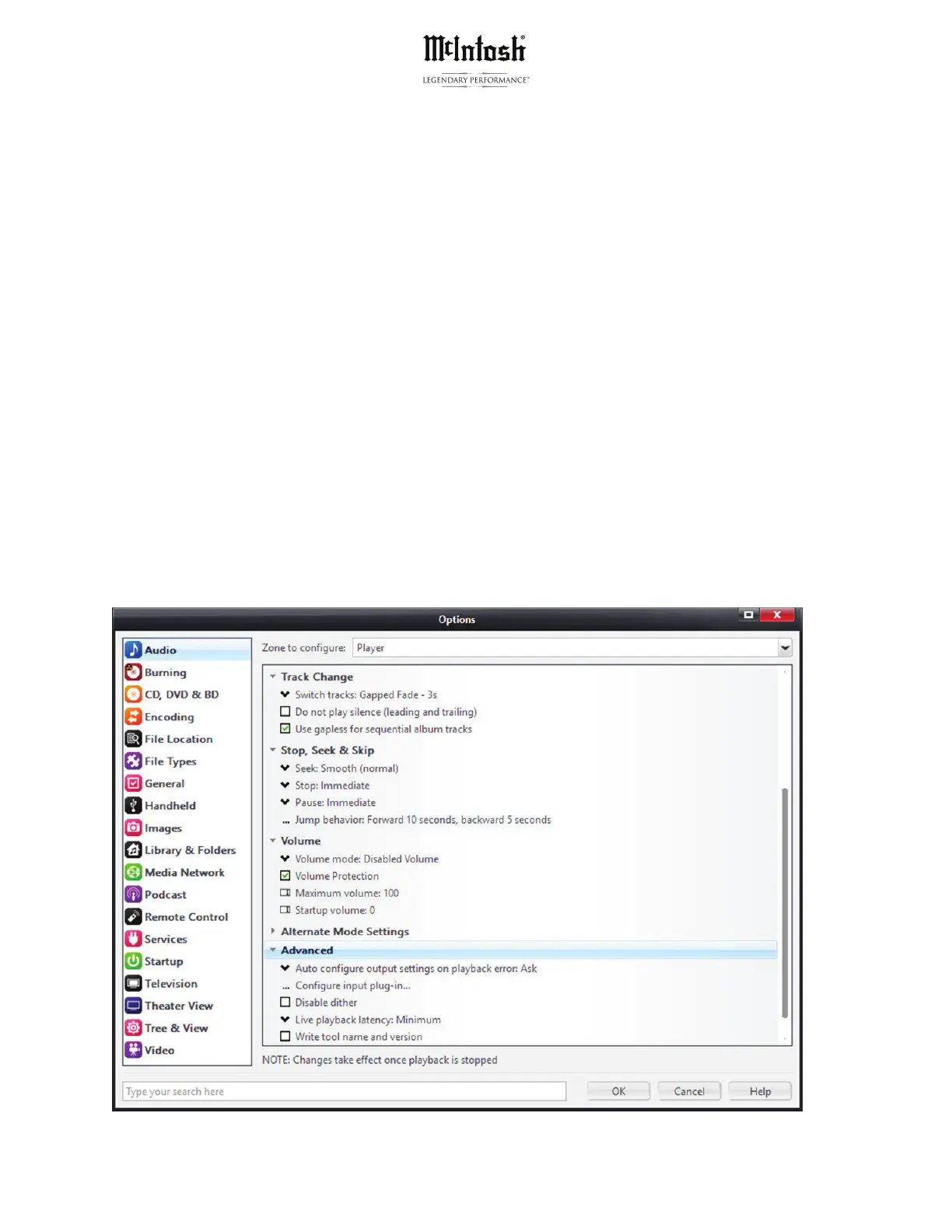McIntoshLaboratory,Inc
2ChambersStreet•Binghamton,NY13903•(800)538Ͳ6576•www.mcintoshlabs.com
Track Change
1-Switch Tracks: Standard (gapped) - 3s, allows the time needed by the DAC when
tracks are of a different resolution. If the tracks are the same resolution they will switch
like a normal CD.
2- Use gapless for sequential album tracks- Check. (Note: this is for albums that are
gapless like Dark Side of The Moon, etc.)
Stop, Seek and Skip- Set Seek:
Seek: Smooth (normal)
Stop: immediate
Pause: immediate
At the bottom of the Options page is a tab, Advanced that will need one setting
adjustment.
As shown below, Live playback latency: Minimum, should be set. This will aid in sound
and picture synchronization when watching Youtube or other streaming AV web
content.
