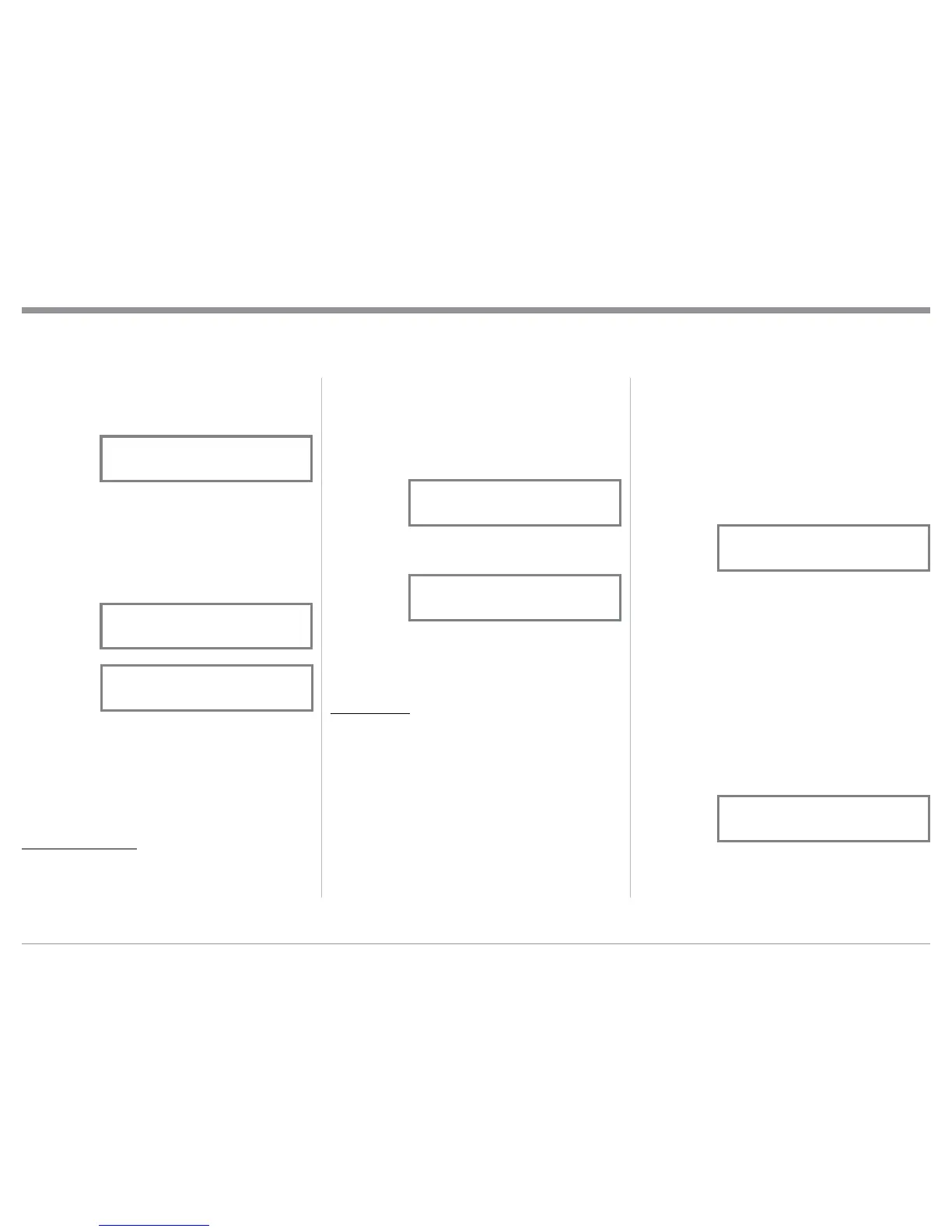25
1. Press the CD Push-button on the Remote Control
and press the VOLume Push-button +/- for the
desired listening level.
2. Repeatedly press the TRIM Push-button on the
Remote Control until “TRIM LEVEL: 0.0dB,
Min Max” appears on the Front Panel Display.
Refer to figure 59.
Note: The CD Input is serving as a reference level
or choose another source frequently listened
to. The Input Source should be set to a refer-
ence Level (Trim) of 0.0dB.
3. Press the SERVER Push-button on the Remote
Control and note if the relative volume is louder
or quieter than the volume level of the CD.
4. Repeatedly press the TRIM Push-button on the
Remote Control until “TRIM LEVEL: 0.0dB,
Min Max” appears on the Front Panel Display.
Refer to figure 59.
5. Press the TRIM LEVEL +/-Push-button on the
Remote Control to achive the same relative vol-
ume as the CD Input. In our example the relative
volume level of the Server Input is louder than the
CD Input, so the trim level for the Server Input is
reduced to -2.5 dB. Refer to figure 60.
6. Repeat steps 1 thru 4 until the relative volume is
the same between the CD and SERVER Inputs.
7. Repeat the above steps for the remaining inputs
with component sources connected until they
ume levels in each Loudspeaker. To adjust the Balance
perform the following:
1. Press the TRIM Push-button repeatedly on the
Remote Control until “BALANCE 0 dB” appears
on the Front Panel Display. Refer to figure 54.
Note: The Front Panel INPUT/TRIM Control may also
be used.
2. Rotate the VOLUME Control or press the LEVEL
+ / - Push-buttons on the Remote Control to em-
phasize the Right Channel (refer to figure 55) or
the Left Channel (refer to figure 56).
The Front Panel Display indicates the Balance changes
in steps from 0 to 50dB. After approximately 5 sec-
onds, the Display returns to indicate the Source Selec-
tion and Volume Level. To verify the Balance setting
without changing it, use the TRIM Push-button and
select Balance.
EQUALIZER MODE
The built-in five band Frequency Equalizer provides
more precise adjustment of sound than Bass and
Treble Controls. By default the Equalizer is active for
all Input Sources however, any Input Source may be
assigned to bypass the Equalizer. To bypass the Equal-
izer for a given Input Source, perform the following
steps:
Note: The audio signal present at the RECORD OUT
Jacks is unaffected by the Equalizer settings.
1. Select the desired Input Source.
2. Select “EQUALIZER MODE, ______: Enable” as
indicated on the Front Panel Information Display.
Refer to figure 57.
3. Set the EQUALIZER MODE to be either enabled
or bypassed. Refer to figure 58.
After approximately 5 seconds the Information
Display returns to indicate the Source Selection and
Volume Level.
TRIM LEVEL
Source Components can have slightly different volume
levels resulting in the need to readjust the MA8000
Volume Control when switching between different
sources. The MA8000 allows the adjustment of levels
for each of the Source Inputs for the desired same rela-
tive volume. The CD and SERVER Inputs are used in
the following example.
Note: The range of adjustment is ± 6dB. The signal Level
present at the RECORD OUT Jacks is unaffected
by any changes in the Setup Level adjustment. The
level adjustments made are retained in permanent
memory. They can be changed during operation of
the MA8000 by performing a Trim Level Proce-
dure.
How to Operate the MA8000
Figure 56
