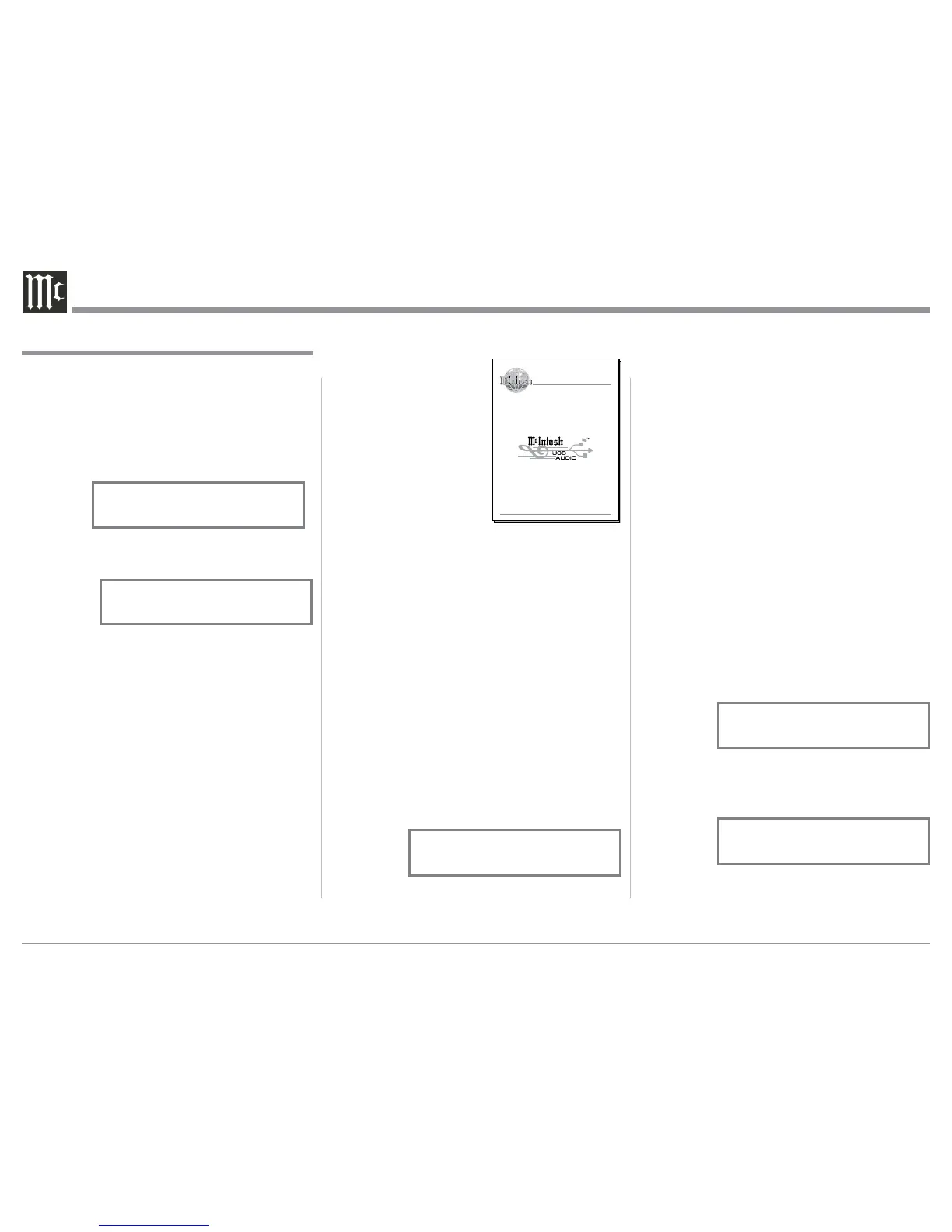30
Reset of Microprocessors
In the unlikely event the controls of the MA8000 stop
functioning, the microprocessors can be reset by per-
forming the following:
1. Press the STANDBY/ON Push-button until the
STANDBY/ON Indicator switches Off.
2. When the MA8000 cycles On then Off, release the
STANDBY/ON Push-button.
3. When the STANDBY/ON LED is illuminated
press the STANDBY/ON Push-button, the
MA8000 will resume normal operation.
Note: This can be performed with the MA8000 On or
in the Standby Mode.
Resetting the MA8000 to default settings
If it becomes desirable to reset all the adjustable set-
tings (Setup and Trim Settings) to the factory default
values, perform the following:
1. Press in and hold the INPUT/TRIM Control and
the VOLUMES/ADJUST Control. The Front Panel
Display will indicate “FACTORY RESET”. Refer
to figure 77.
2. When the Front Panel Display indicates “FAC-
TORY RESET, COMPLETE” release the two
controls. Refer to figure 78.
3. Press the STANDBY/ON Push-button and the
MA8000 will resume operation.
How to Operate the MA8000, con’t
of frequencies for each of the Equalizer Controls of
the MA8000 at the +6dB and -6dB points.
Optical and Coaxial Digital Inputs
When a Digital Input (Optical or Coaxial Connection)
on the MA8000 is selected the Front Panel Display
will indicate when a signal is present “2CH PCM”.
Refer to figure 74. During the time there is no Digital
Signal present the display will indicate “SILENT”.
Refer to figure 75.
USB Input Operation with a Computer
The MA8000 USB-D/A Input provides the capability
to playback music from a computer, when the com-
puter is connected to the rear panel USB D/A connec-
tor. The MA8000 USB Input is compatible with both
PC Computers using Microsoft
®
Windows
®
(XP with
Service Pack 3, Vista with Service Pack 1 and Win-
dows 7) and the Apple
®
Macintosh
®
Computers using
OS-10.6 with the latest update.
When using a PC Computer with Windows, a spe-
cial McIntosh USB Audio Software Driver A needs to
be installed on the PC Computer. The driver needs to
be installed before connecting the MA8000 USB Input
to an USB Port on the computer.
Note: If an Apple Macintosh computer is used with the
MA8000, no additional driver is required.
The McIntosh USB Audio Windows Driver A
and Installation and Opera-
tion Guide are available for
download from the McIntosh
Web Site:
http://www.mcintosh-
labs.com/us/
support/Pages/
Manuals.aspx
Under “Product Catego-
ry” select Integrated Am-
plifiers and under “Model
Number” select MA8000,
then click on “Select”. When the MA8000 informa-
tion appears, download the “McIntosh Audio Win-
dows Driver A Installation and Operation Guide” and
“McIntosh USB Audio Windows Driver A Version _ .
_”. Follow the instructions in the Guide and after the
USB Driver is installed, connect the MA8000 to the
PC Computer.
Note: When computer application programs and vari-
ous computer hardware components conform to
the Microsoft
®
Windows
®
and Apple
®
Macintosh
®
standards, they should also work well when used
in conjunction with the MA8000 USB Input. If
you are experiencing difficulty with a specific
computer hardware component or computer ap-
plication program, contact the manufacturer of
the product.
The MA8000 Front Panel Display will indicate the
Bit and Sampling Rate of the incoming digital signal.
Refer to figure 76.
McIntosh Laboratory, Inc. 2 Chambers Street Binghamton, New York 13903-2699 Phone: 607-723-3512 www.mcintoshlabs.com
USB Audio Windows Driver A Version 1.0
Installation and Operation Guide
Figure 76
SOURCE: USB-D/A
15% 24/96k
Figure 78
FACTORY RESET
-COMPLETE-
Figure 77
