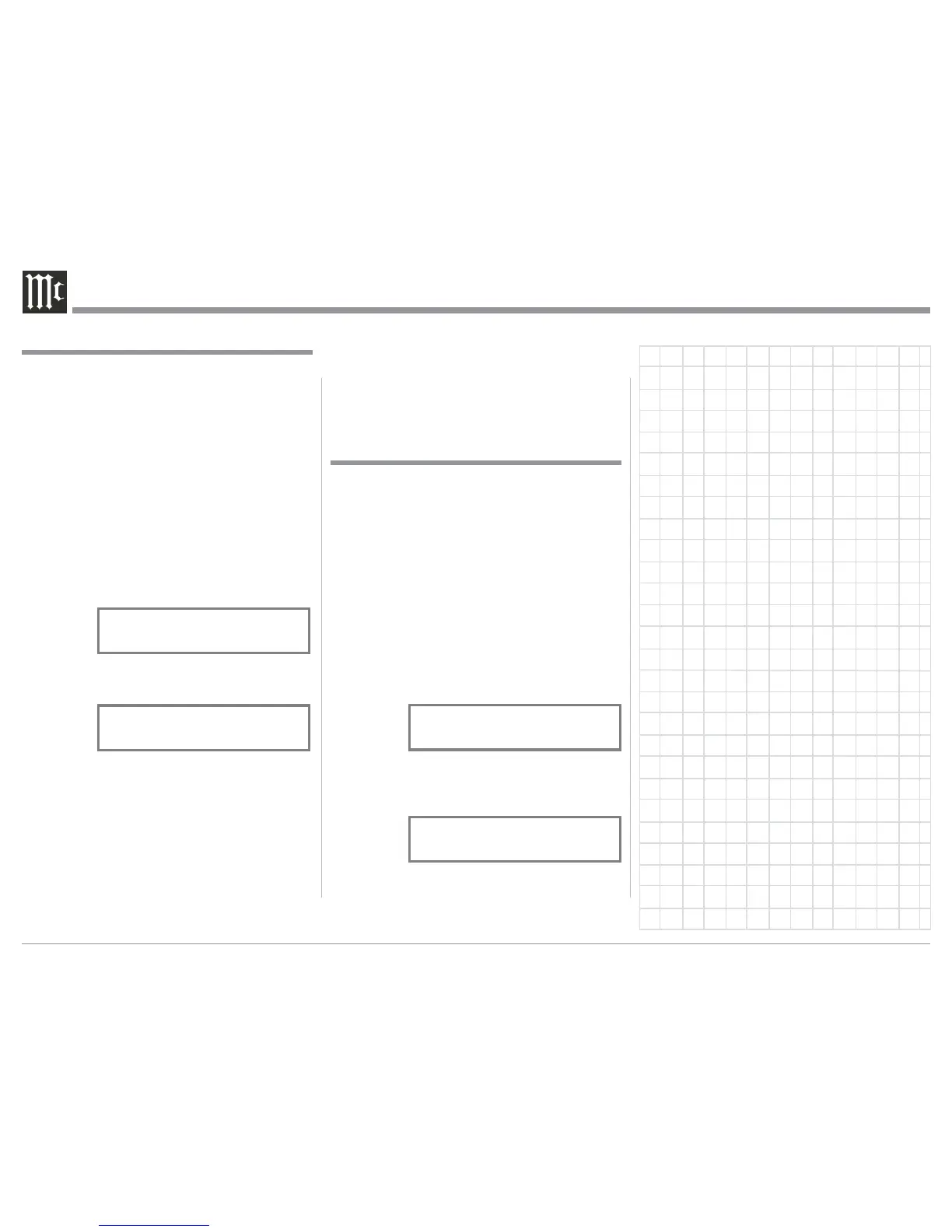22
The MA8000 incorporates an Auto Off Feature, which
automatically places the preamplifier into the Power
Saving Standby/Off Mode. This occurs approximately
30 minutes after there has been an absence of audible
audio signals on the selected input (on either chan-
nel) or user activity (includes changes to any of the
Operation Functions such as source selection, volume
adjustment, etc). If it is desirable to disable the Auto
Off Feature perform the following steps:
1. Press and hold the INPUT CONTROL until the
Front Panel Display indicates the Setup Mode is
active. Then rotate the INPUT CONTROL until
the Setup Menu item “SETUP: POWER MODE,
Auto Off: Enabled” appears on the Front Panel
Display. Refer to figure 29.
2. Rotate the VOLUME Control until “SETUP:
POWER MODE, Auto Off: Disabled” appears on
the Front Panel Display. Refer to figure 30.
3. To exit from the Setup Mode, press the INPUT
CONTROL and the Front Panel Display will revert
back to its normal display.
The Remote Control included with the MA8000
utilizes the NORMal McIntosh Control Codes. The
Second Set of Control Codes the MA8000 will re-
spond to is referred to as the ALTernate Codes. When
the MA8000 is used in the same location as another
McIntosh Preamplifier and/or A/V Control Center,
the ALTernate Codes are used. This will prevent the
Remote Control from affecting the operation of both
units at the same time. To activate the Remote Control
ALTernate Codes perform the following steps:
1. Press and hold the INPUT CONTROL until the
Front Panel Display indicates the Setup Mode
is active. Then rotate the INPUT CONTROL
until the Setup Menu item “SETUP: REMOTE,
CODES: NORM” appears on the Front Panel
Display. Refer to figure 27.
2. Rotate the VOLUME Control to select “SETUP:
REMOTE, CODES: ALT”. Refer to figure 28.
3. To exit from the Setup Mode, press the INPUT
CONTROL and the Front Panel Display will
revert back to its normal display.
4. To change the MA8000 Remote Control to the
Alternate Codes perform the following steps:
A. Press the “Mc” Push-button.
B. Press the SET Push-button until the “Mc” Push-
button flashes twice.
C. Press the 3, 2, 4, 2 and 9 Push-buttons within 5
seconds.
D. The “Mc” Push-button flashes twice.
Note: To reset the Remote Control to normal
codes perform steps A and B then enter
3, 2, 4, 2 and 8 for step C.
5. Press the VOLUME UP/DOWN Push-button on
the Remote Control to verify proper operation.
Remote Control Codes
Figure 27
