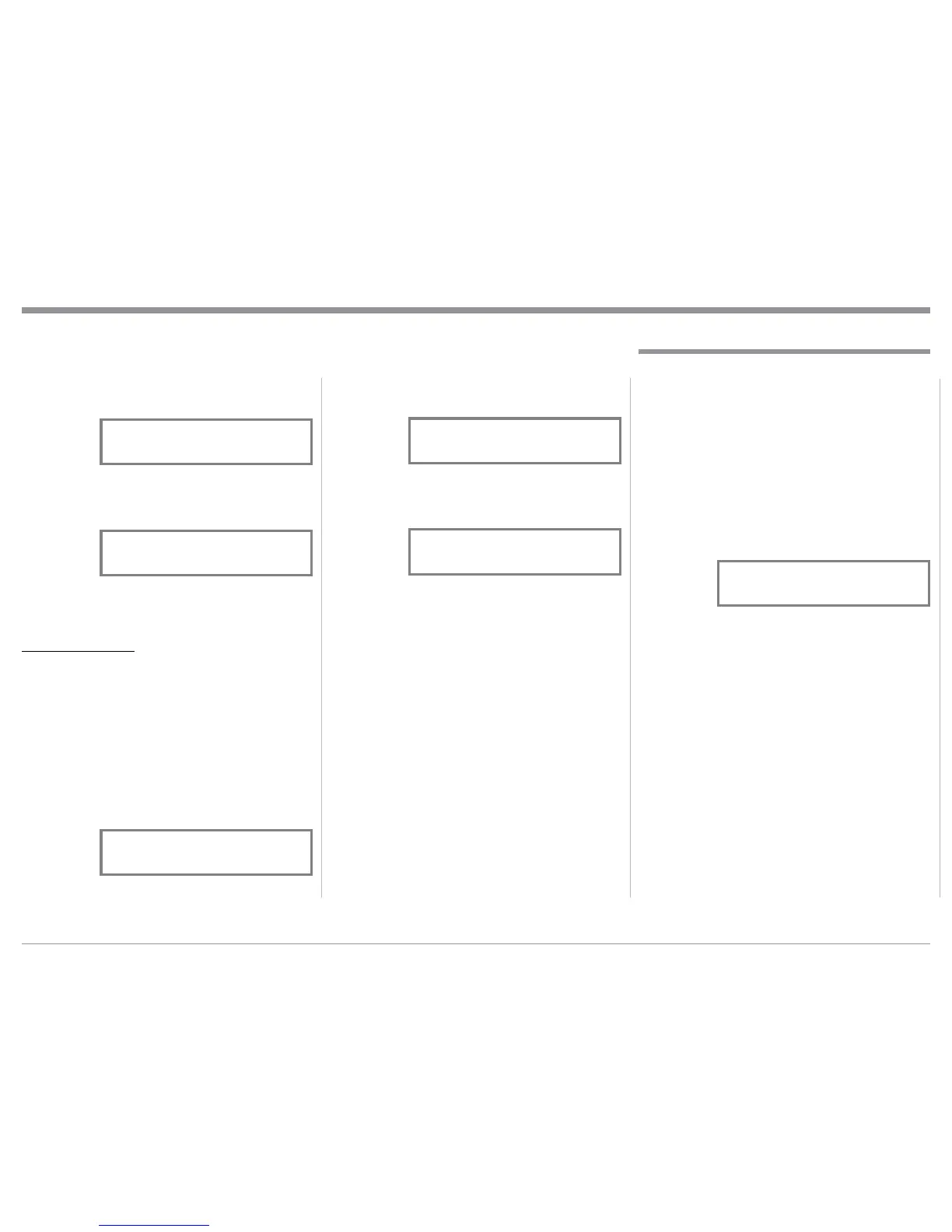21
The MA8000 may be remotely controlled from other
equipment connected to the Rear Panel RS232C Jack.
The speed at which the MA8000 communicates (8 bit,
no parity and 1 stop bit) with other equipment is ad-
justable from 9,600 bits per second to 115,200 bits per
second. To change from the default speed of 115,200
bits per second, perform the following steps:
1. Press and hold the INPUT CONTROL until the
Front Panel Display indicates the Setup Mode is
active. Then rotate the INPUT CONTROL until
the Setup Menu item “SETUP: COMM PORT,
BAUD RATE: 115200” appears on the Front
Panel Display. Refer to figure 27.
2. Rotate the VOLUME Control to select the desired
speed.
3. To exit from the Setup Mode, press the INPUT
CONTROL and the Front Panel Display will
revert back to its normal display.
7. Press the VOLUME Control repeatedly until the
Source Input Menu item “SETUP: TRIG1 OUT-
PUT, Source: TUNER OFF” appears on the
Front Panel Display. Refer to figure 22.
8. Rotate the VOLUME Control until “SETUP:
TRIG1 OUTPUT, Source: TUNER ON” appears.
Refer to figure 23.
9. To exit from the Setup Mode, press the INPUT
CONTROL and the Front Panel Display will revert
back to its normal display.
EXAMPLE THREE:
The Trigger 1 and Trigger 2 Outputs will be assigned
to the OUTPUT 1 or OUTPUT 2 Push-buttons.
10. Press and hold the INPUT CONTROL until the
Front Panel Display indicates the Setup Mode is
active. Then rotate the INPUT CONTROL until
the Setup Menu item “SETUP: TRIG1 OUTPUT,
Action: MAIN” appears on the Front Panel Dis-
play. Refer to figure 17.
11. Rotate the VOLUME Control until “SETUP:
TRIG1 OUTPUT, Action: OUT 1” appears. Refer
to figure 24.
12. Rotate the INPUT CONTROL until the Setup
Menu item “SETUP: TRIG2 OUTPUT, Action:
MAIN” appears on the Front Panel Display. Refer
to figure 25.
13. Rotate the VOLUME Control until “SETUP:
TRIG2 OUTPUT, Action: OUT 2 ” appears.
Refer to figure 26.
Record any changes made to the various inputs from
the default settings in the “Input and Power Control
Settings” chart on page 19 for future reference.
14. To exit from the Setup Mode, press the INPUT
CONTROL and the Front Panel Display will
revert back to its normal display.
Setup, con’t
Figure 22
SETUP: TRIG1 OUTPUT
Source: Tuner OFF
Figure 23
SETUP: TRIG1 OUTPUT
Source: Tuner ON
Figure 24
SETUP: TRIG1 OUTPUT
Action: OUT 1
Figure 25
SETUP: TRIG2 OUTPUT
Action: MAIN
Figure 26
SETUP: TRIG2 OUTPUT
Action: OUT 2
Comm Port Baud Rate
Figure 27
SETUP: COMM PORT
BAUD RATE: 115200
