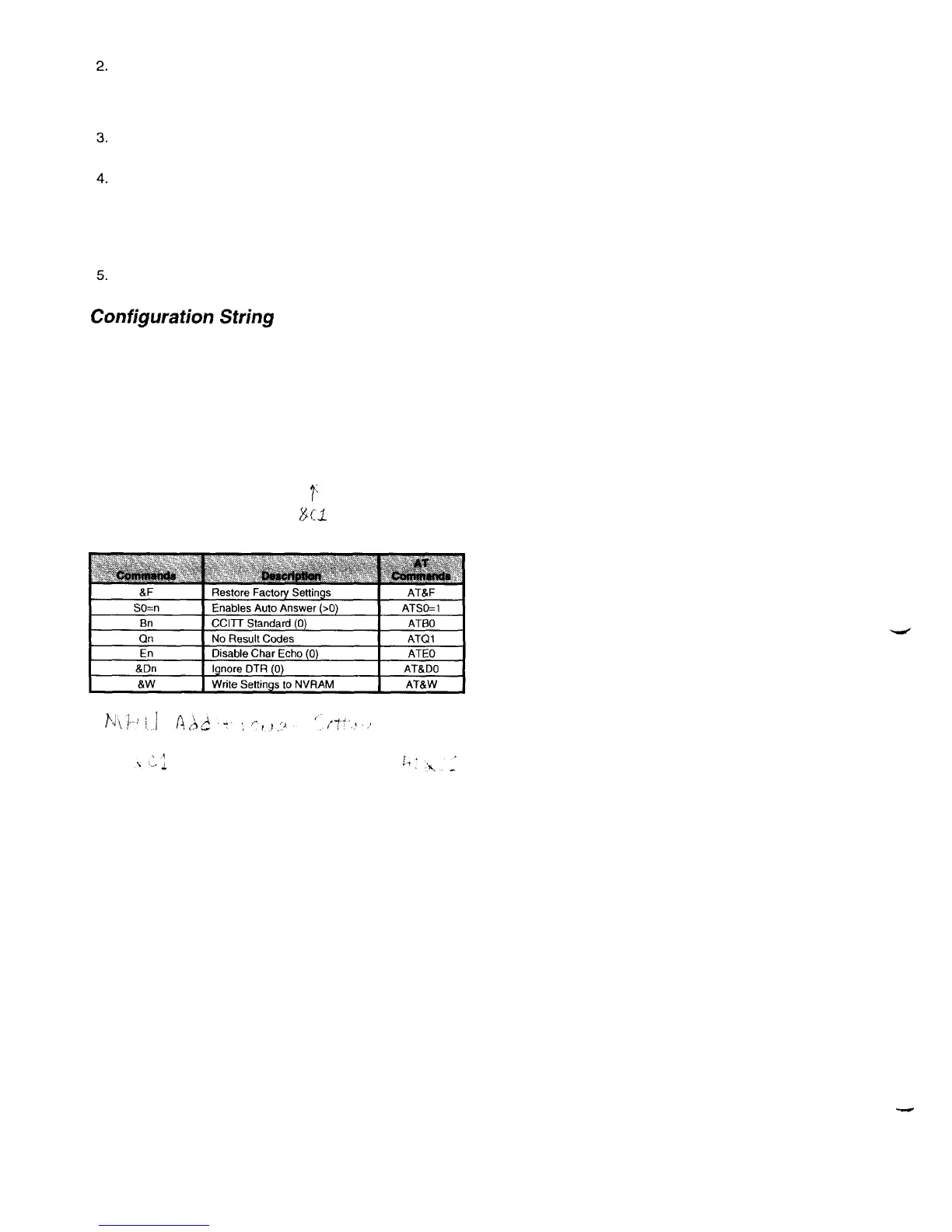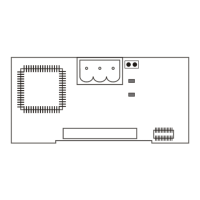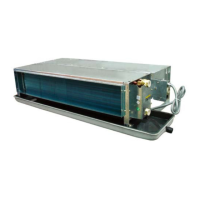Type
W8001
(100 series controller) or
0A01
(200 se-
ries controller) to change the Program Checksum. A
command on the screen will ask, “New Value for
00.00
W8001
or
[0A01]
or <ENTER> for no change.”
Type the same hexadecimal value that was displayed
for the EOS Checksum.
Press <Enter>.
After entering the new Program Checksum, the
controller needs to reset. Follow the same Software
Reset procedure listed in steps 1-4 in the “Resetting
the Software” section above.
Press the F10 key to exit the Monitor program.
The modem configuration string is an AT command that
allows the modem to be compatible with
MicroTech
control-
lers. This configuration is set at the factory. If a problem with
configuration occurs, the configuration string may need to
be reset. To reset the string, a PC using the correct com-
munications software is needed. Refer to the US Robotics,
WorldPort User’s Guide for more information on resetting
the string.
The following AT command is used to configure the
modem:
AT&FS0=1
B0Q1
E0&D0&W.
Table 6 explains
each command of the string.
Y
&IL
Table 6. AT Command Definitions
Note: For high speed modems, flow control must be
disabled to make the modems
MicroTech
compatible. In the
WorldPort
14.4K
modem, flow control is disabled as a fac-
tory default. No additional configuration is needed beyond
AT&F.
Remote Access
Using a PC and communications software, the modem can
be set up to be configured by a remote modem. This can be
helpful in troubleshooting modem operations. This enables
the user to call into the modem from a remote site and
change the configuration. For complete instructions on how
to perform Remote Access, refer to the US Robotics
WorldPort
High Speed Modems User’s Guide (Appendix E).
IM
564
/
Page 8