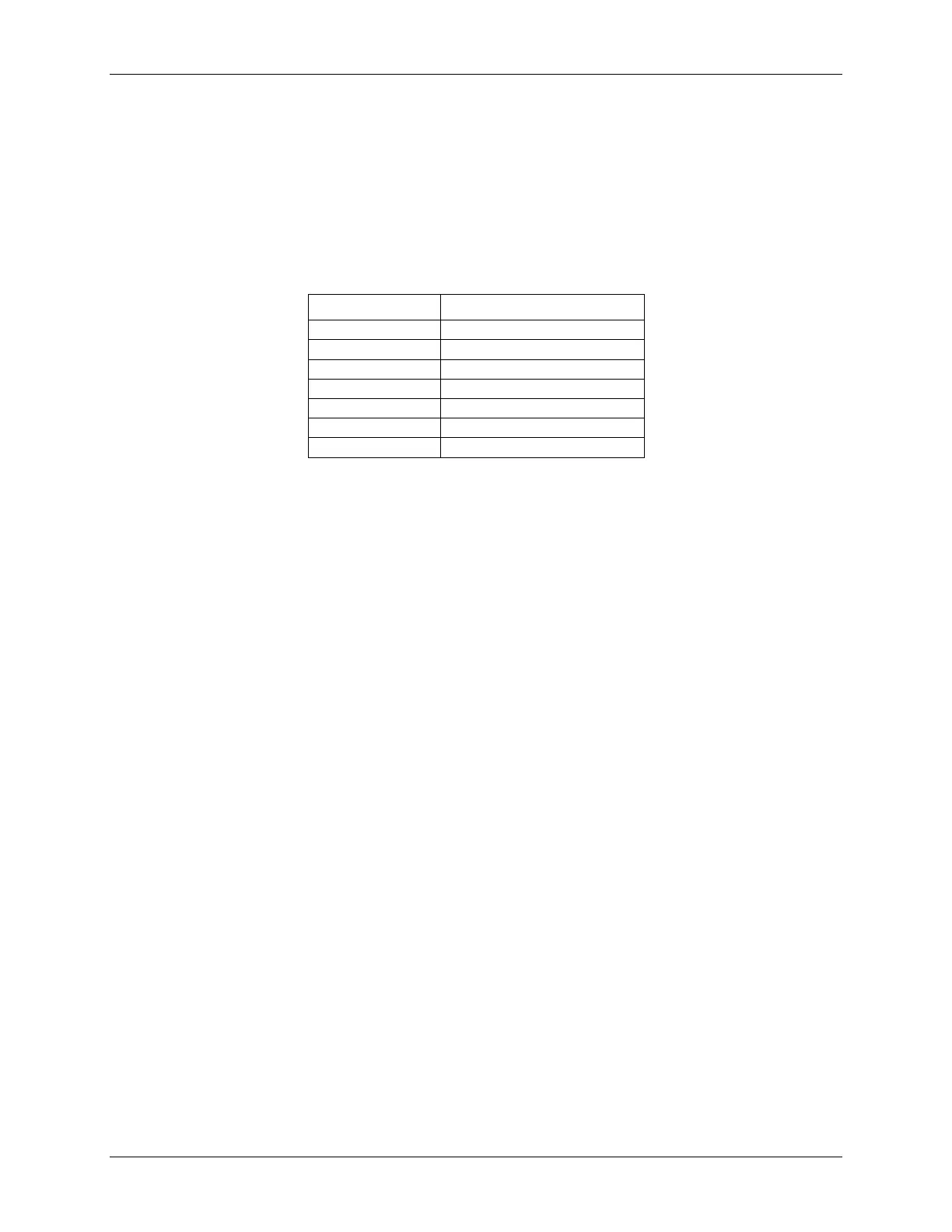WebDAQ 504 User's Guide Setting up the WebDAQ 504
11
To change the security level or password, open the web interface and go to the Device window, Security tab.
Use the device Reset button to restore security settings to factory default values.
Restoring factory default settings
To restore network configuration and security settings to the factory default values, use a paper clip to press the
CONFIG RESET button. When pressed, the default network and security settings are written to the device and
the WebDAQ is rebooted.
Factory default
Parameter Specification
DHCP + link-local enabled
admin (case-sensitive; editable)
You can change the network settings, security level, and password with the web interface. The user name
"admin" cannot be changed.