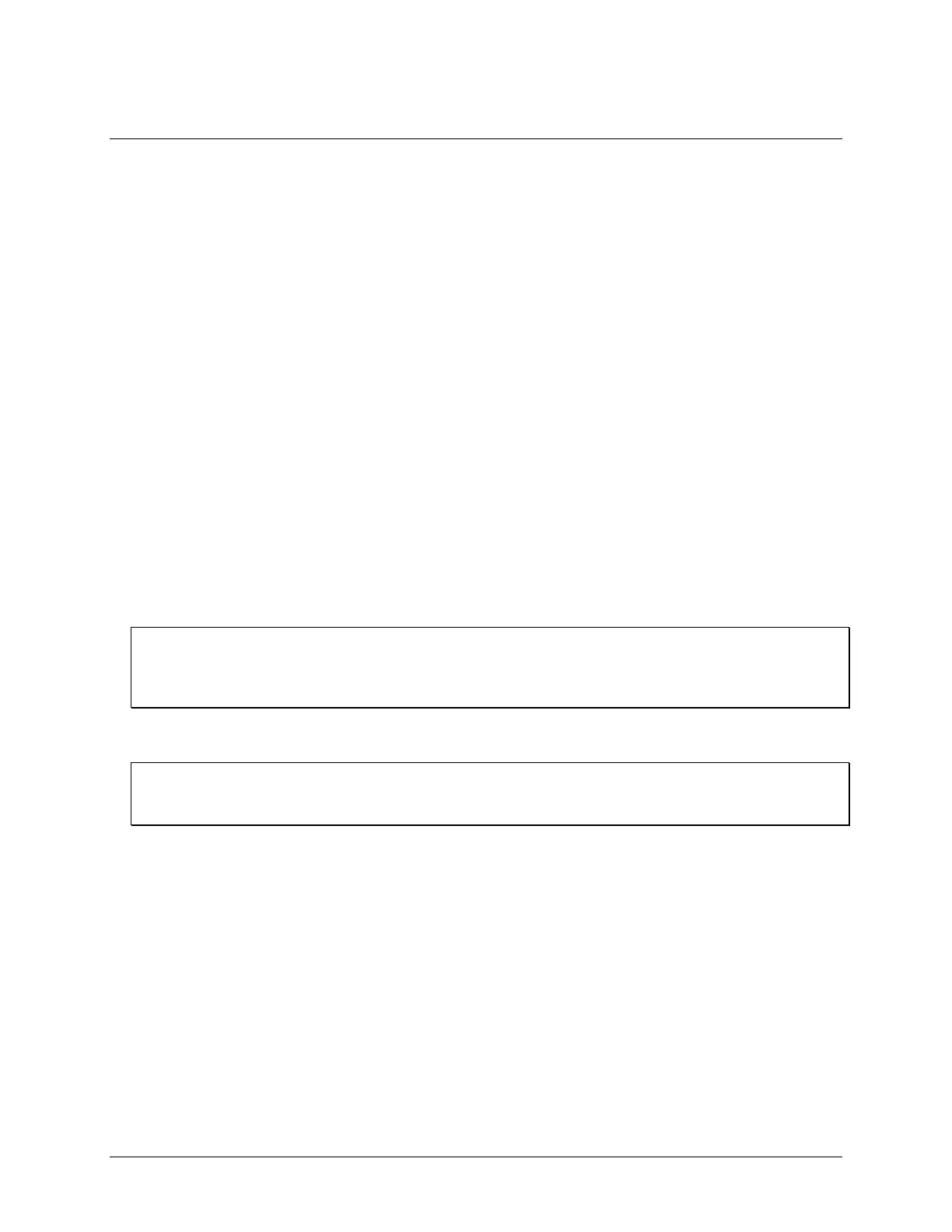8
Chapter 2
Setting up the WebDAQ 504
Connecting to a local area network
The WebDAQ requires a TCP/IP connection to a network or the Ethernet port of a computer. A standard
Ethernet cable is shipped with the device.
The WebDAQ IP address type is set by default for DHCP/Link-Local. When connected to a network, the device
first attempts to receive an IP address from a DHCP server. If this fails, a link-local address is used. Use of a
static address requires configuration via the web interface. The IP address identifies the WebDAQ 504 on the
network, and is used to access the web interface.
Connecting to a network with DHCP enabled
Connect one end of the Ethernet cable to the connector on the WebDAQ rear panel, and connect the other end
to a 10Base-T or 100Base-TX compatible Ethernet port, hub, or switch.
Once the device is detected, DHCP assigns an address. A different address may be assigned each time the
hardware is connected to the network.
Connecting directly to a PC
Connect one end of the Ethernet cable to the connector on the WebDAQ rear panel, and connect the other end
directly to the Ethernet port on a PC.
The WebDAQ attempts to communicate with the host PC using 169.254.100.100 – the link-local address stored
on the device. The host PC may accept this address or use a different address. The link-local address is valid
only for communications between the WebDAQ 504 and the host PC to which it is connected.
WiFi support
After successfully configuring a wired connection, you can use the web interface to configure the WebDAQ for
wireless communication. Refer to "Configuring the WebDAQ for wireless communication" on page 10 for more
information.
Connecting the external power adapter
Connect the network cable before connecting to external power
Connecting to the external supply before installing on a network results in the device attempting to auto-
negotiate a network address before one is available.
A 9 volt, 1.67 amp external power adapter is included with each shipment (MCC p/n PS-9V1AEPS230V).
Connect the adapter cord to the power connector labeled
EXT PWR on the device rear panel, and plug the
AC adapter into an electrical outlet.
The
POWER LED on the rear panel turns yellow as the hardware starts up, and green when it is ready for use.