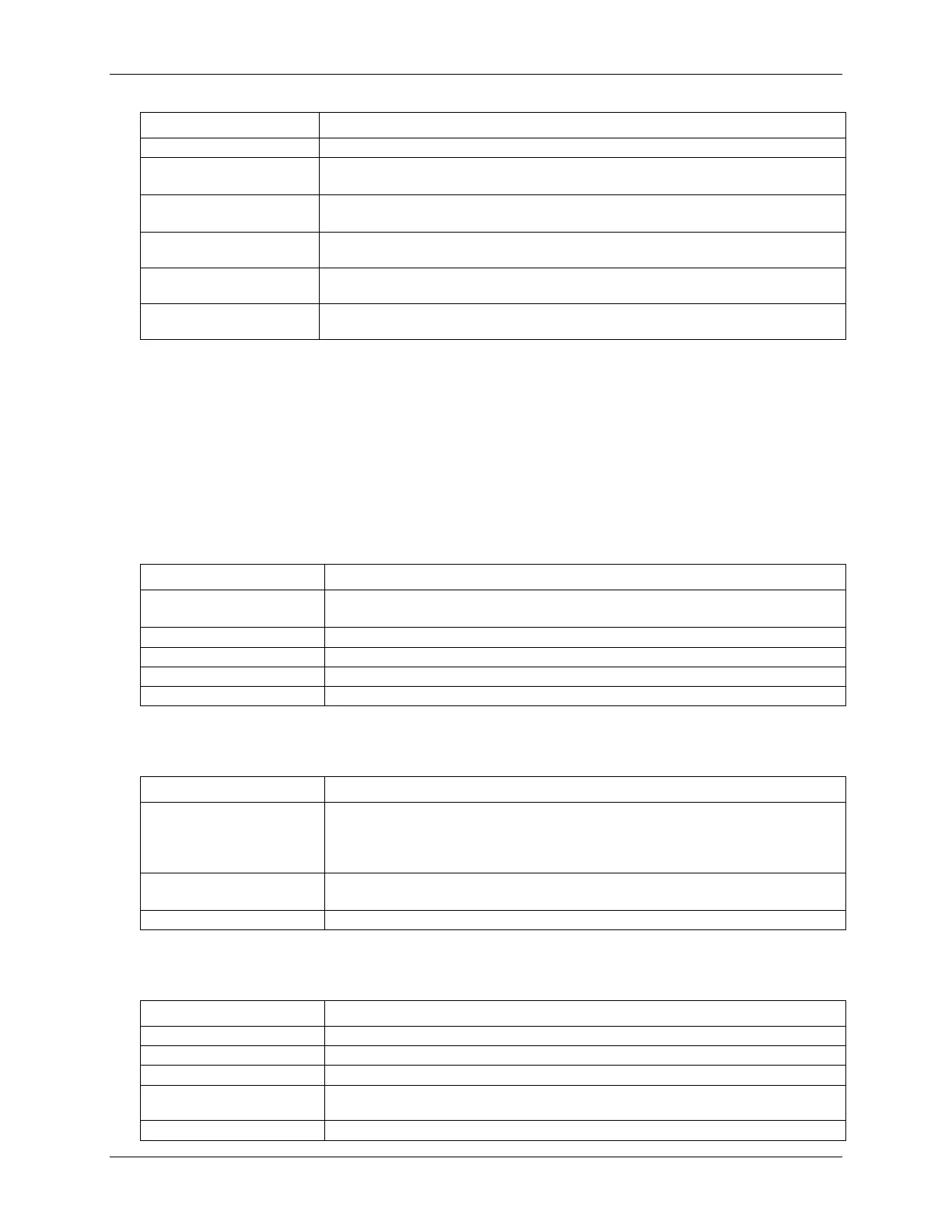WebDAQ 504 User's Guide Specifications
22
Parameter Specification
Input low voltage limit
0 V recommended min
Output voltage range
0 V to +5 V (no external pull up resistor)
0 V to +15 V max (Note 4)
current
10 µA max
capability
100 mA max (continuous) per output pin
Output transistor on-
resistance (drain to source)
1.6 Ω
Note 3: Applying a signal with a frequency higher than this specification will adversely affect system performance and
could cause errors.
Note 4: The external pull-up resistor is connected between the digital output bit and an external supply. Adding an
external pull-up resistor connects it in parallel with the internal 100 kΩ pull-up resistor of that particular digital
input/output bit to the internal 5 V supply. Careful consideration should be made when considering the external
pull-up resistor value and the resultant pull-up voltage produced at the load.
Network
Ethernet connection
Table 6. Ethernet connection specifications
Parameter Specification
Ethernet type
10 Base-T
10/100 Mbps, auto-negotiated
100 meters (328 feet) max
Network interface
Table 7. Factory default specifications
Parameter Specification
Network IP configuration
DHCP may be disabled by the user and a static IP address assigned
If DHCP is enabled but is unsuccessful at obtaining an IP address the device will fall
back to link-local and request the IP address 169.254.100.100.
Network name
The default name is webdaq-xxxxxx, where xxxxxx are the lower 6 digits of the
device MAC address. This name may be changed using the web interface.
Network factory default settings
Table 8. Factory default specifications
Parameter Specification
Factory default IP address
Factory default subnet mask
Factory default gateway 192.168.0.1
setting
DHCP + link-local enabled
admin, case sensitive; can be modified with the web interface