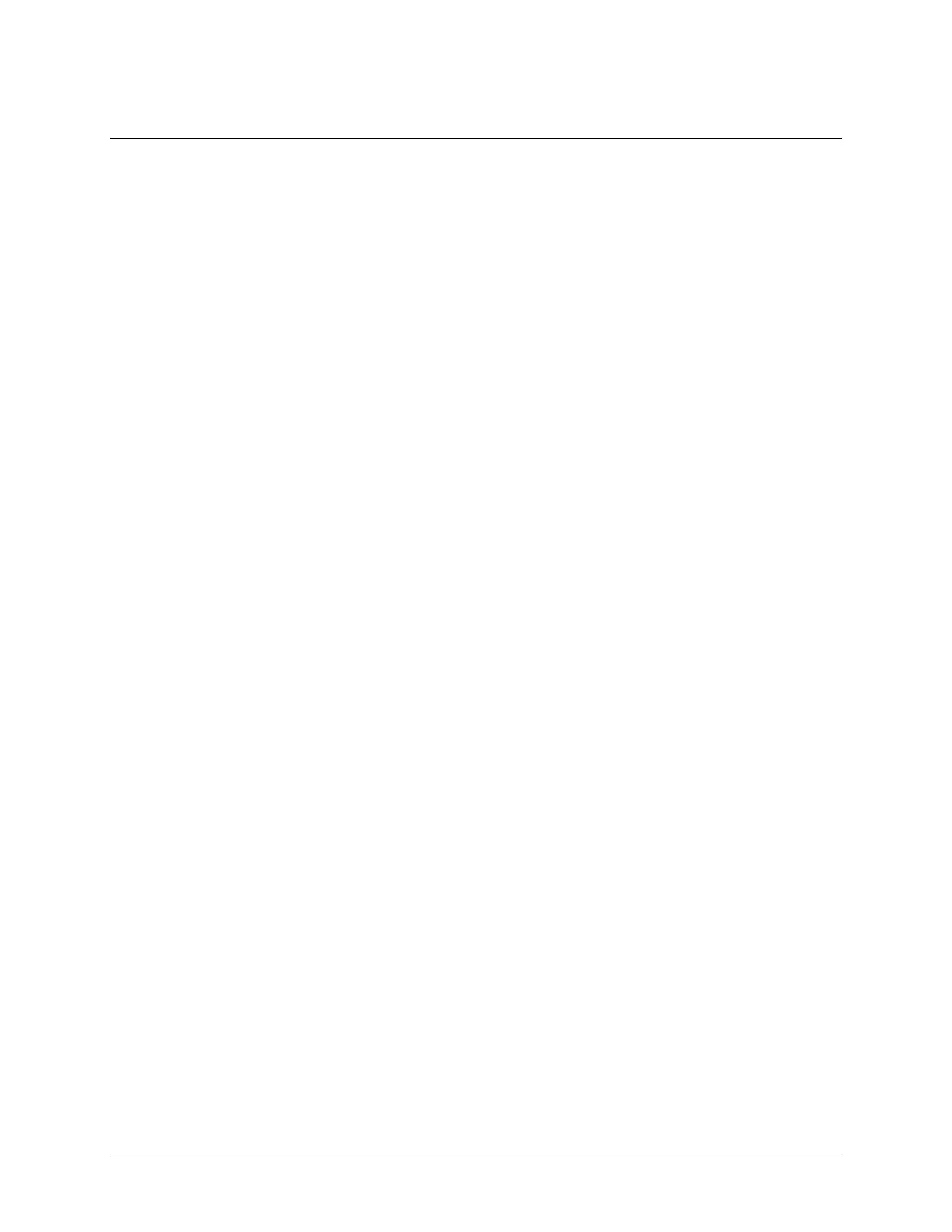6
Chapter 1
Introducing the WebDAQ 504
The WebDAQ 504 is part of the WebDAQ Series of Internet enabled data loggers. WebDAQ 504 is a vibration
and acoustic acquisition and logging device that provides the following features:
4 simultaneously sampled analog inputs
24-bit resolution
Data rates up to 51.2 kS/s per channel
AC/DC coupling
IEPE signal conditioning
Anti-aliasing filters
Overvoltage protection
Four bidirectional, isolated DIO
10/100 Ethernet interface
Support for USB WiFi adapters for wireless connectivity
Support for USB mass storage devices and SD cards for data logging or file transfer
Powered by a +9 VDC external supply (included)
WebDAQ Series devices are designed with an integrated operating system and web interface. You
communicate with the device over a network connection using the web interface opened in a web browser.
Mobile support – access the WebDAQ 504 from any device with a web browser, such as a phone or tablet
Remote monitoring and control
Run simple to complex logging operations
Flexible task scheduling
Powered by Raspberry Pi
®
The WebDAQ 504 is designed with the Raspberry Pi Compute Module, featuring a quad core processor with
speeds up to 1.2 GHz, 1GB RAM and 4 GB Flash memory.
Integrated operating system and web service
The WebDAQ 504 is a complete data acquisition system containing an embedded operating system and web
server. The operating system resides in internal flash memory, and includes a web service and device driver. All
configuration, acquisition, and data management is performed using the web interface.
Ethernet interface
The WebDAQ 504 has a built-in 10/100 BASE-T auto-negotiation, high-speed communication port. You can
access and configure your WebDAQ 504 from anywhere with access to the network to which it is connected.
A unique MAC address is assigned to each device at the factory. You configure the Ethernet connection settings
through a web interface. The default network name uses the format
webdaq-xxxxxx, where xxxxxx are the
lower six digits of the factory-assigned MAC address. You can change this name with the web interface.