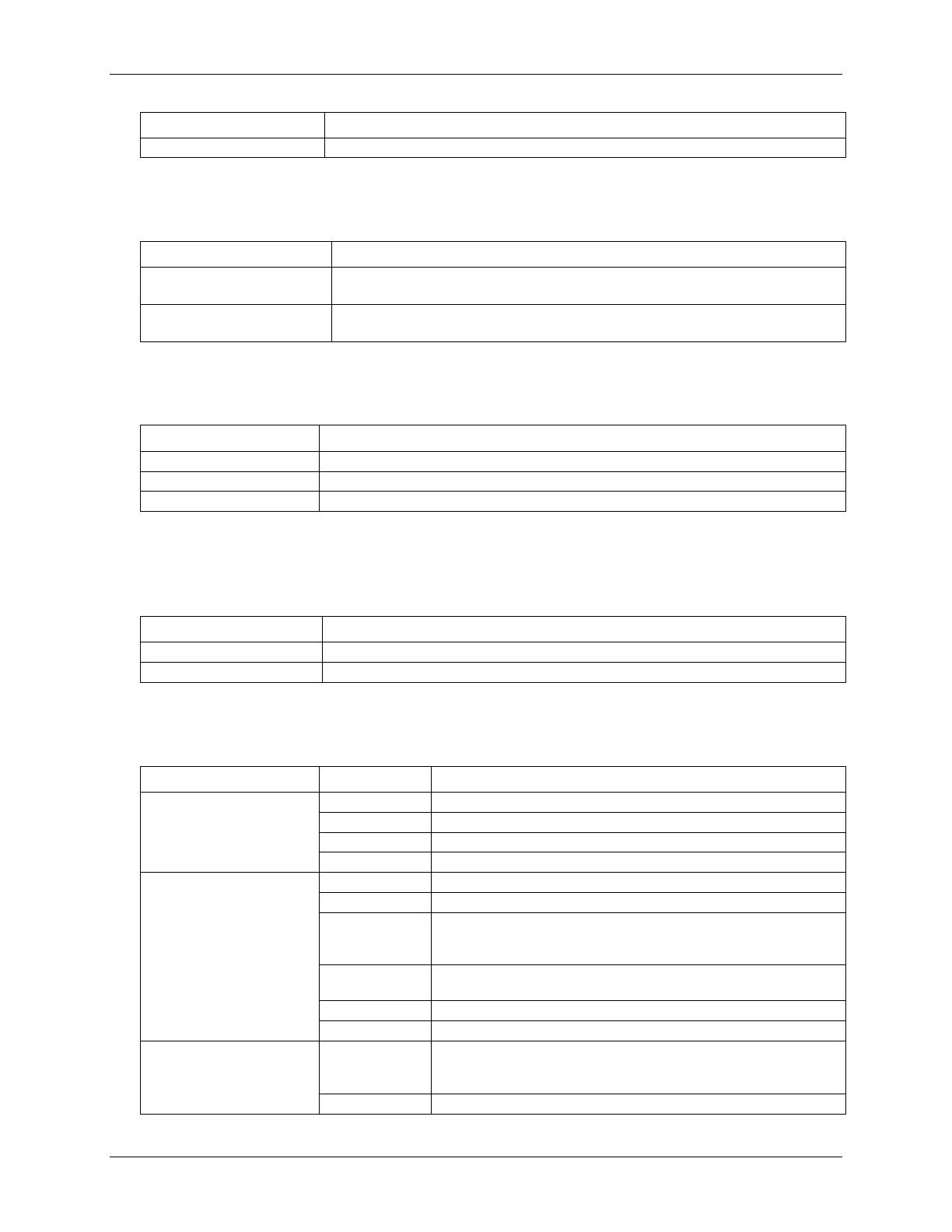WebDAQ 504 User's Guide Specifications
23
Parameter Specification
Factory default user name
admin, case sensitive; cannot be changed.
Processor / Memory
Table 9. Processor / memory specifications
Parameter Specification
Type: Quad core Broadcom BCM2837
Speed: 1.2 GHz
RAM: 1 GB LPDDR2
Flash: 4 GB eMMC (3 GB available for user data storage)
USB ports
Table 10. USB specifications
Parameter Specification
USB 1.1, USB 2.0, USB 3.0
Note 5: The USB ports are provided for connection to a mass storage device or approved WiFi adapter.
SD memory card slot
Table 11. SD card specifications
Parameter Specification
SD, SDHC, SDXC, MMC, TransFlash
File systems supported FAT16, FAT32, exFAT, ext2/3/4, NTFS
LED indicators
Table 12. LED specifications – normal operating mode
Label State Description
Device boot is successful.
Device is configuring hardware.
Steady green Hardware configuration is complete.
100 ms on,
Waiting for the schedule start condition to be met. (Note 6)
The configured schedule start condition is met; waiting for job start
condition to be met. (Note 6)
The configured job start condition is met – the job is running. (Note 6)
Error condition is detected. LED blinks even when the software is
configured to ignore the error.
Error state is cleared on the next schedule start.
No error is detected, or the device is off