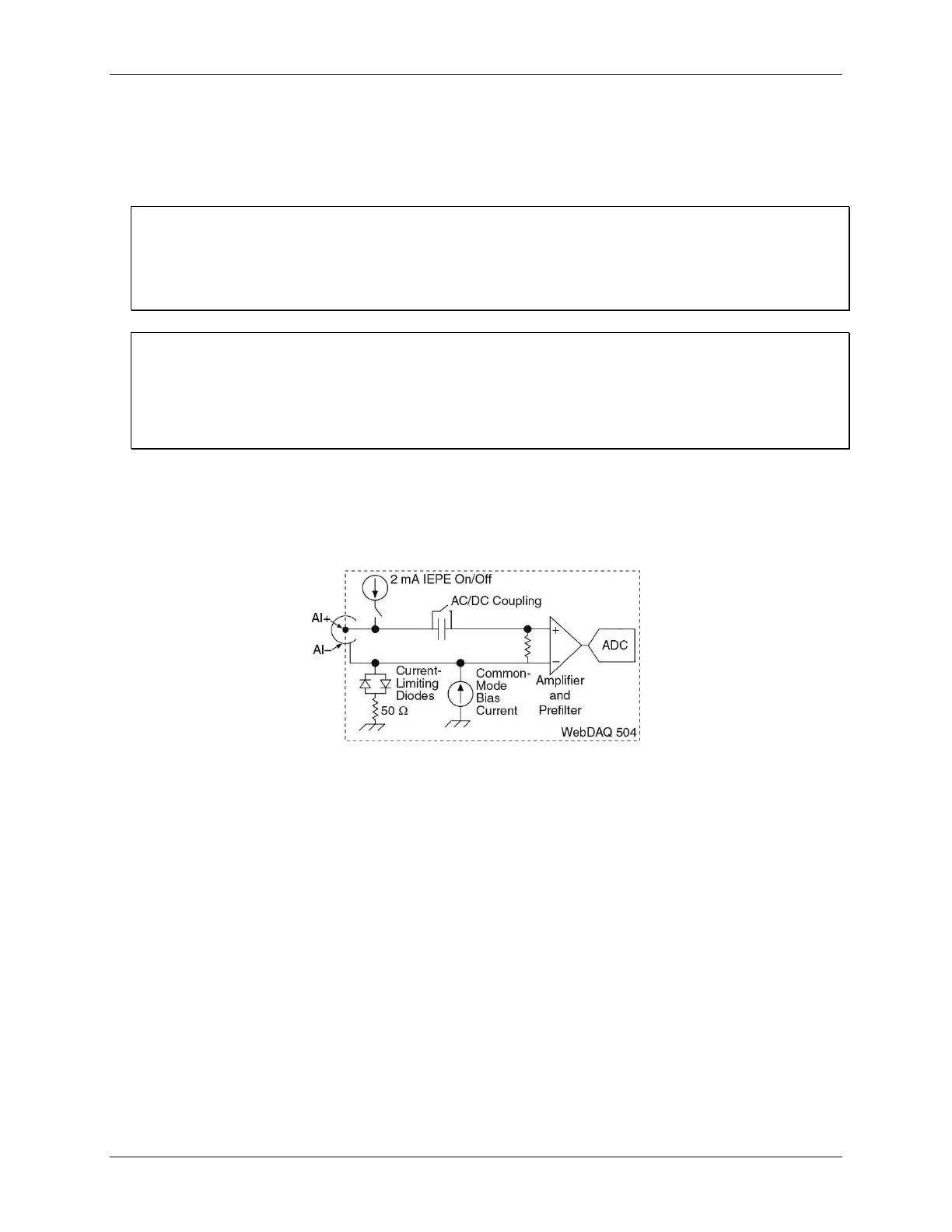WebDAQ 504 User's Guide Functional Details
16
USB connectors
The two high-speed USB ports can be used for connections to a mass storage device and approved WiFi
adapter. When removable media is plugged into the WebDAQ, the operating system opens it for writing. Use
the
FUNC button (page 14) or web interface to unmount the USB device before removing.
Use a self-powered hub when external media requires higher current
USB-powered hard drives may use an excessive amount of current during operation. The WebDAQ device
could shut down or experience other errors if the power requirements of a connected device exceed the power
available. Use a self-powered hub if the current requirement of external media exceeds 500 mA.
We recommend that you connect USB-powered hard drives before powering up the WebDAQ.
Acquiring data at high speeds can generate large file sizes
If you expect to acquire a large amount of data to a single file when logging to external media, do not use media
formatted with the FAT32 file system. FAT32 is limited to a 4 GB maximum file size. If the log file on FAT32
media grows beyond that size, a "File too large" error is returned and the acquisition stops. Before starting a
logging session of this type, reformat the media using a different file system such as NTFS. Refer to
the WebDAQ help FAQ for more information about file formats.
Analog input circuitry
The analog input channels are referenced to chassis ground through a 50 Ω resistor. To minimize ground noise,
make sure the chassis ground is connected to earth ground. The input signal on each channel is buffered,
conditioned, and then sampled by a 24-bit Delta-Sigma ADC.
Figure 9. Input Circuitry for One Channel
Overvoltage protection
WebDAQ 504 provides 30 V overvoltage protection for each channel.
AC/DC coupling
Use the web interface to configure voltage channels for AC or DC coupling. Configure for DC if the signal has
no offset voltage or if the DC content of the acquired signal is not important. AC coupling is automatically
enabled for IEPE channels to remove any DC offset from the measurement.
Common-mode bias current
The WebDAQ 504 uses common-mode bias current to bias the current-limiting diodes when voltage inputs are
connected. When the WebDAQ 504 is using grounded signal sources, the current causes an error that is
dependent on the AI– lead impedance, and is approximately 50 ppm of range and 15 ppm of reading per Ω of
AI– impedance. The common-mode bias current causes an error only with grounded sources and is not an issue
with floating signal sources. For best accuracy, use a floating connection or use low-impedance leads when
connecting grounded signal sources; refer to the connection diagram shown in Figure 10.