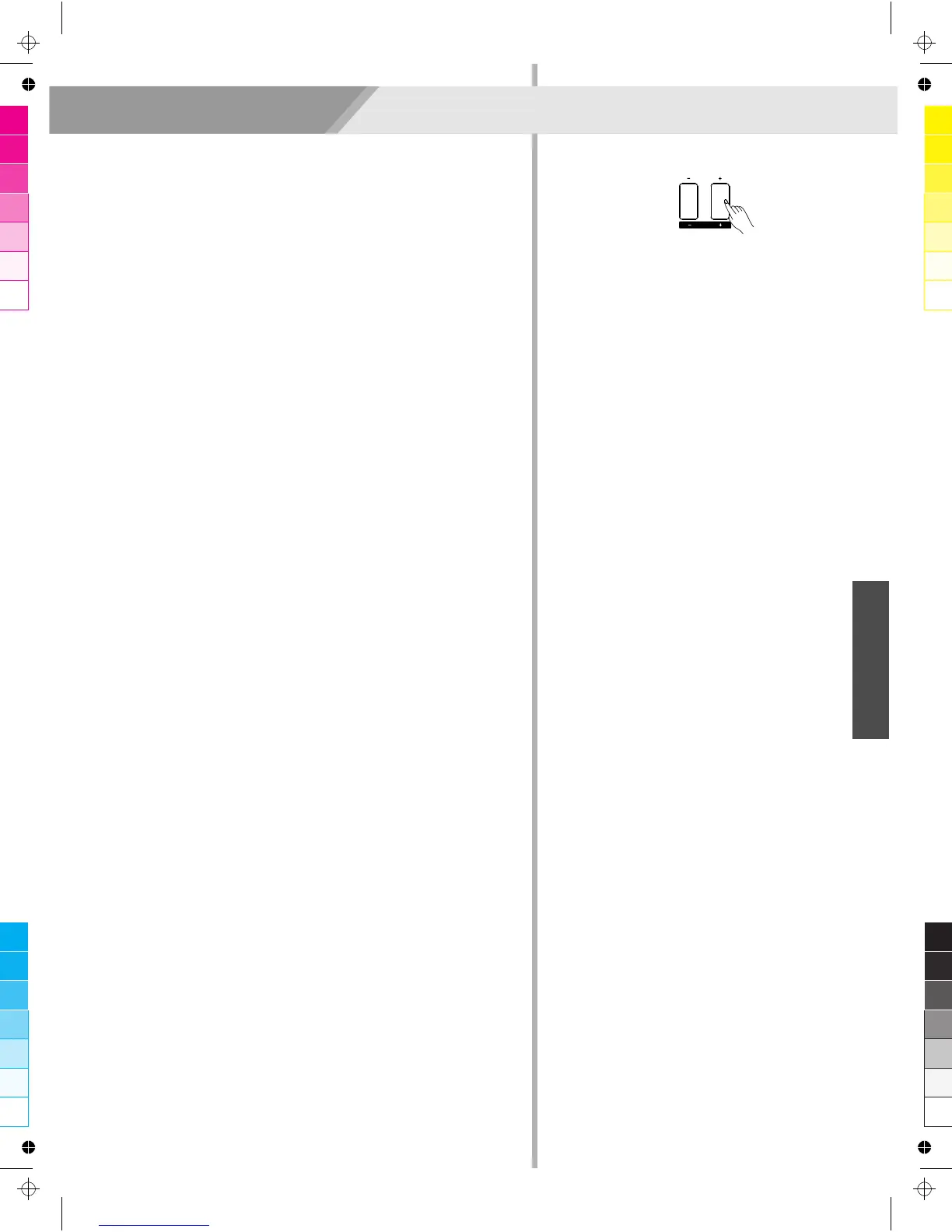TEMPO
ACCOMP
Styles
Tempo
Each style of the instrument has been set with a default or standard
tempo; however, this can be changed by using the [TEMPO +]/
[TEMPO -] button.
1. Use the [TEMPO +]/ [TEMPO -] button to change the tempo. While
the tempo data is flashing, use the data dial can also change the
tempo.
2. Press the [TEMPO+] and [TEMPO-] buttons simultaneously to
restore the default tempo setting.
Note:
The tempo will change when changing the style not playing the
accompaniment. The tempo will not change when changing the style
playing the accompaniment.
15