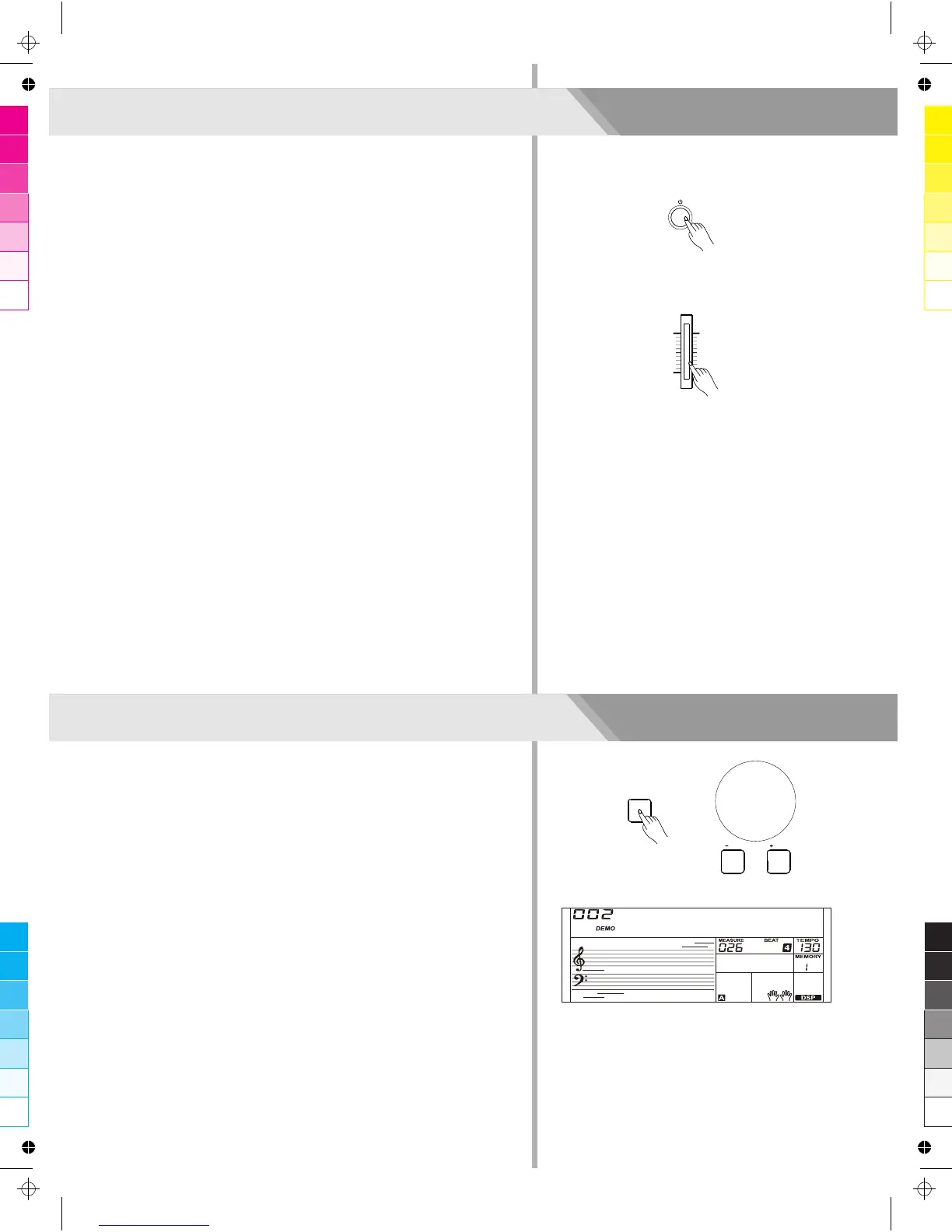8
Turn the Power On/Off
1. Firstly, please make sure you have correctly completed power
connection.
2. Press POWER SWITCH, the LCD screen is lit, and displays data
information on the screen, it indicates the instrument is powered on.
Note:
Press the POWER SWITCH, if the LCD screen isn’t lit, please check
the power is connected correctly or not.
Adjust the Master Volume
Move the MASTER VOLUME slider upwards/ downwards to increase/
decrease the volume level.
Note:
The overall volume is too low, or no sound is heard. The master
volume may set too low. Set it to an appropriate level with the
[MASTER VOLUME] slider. Another reason could be the headphones
are connected, disabling the speak output. Try to unplug the
headphones.
Playing Demo Songs
This instrument features 5 wonderful demos with different characters.
Please refer to Demo List.
1. Press the [DEMO] button, enter the main interface of demo playing
back, meanwhile, all the demo songs will loop playing.
2. Use the data dial or the [+/Yes]/ [-/No] button to select a demo song.
3. Press the [DEMO] or [START/STOP] button to stop playing, and exit
demo mode.
BosaNova
VOLUME
DEMO
/ NO
/ YES
Power/Master Volume
