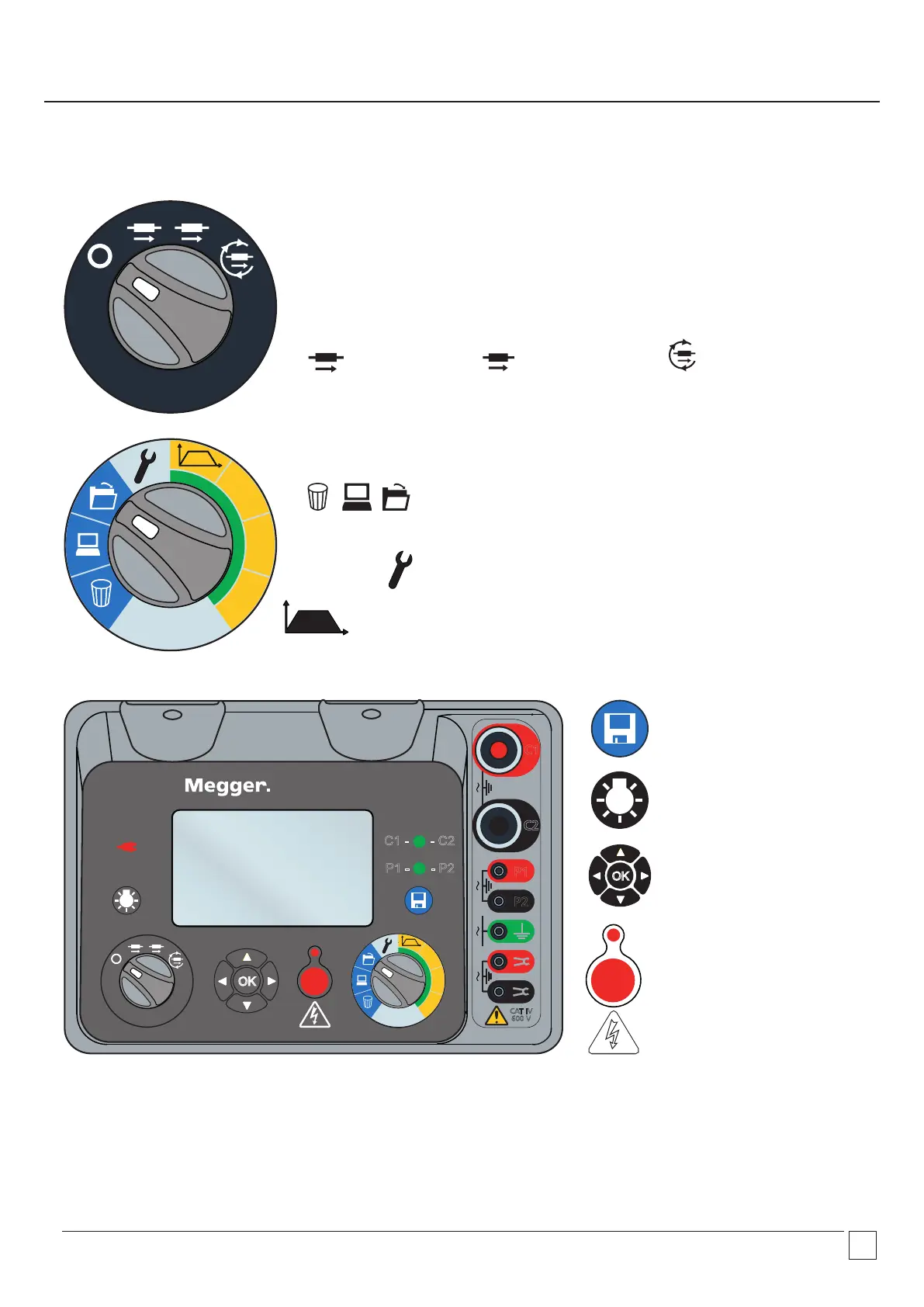www.megger.comDLRO100E, 100X & 100H – 100A
8
Operating instructions
General operation
The DLRO100E, 100X and 100H are primarily controlled by two rotary switches and a TEST button used to start and stop a test (see
section entitled, “Instrument control and indicators”).
MAN
AUTO
100A
50A
10A
Ω
OK
TEST
Range rotary switch
A light blue coloured section which denotes memory functions; delete
records; download records via USB or Bluetooth
®
and retrieve records.
(100X and 100H Only)
A spanner enabling instrument and test settings.
A custom test selection, 10 A, 50 A and 100 A pre-set test currents.
Save button
(100X and 100H only)
Manual Auto Continuous
AUTO
MAN
Test Mode rotary switch
The Test Mode rotary switch includes an ‘OFF’ position; the instrument switches on by
rotating the switch clockwise from this position. Test modes provided are:
Backlight button
Navigate via Directional and
an OK buttons
TEST button to start and stop
a test.
MAN
AUTO
100A
50A
10A
Ω
DLRO100
TEST
OK
C1 - - C2
P1 - - P2
C1
C2
P1
P2
600 V
600 V
600 V
600 V
MAX
MAX
MAX
MAX
CAT IV
600 V
100A
50A
10A
Ω
