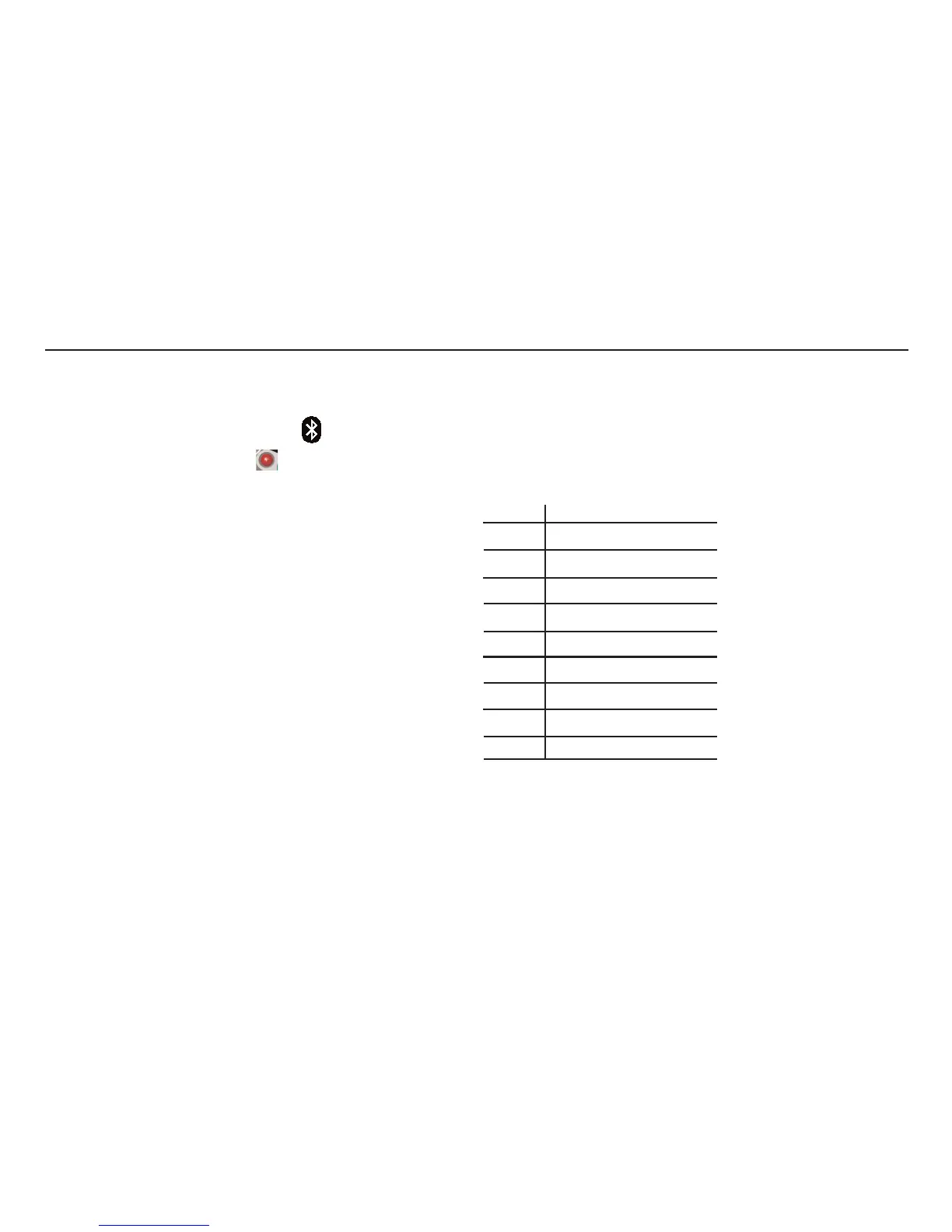19
screen.
9. Select the ‘Home’ button to return to the main Palm desktop.
Bluetooth Pairing (Symbian S60 Version 3)
1. Set the MFT Range knob to the Bluetooth SET UP position.
2. Press the Bluetooth (Lock) button on the MFT, the MFT will
show ‘- - -‘ if no pairing exists or the last three digits of a paired
identity if already paired.
If these three digits are the last three digits of your Bluetooth identity
code (e.g. 963) then you are already paired with it. If you don’t recognise
them or are unsure then continue with the pairing process.
3. (i) Select ‘Bluetooth’ from the main Symbian desktop and make sue
that it is turned on..
(ii) Select the right hand Tab to show paired devices..
(iii) Select the top left hand menu button then the ‘New Paired
devices’ symbol.
Note: If there is a MFT symbol present check that it has the serial
number displayed as your MFT. If this isn’t the case then delete the MFT
from the Symbian and continue with the pairing procedure.
4. Push the Bluetooth (Lock) button again to start the pairing process, the
MFT will display ‘<> - - - -‘
5. Once paired select the MFT symbol on the display and select ‘OK’.
6. Enter the access and select key code ‘1234’ and select ‘OK’.
7. The MFT will display the last three digits of your Bluetooth identity code
when a successful pairing has been achieved (e.g. <>963).
8. On the Symbian device select the top left hand menu button’Yes’ to
authorise the Symbian device to make the connection automatically.
9. Select ‘Exit’ to return to the main Symbian desktop.
Downloading Test Results
Table of Symbols
Symbol Definition
L - E Live to Earth Test
L – n Live to Neutral Test
n – E Neutral to Earth Test
L - L Live to Live Test
r1 Circuit Protective Conductor
r2 R1 + R2
r12 Live
rr1 Ring Circuit Phase-Phase
rr2 Ring Circuit CPC-CPC
rrn Ring Circuit Neutral-Neutral
