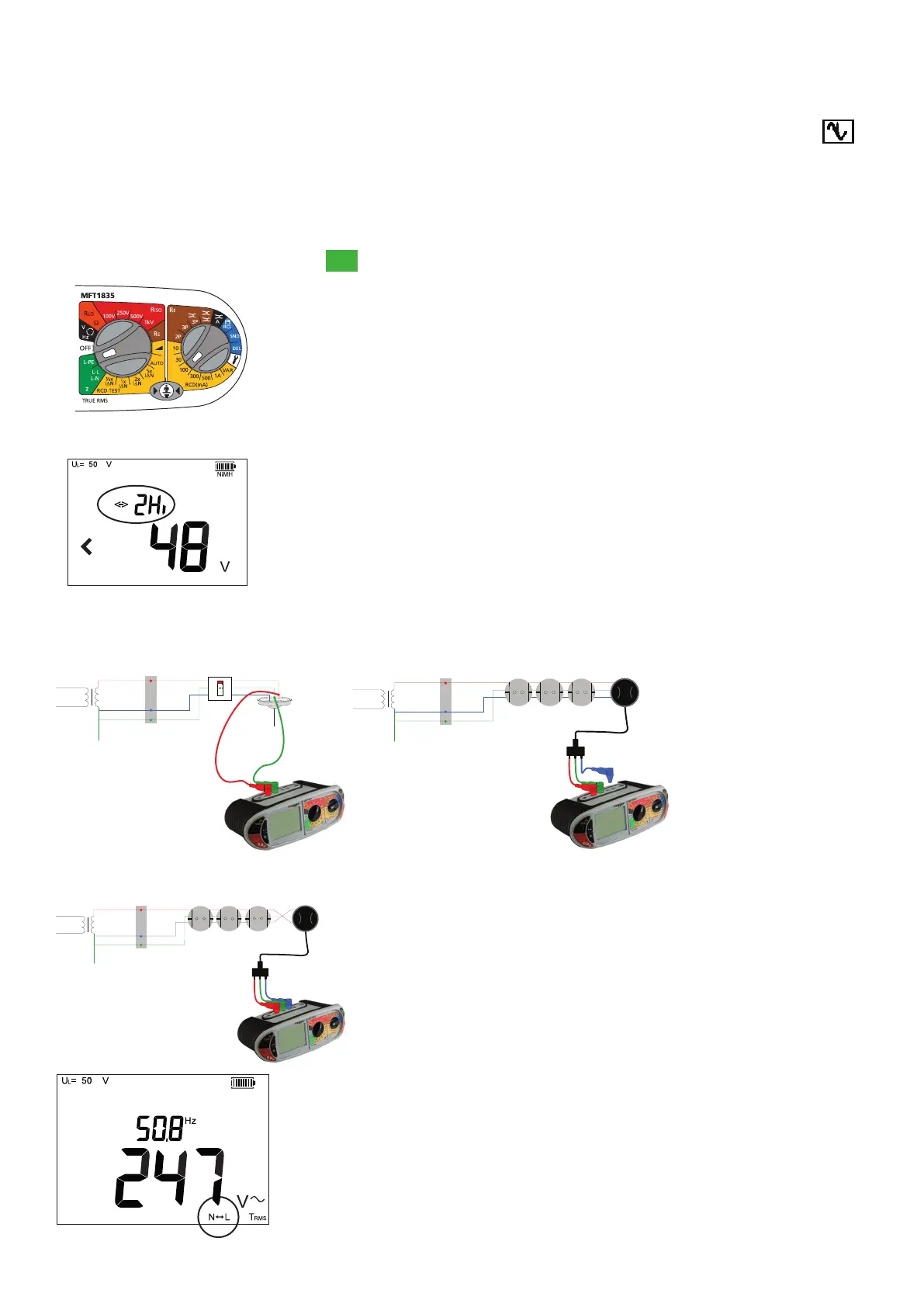23
The 3rd test lead can be connected to Neutral (L3) but is not used in the ‘2Hi’ Phase-Earth measurement.
With the 3rd lead connected the MFT will show a Phase-Neutral reversed connection if present.
A warning is displayed if there are any disturbances to the circuit under test during the test sequence. The display will show the
symbol. The loop impedance reading may have been compromised by the circuit interference. Repeat the test.
7.2.2 Zs and Zdb loop measurements without an RCD – eg Zs, Zdb etc
.1 Set the LEFT rotary range knob to the
L-PE
range.
.2 Press the Function key <-> to select the “2Hi” mode
.3 Connect test leads as below, with the Red test lead connected to the L1 (Red terminal on the MFT and the Green test lead
connected to the Green (L2) terminal.
N
E
MCB
g
L
N
E
MCB
g
The Blue (L3) test lead can be connected to enable “reverse polarity” warnings
L
N
E
MCB
g
