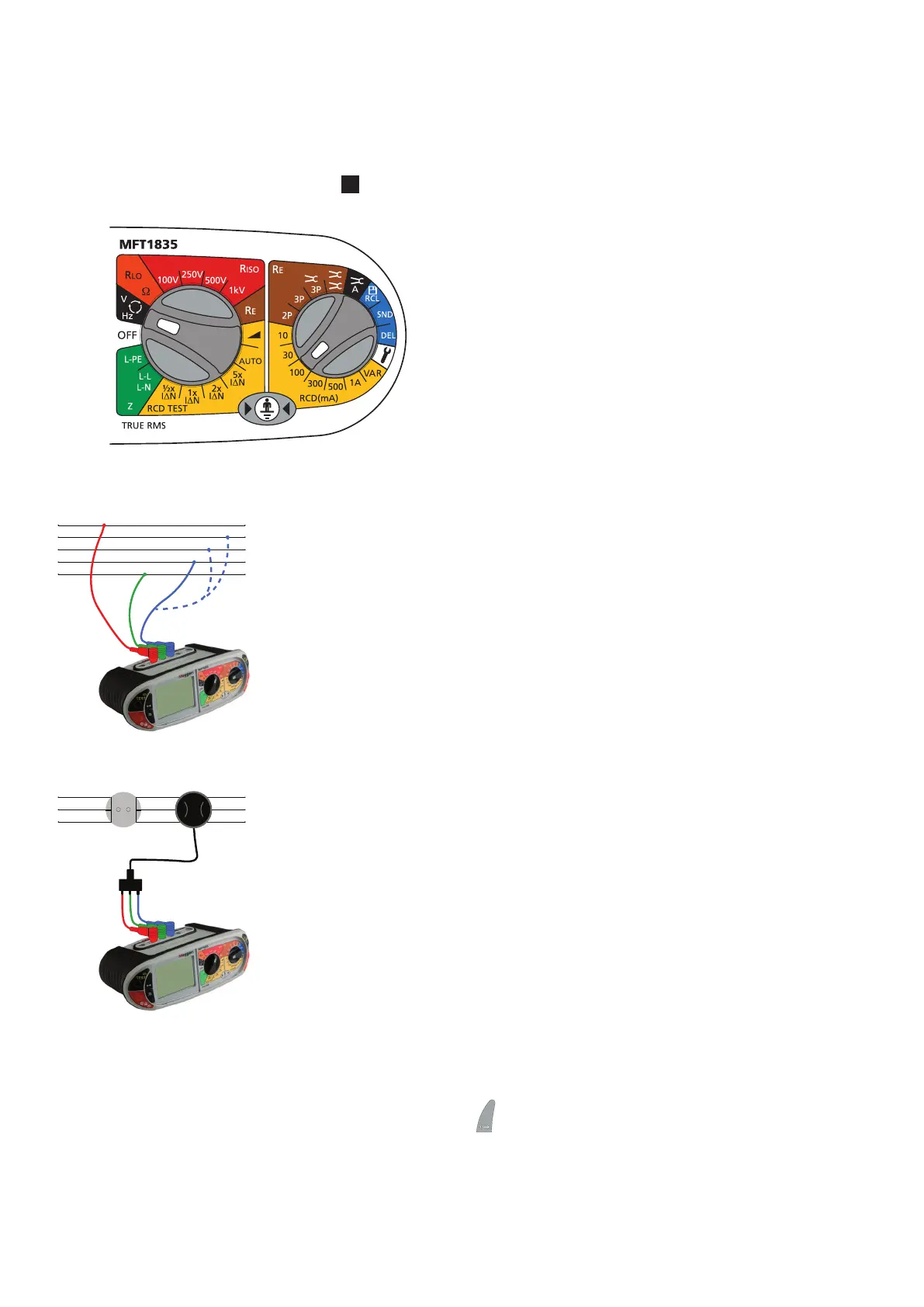12
4. Voltage, Frequency, Current and temperature measurement
4.1 Making a voltage measurement
.1 Set the Main rotary range knob to volts
V
(The position of the right hand rotary range knob does not matter)
.2 Using two or three test leads, connect test leads to the L1, L2 and L3 terminals
L1
L2
L3
N
E
OR if Using the Mains plug Lead:
L1
N
E
Note: When all three test leads (eg Phase, Neutral and Earth) or the mains plug test leads are connected, the voltage displayed is
the highest of the three possible voltages and the supply frequency is shown in the secondary display. Pressing the TEST button will
sequence through the individual L-E, N-E and L-N voltages.
On models with a dedicated mV range this is selected using the Mode
button to select mV mode.
