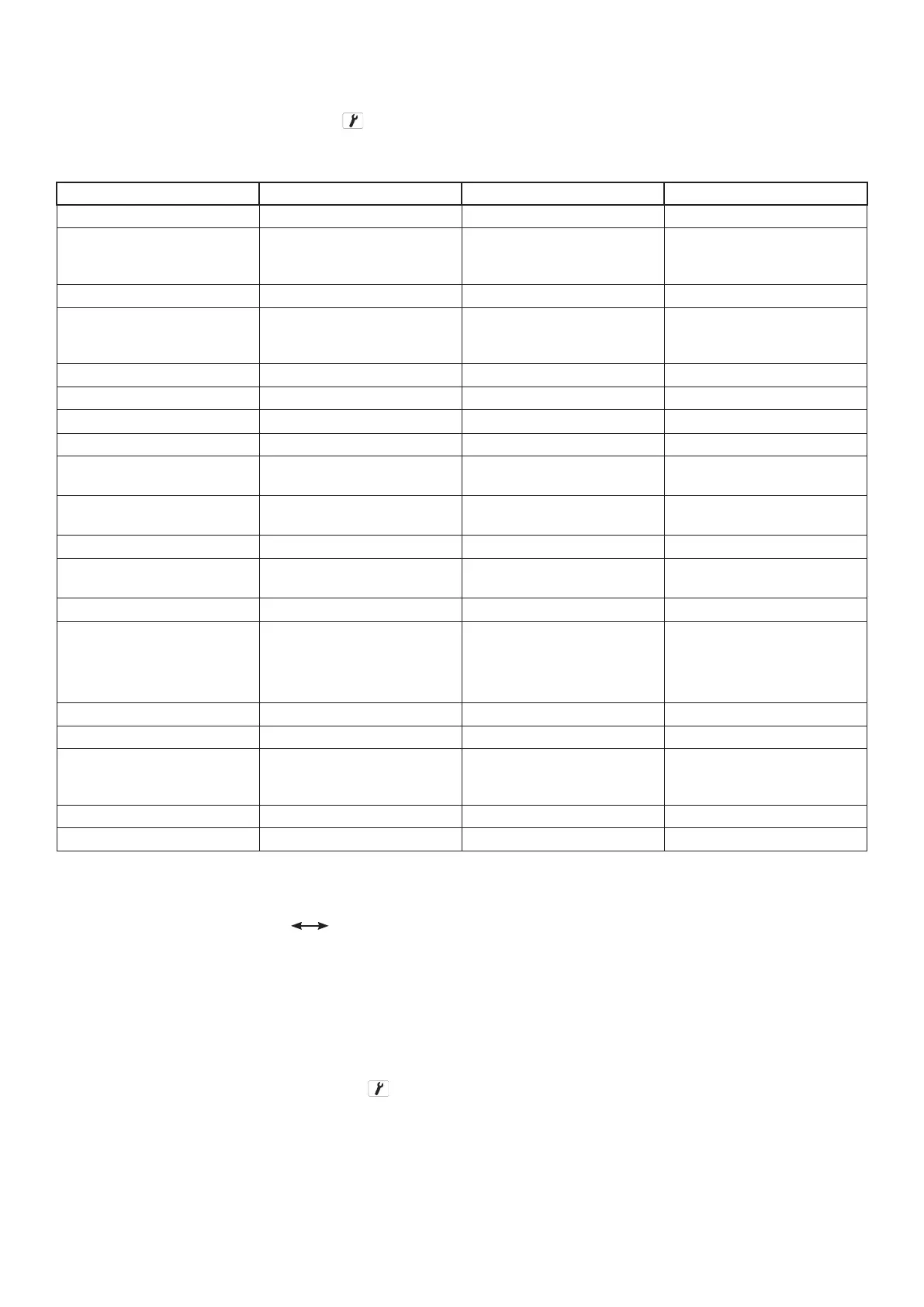41
10. SETUP OPTIONS
The Setup options allow the MFT to be configured to best suit the type of testing to which it will be used.
To enter SETUP, right (secondary) range knob to
SETUP. Set the left (primary) range knob to any function other than OFF.
He display will show VER and the software version number. It will then change to the first message in the list below:
Message Function Options Factory setting
RST Restore factory settings NO / YES NO
INS*1 Insulation limit alarm – Buzzer
sounds if result is higher than
limit set
0.5,1,2,3,4,5,7,
10,50,100,500MW
1 MW
LOC Insulation test lock. ON / OFF ON
bUZ Continuity limit alarm – Buzzer
sounds if result is below than
limit set
0.5,1,2,5,10,
50,100W
2W
ISC*2 Continuity test current 15mA / 200mA 200mA
REV Auto reverse continuity test ON / OFF OFF
looP Loop test lead compensation 0 – 0.3ohms
0.07W
LAS Loop test AUTO start ON/OFF OFF
L-PE 2Hi Enable/Disable high current
loop test
ON/OFF ON
L-PE 2Lo Enable/Disable 2-wire low
current loop test
ON/OFF ON
RAS RCD AUTO start ON/OFF OFF
RRA*3 RCD Ramp test
Nor = Normal, FST=Fast
Nor / FST Nor
UL Touch voltage limit 25V / 50V / 60V 50V
N –L Reverse Polarity Loop test
enable
ON= Loop test allowed
OFF= Loop test stopped
ON/OFF OFF
OFF Auto switch OFF in minutes 2m / 10m / off 20minutes
bAt Alkaline or NiMH selection 1.5V or 1.2V Depending on instrument
StR Store mode
IN = Internal
Bt = Bluetooth only
IN / bT IN
bt Bluetooth pairing bt1, bt2, bt3, bt4, bt5 bt1
< > Searching for pair
*1INS is not available on MFT1815
*2ISC is not available on MFT1815
*3RRA is only available on MFT1800 series
To scroll through the options, press the
button. Each option will be is displayed in sequence.
To change the setting of each function, for example, INS limit alarm from 1MW to 2MW, use the right hand TEST and LOCK keys (also
marked with UP/DOWN arrows).
Changing an option will set the LOCK symbol and warning triangle flashing.
To save the change press the left LOCK button
To exit SETUP, turn the right range knob away from
All settings can be restored to the factory defaults by setting RST to YES. Saving this setting will reset all options to default. The RST will
then set back to NO.
