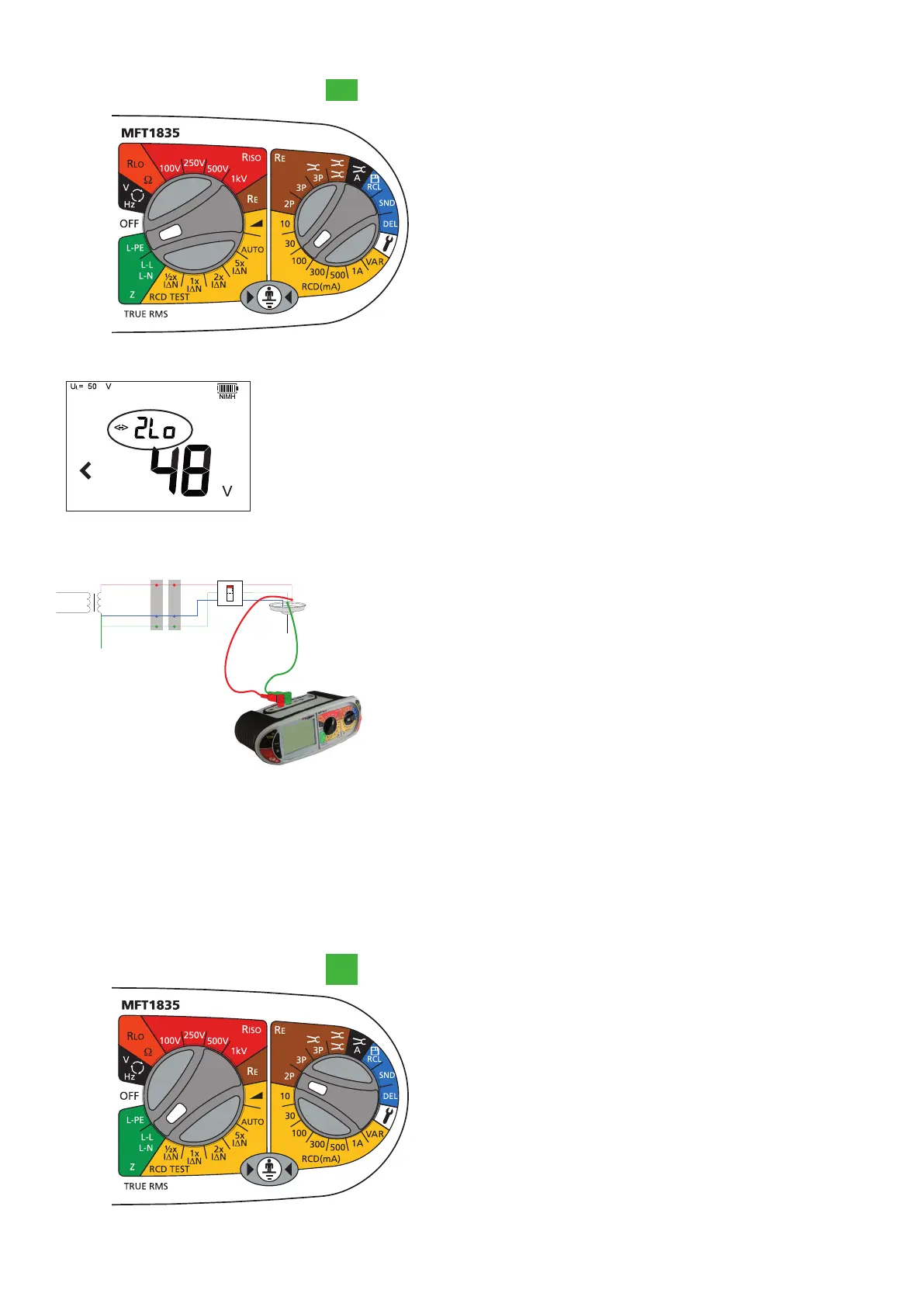25
Using 2 wire measurement – 2Lo
.1 Set the LEFT rotary range knob to the
L-PE
range.
.2 Press the Function key <-> to select the “2Lo” mode.
.3 Connect test leads as below, with the Red test lead connected to the L1 (Red terminal on the MFT, the Green test lead
connected to the Green (L2) terminal.
RCD
N
E
MCB
g
.4 Press TEST to start the test sequence.
.5 On completion of the test, the display will show the loop resistance on the large display segments, and the fault current on the
small display segments.
7.3 Phase to Neutral (or Phase to Phase) testing
Note: Only the “2Hi” mode is available on this range.
.1 Set the LEFT rotary range knob to the
L-N
L-L
range.
.2 Connect the test leads to the circuit as below, with the Red test lead connected to the L1 (Red terminal on the MFT and the Blue
test lead to the Blue (L3) terminal.
