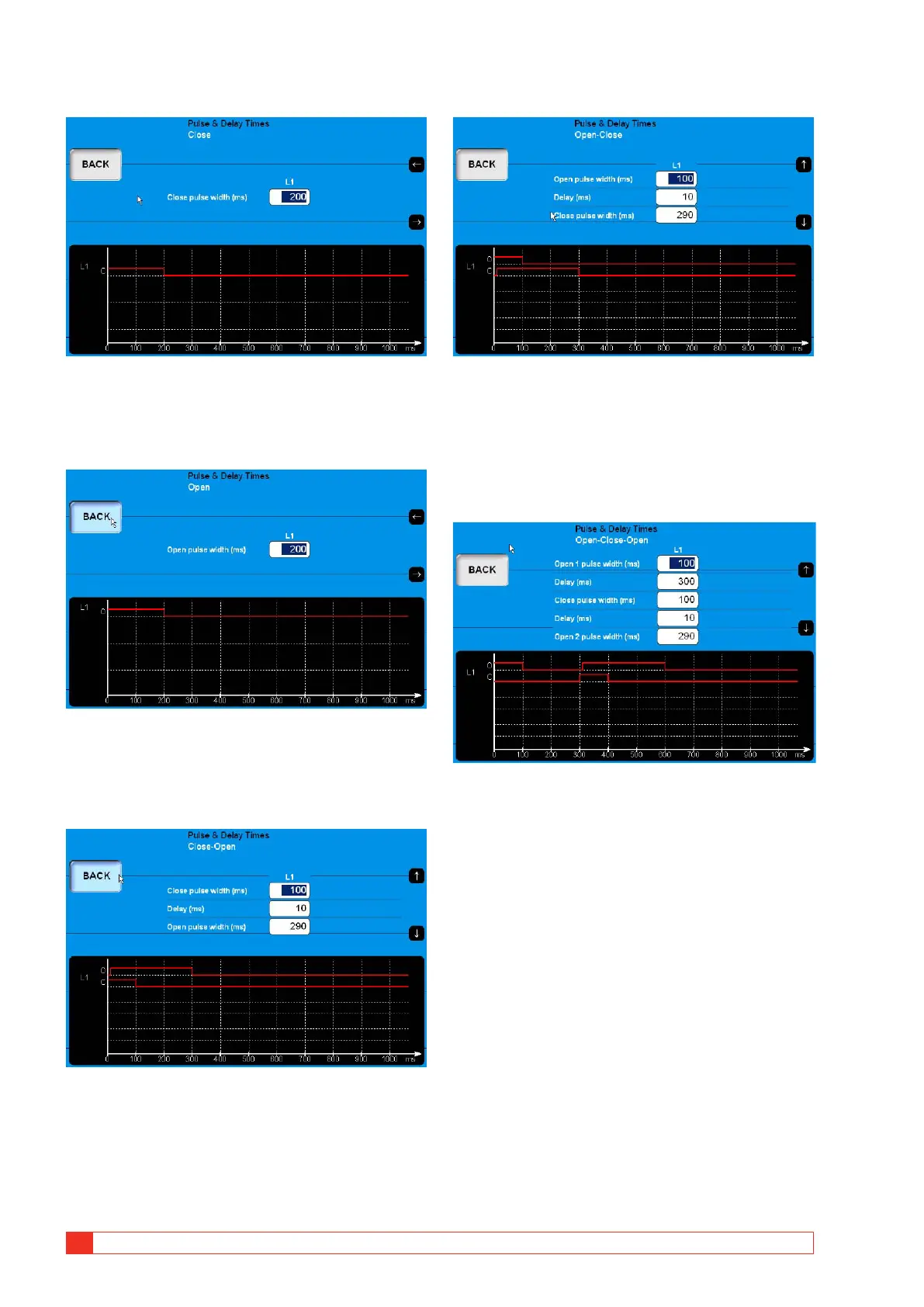42 TM1700-SERIES ZP-BL16E BL1448GE
4 CABA LOCAL
Close
1] Use the keyboard to enter the desired value.
2] Press the “BACK” button to leave this screen.
Open
1] Use the keyboard to enter the desired value.
2] Press the “BACK” button to leave this screen.
Close - Open
1] Use the keyboard to enter the desired value.
The arrow-up and arrow-down buttons can
be used for quick navigation between the
input fields.
2] Press the “BACK” button to leave this screen.
Open - Close
1] Use the keyboard to enter the desired value.
The arrow-up and arrow-down button can
be used for quick navigation between the
input fields.
2] Press the “BACK” button to leave this screen.
Open - Close - Open
1] Use the keyboard to enter the desired value.
The arrow-up and arrow-down buttons can
be used for quick navigation between the
input fields.
2] Press the “BACK” button to leave this screen.
Setting the measurement
preferences
1] In “Breaker View” menu press the “MEAS-
UREMENT PREFERENCES” button to make
trigger settings. The following screen ap-
pears:
