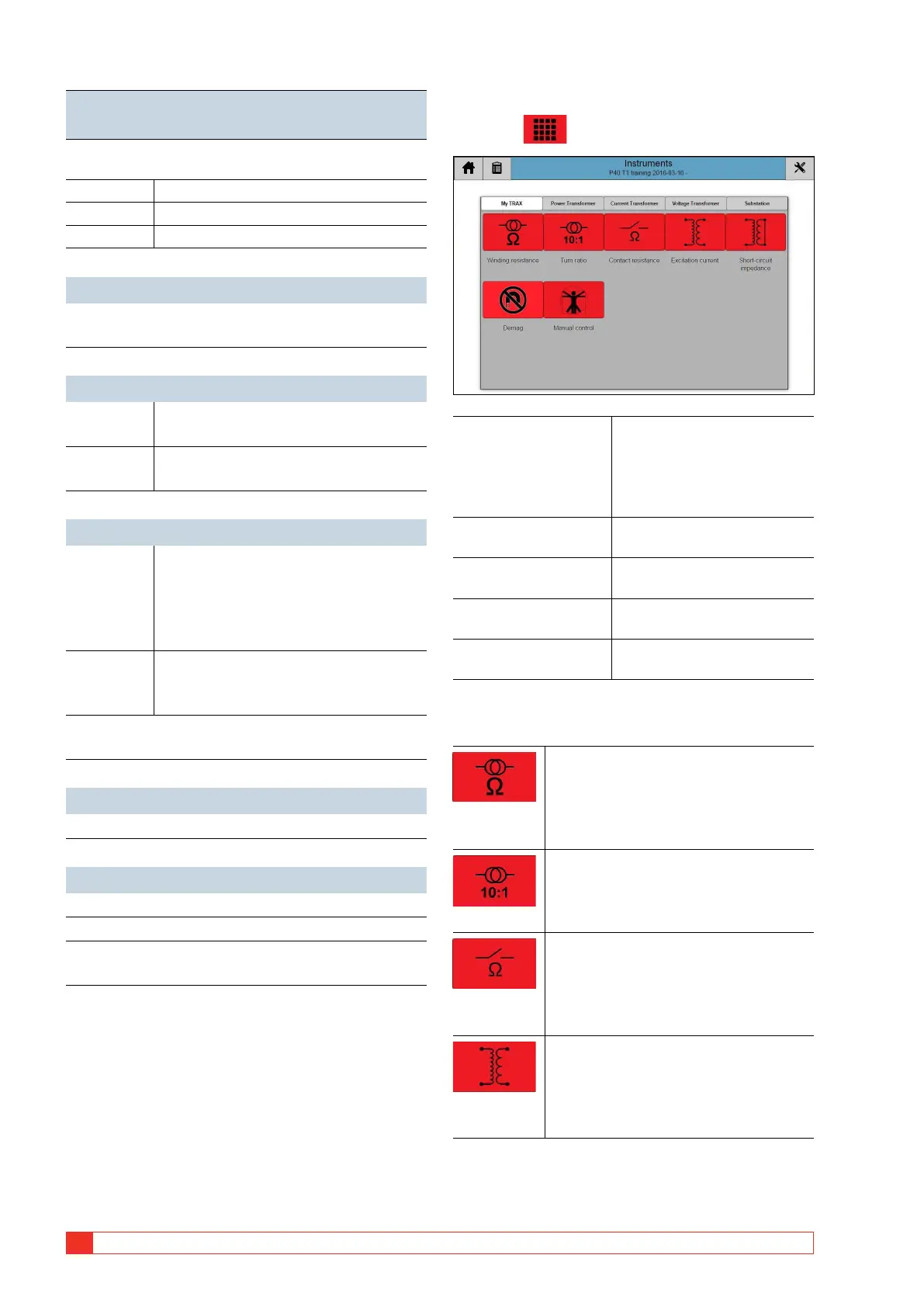20 TRAX ZP-AJ01E AJ0383DE
5 OPERATING INSTRUCTIONS
Updates
TRAX stand-alone via USB
Insert a USB stick with a valid TRAX update (from remote
update)
Source Select USB
Download Get the available file from USB
Install Selected update is installed
Network
Settings for TRAX remote operation. Not available
in offline mode.
Report
Test
Object
Define naming for the first ID fields in
the report.
Header
Fields
Select fields to be used for identifica-
tion in TRAX.
Safety
Interlock Interlock 2 can be selected as manda-
tory for all TRAX generators/outputs. If
turned off, interlock 2 is only mandato-
ry for 2 kV and 12 kV* generator.
*TDX120 optional accessory
Ground
loop
detector
Can be turned on/off for all generators
except 2 kV
Note:
Settings are not available in offline mode
Hardware Configuration
Internal Transformer size
About
About
HW and SW version information
Temperature
Temperatures in TRAX internal parts
Legal
Notices
Legal information
Apps
1] Press to access the different apps.
My TRAX In “My TRAX”you can place
your favourite apps for
easy access by opening the
“Tools” screen and activate a
certain app.
Power Transformer Apps suitable for testing
power transformers.
Current Transformer Apps suitable for testing
current transformers.
Voltage transformer Apps suitable for testing
voltage transformers.
Substation Apps suitable for general
testing in substations.
Short description
Winding
resistance
The winding resistance app is used for
measuring DC resistance in transform-
er windings and other objects with
high inductance.
Turn ratio
Turns ratio measurements on trans-
former windings (TTR).
Contact
resistance
Contact resistance app is used for
DC low resistance measurements on
resistive loads.
Excitation
current
Excitation current app is used for
measuring current and impedance on
one side of a transformer with the
opposite windings open.