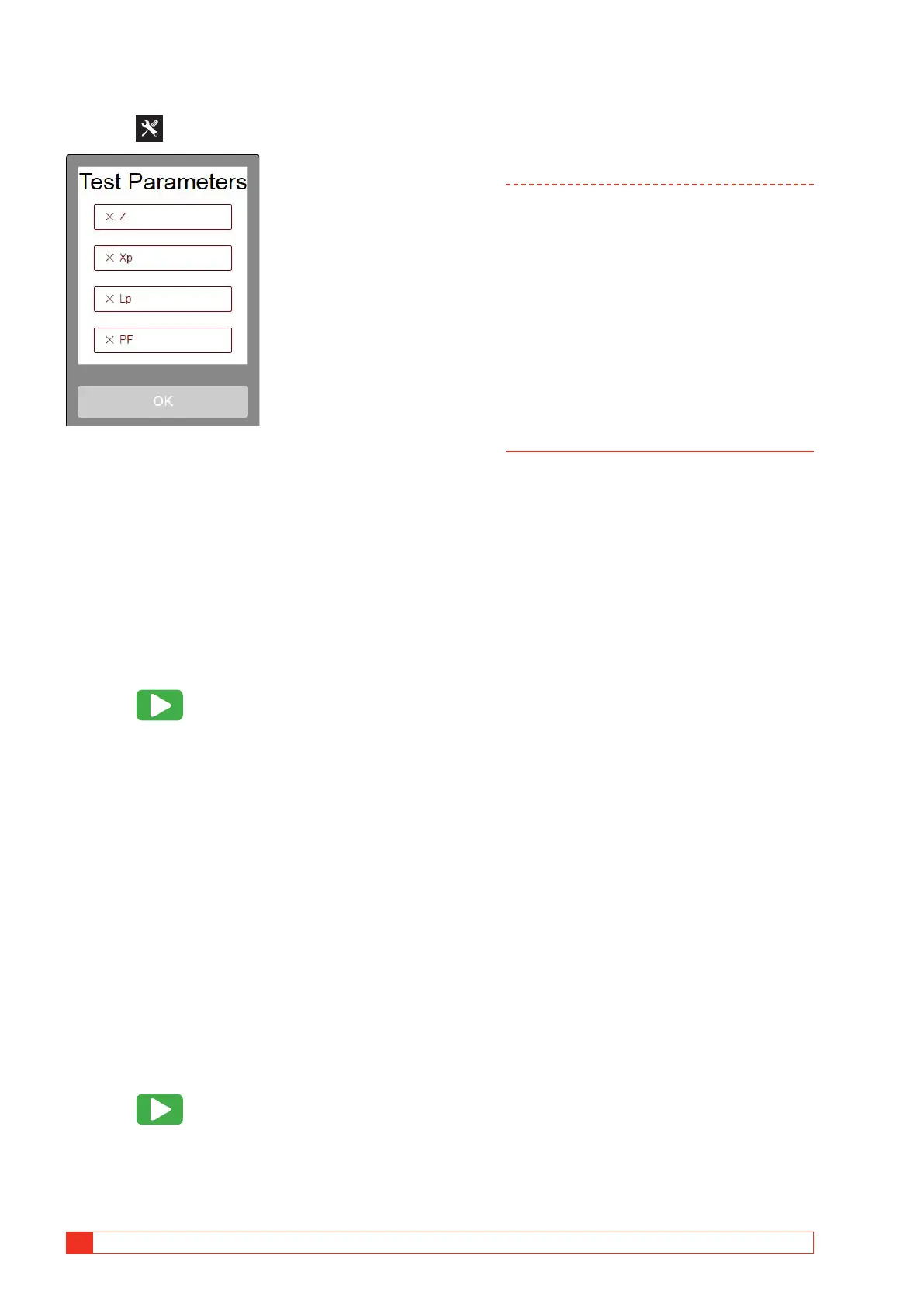40 TRAX ZP-AJ01E AJ0383DE
5 OPERATING INSTRUCTIONS
Settings
1] Press
Select the calculated parameters to be displayed in
results table. For description of the parameters see
“Calculated parameters” on page 24.
Step-by-step instructions
No configuration
1]
Select what generator to use, 250 V AC or
2200 V AC.
2] Connect the generator leads to the HV wind-
ing.
3] Press to start the first test.
4] Readings will be displayed automatically
when stable and generator will stop.
5] Continue with next test. New tests will be
added to the table. It is possible to re-meas-
ure a line in the table by activating the actual
row and start a new measurement.
6] When the test is finished the results can be
saved to a file/report.
With transformer configuration
1]
Select transformer configuration and number
of taps.
2] Select what generator to use, 250 V AC or
2200 V AC.
3] Connect cables to the test object as described
in the table and connection picture.
4] Press to start the first test.
5] Readings will be displayed automatically
when stable and generator will stop.
6] Continue with next test. New tests will be
added to the table. It is possible to re-meas-
ure a line in the table by activating the actual
row and start a new measurement.
7] When the test is finished the results can be
saved to a file/report.
Note The app is using an internal current measure-
ment channel and measures the total current
generated into the test object. If the test
object has two parallel parts e.g. a winding
in a delta configuration, the measured value
is the current going through one winding in
parallel with two series windings.
For measuring excitation current on a single
winding in a delta configuration, Manual
Control with external current measurement
can be used and by doing correct grounding,
measurements can be performed on single
windings.