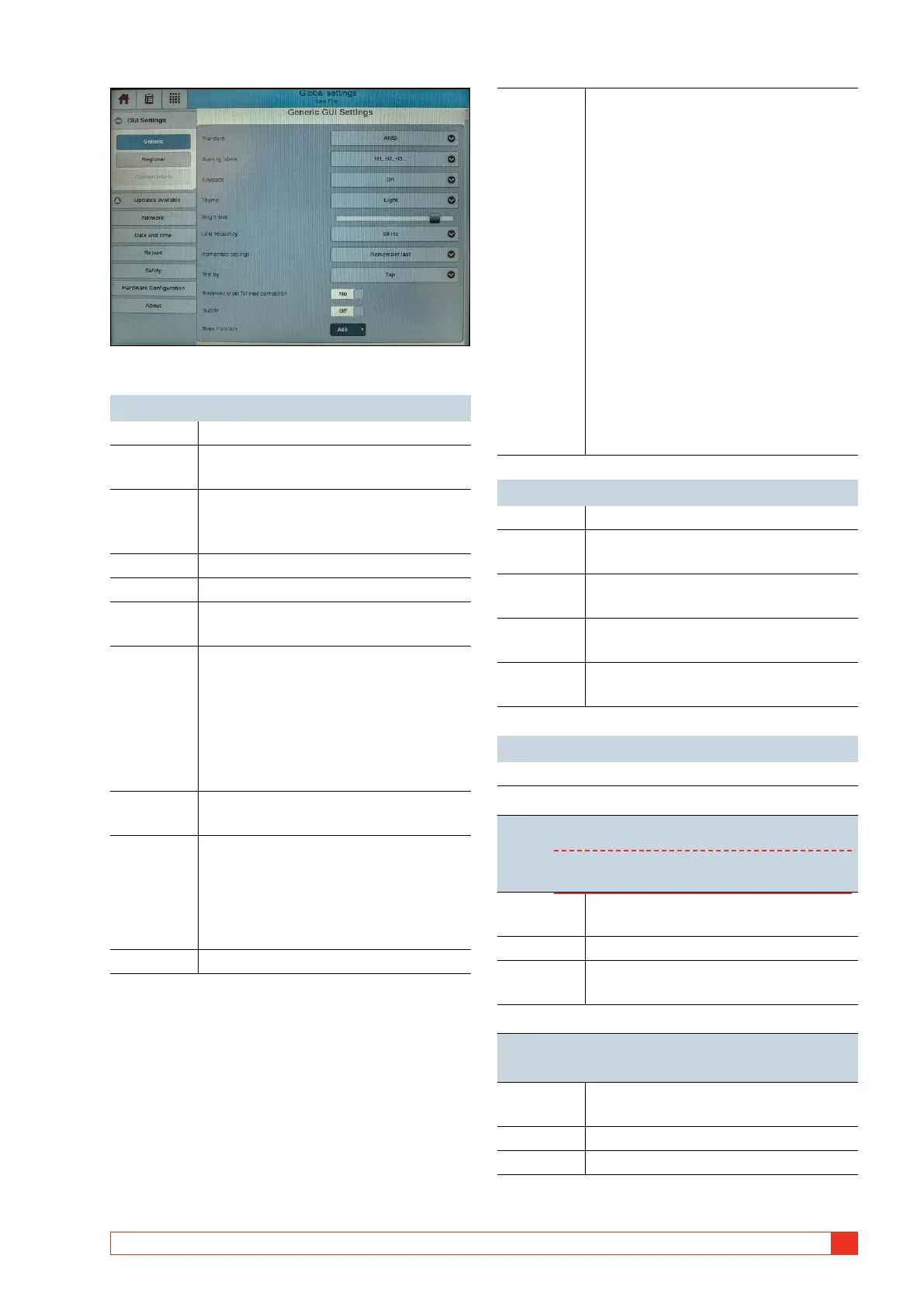AJ0383DE ZP-AJ01E TRAX
19
5 OPERATING INSTRUCTIONS
GUI Settings
Generic
Standards ANSI or IEC
Bushing
labels
ANSI / IEC standard or user defined
Keypads Virtual keyboard can be turned on
or off (e.g. when using external
computer).
Theme Change GUI color scheme
Brightness Adjustment for the screen brightness
Line
frequency
60, 50, 25 or 16 2/3 Hz
Remember
settings
Remember last means that TRAX starts
with settings and configuration as in
the last performed individual measure-
ments and configuration. In default
setting, TRAX starts with factory
settings.
(Not visible in offline mode).
Test by Transformer test tables are organized
by tap or winding.
Reversed
order for
next tap
Transformer test tables are organized
with mid-phase in reversed tap order.
Note: It is also possible to change tap
order in a specific test by clicking on
“Tap” in the test table
Buzzer On/Off
Save
Function
▪ Auto: TRAX will create a file directly
when the first (new) app is opened and
ask for name and location for saving.
After this, every measurement and/or
change will be automatically saved.
▪ Ask: Upon closing an app or a test
session without manual saving, TRAX
checks if anything has changed in the
test or session and if so, will ask the user
to save changes or not
▪ Never / Manual: The user decide when
and what to save manually. TRAX will
not give any save reminder messages
(“multimeter mode”).
Note: Even in manual (“never”) save
mode, TRAX will collect tests in a
“temporary” report/file which makes
it possible to save all or some of the
collected results
Regional
Language Select language
Keyboard Select language for on-screen
keyboard
Decimal
separator
Select point or comma
Time
format
Hours:minutes:seconds in 24 or 12
hour format
Date
format
Select date format
Custom labels
Define specific terminal naming
Updates (Remote)
Note For details on TRAX updates see chapter “8
Update TRAX” on page 52
Release
track
TRAX main SW version
Download Get the available file
Create Copy the update file to USB (remote
PC only)
Updates
TRAX stand-alone, direct connect
Release
track
TRAX main SW version
Download Get the available file
Install Selected update is installed