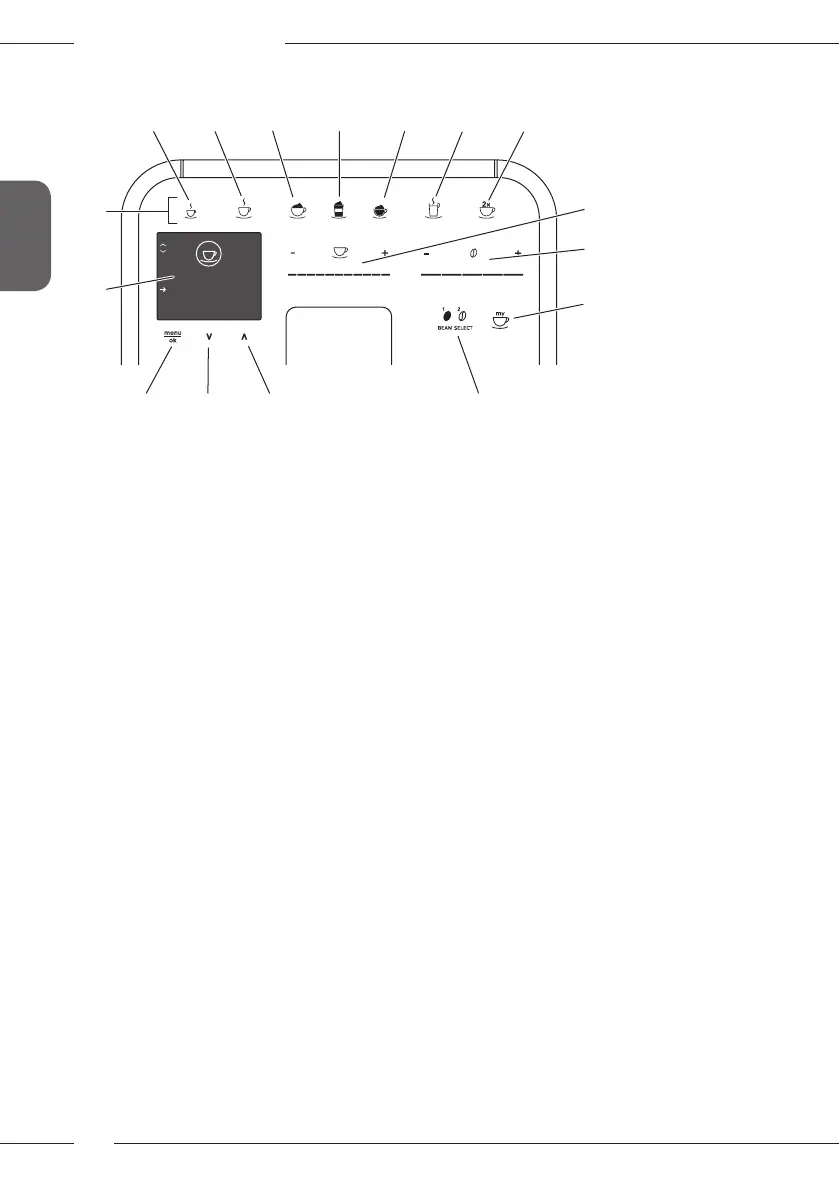Overview of the appliance
38
ENGLISH
1.2 The control panel at a glance
Please select your beverage
14:38
STANDARD
INTENSE
2120
19
22 23 24 25 26
27
28
29
30313233
34
Fig. 3: Control panel
Item Designation Function
19 Direct keys Preparing beverages
20 Espresso Preparing espresso
21 Café crème Preparing café crème
22 Cappuccino Preparing cappuccino
23 Latte macchiato Preparing latte macchiato
24 Milk froth/Warm
milk
Preparing milk froth or warm milk
25 Hot water Preparing hot water
26 2 cups Two-cup dispensing
27 Beverage quantity
slider
Setting the beverage quantity
28 Coee strength
slider
Setting the coee strength
29 My Coee/Recipes
(in BARISTA TS)
Selecting personal settings for beverages or preparing
beverages with recipes.
My Coee
(in BARISTA T)
Selecting personal settings for beverages.
30 BEANSELECT
Selecting the bean type (BARISTA
TS model only).
For "BEAN SELECT" in BARISTA T, see item number 3.
31 Up arrow
button
Navigating up in the menu or set the
STANDARD coee
avour
32 Down arrow
button
Navigating down in the menu or set the INTENSE coee
avour
33 menu/ok Calling up the menu or conrming inputs
34 Display Display of current menus and messages
Example: Ready symbol