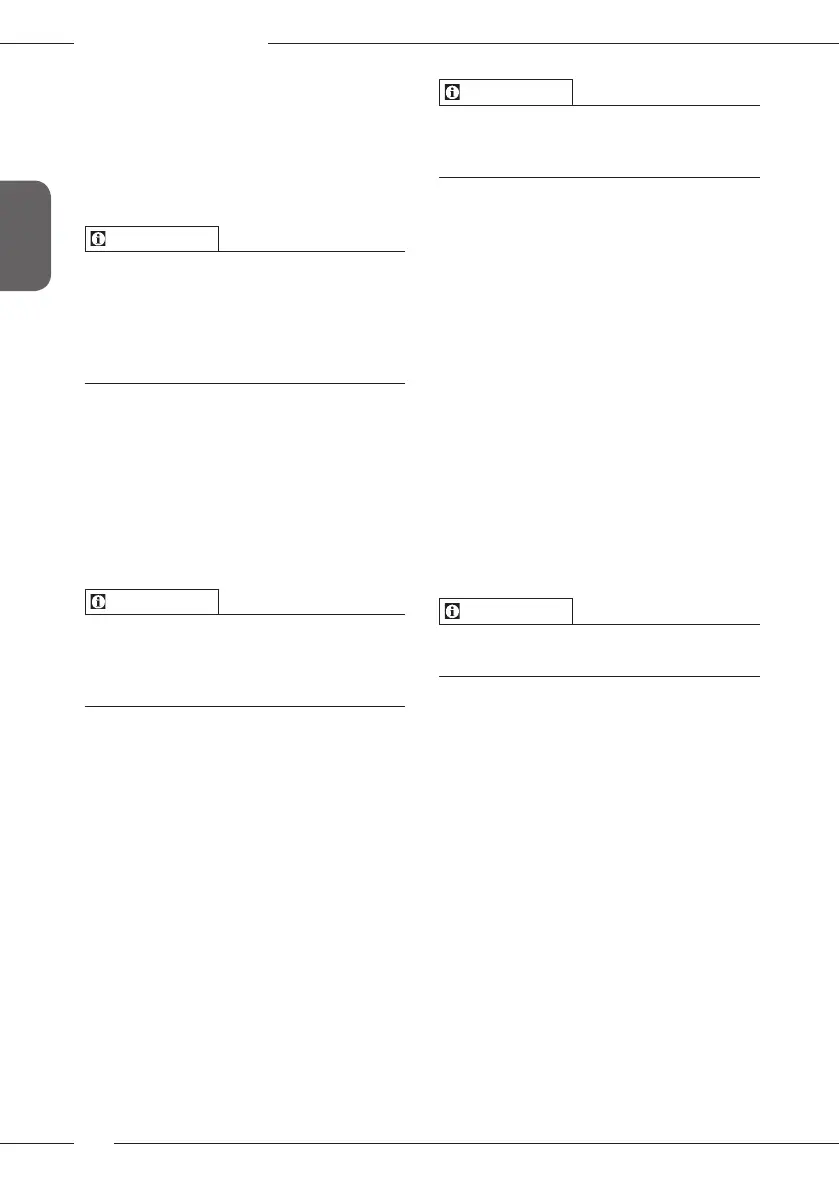Changing basic settings
54
ENGLISH
3. Use the arrow buttons to select a
period of time and conrm with
"menu/ok".
4. Exit the menu with the Exit command.
» The ready symbol appears on the
display.
Information
ū Energy save mode is ended by pressing
the "menu/ok" button.
ū Energy save mode cannot be deacti-
vated completely. After 4 hours without
being operated at the latest, the appli-
ance switches to energy save mode.
8.5 Setting Auto OFF
If the appliance is not operated for a long
time, it switches o automatically after a
specied time. Set the duration until the
appliance switches o in the Auto OFF
menu. A specic point in time can also be
dened.
Information
If the duration and point in time are
activated simultaneously, the appliance
switches o after the event that occurs
rst.
Setting the duration for Auto OFF
Requirement: The ready symbol appears
on the display.
1. Press the "menu/ok" button for 2sec-
onds.
» The menu appears on the display.
2. Navigate to the Auto OFF > OFF after...
menu.
3. Use the arrow buttons to select a time
and conrm with "menu/ok".
4. Repeatedly select the Exit command to
exit the menu.
» The ready symbol appears on the
display.
Information
To switch the appliance via the Melit-
ta-Connect-App from the Energy save
mode, deactivate the Auto O function.
Setting the point in time for Auto OFF
The OFF time point is deactivated as
default in the factory.
Requirement: The ready symbol appears
on the display.
1. Press the "menu/ok" button for 2sec-
onds.
» The menu appears on the display.
2. Navigate to the Auto OFF > OFF at...
menu.
3. Use the arrow buttons to select the
hours and minutes. Conrm each set-
ting with "menu/ok"
4. Repeatedly select the Exit command to
exit the menu.
» The ready symbol appears on the
display.
Information
To deactivate the O time, set the
o time to 00:00.
8.6 Activating/deactivating
rinsing
Rinsing is always carried out immediately
after switching on the coee system. Only
the O rinsing can be activated/deacti-
vated. If this is activated, rinsing is carried
out after switching o the coee system.
Permanent deactivation is not recom-
mended.
Activating/deactivating switch-o
rinsing
Requirement: The ready symbol appears
on the display.
1. Press the "menu/ok" button for 2
seconds.
» The menu appears on the display.
