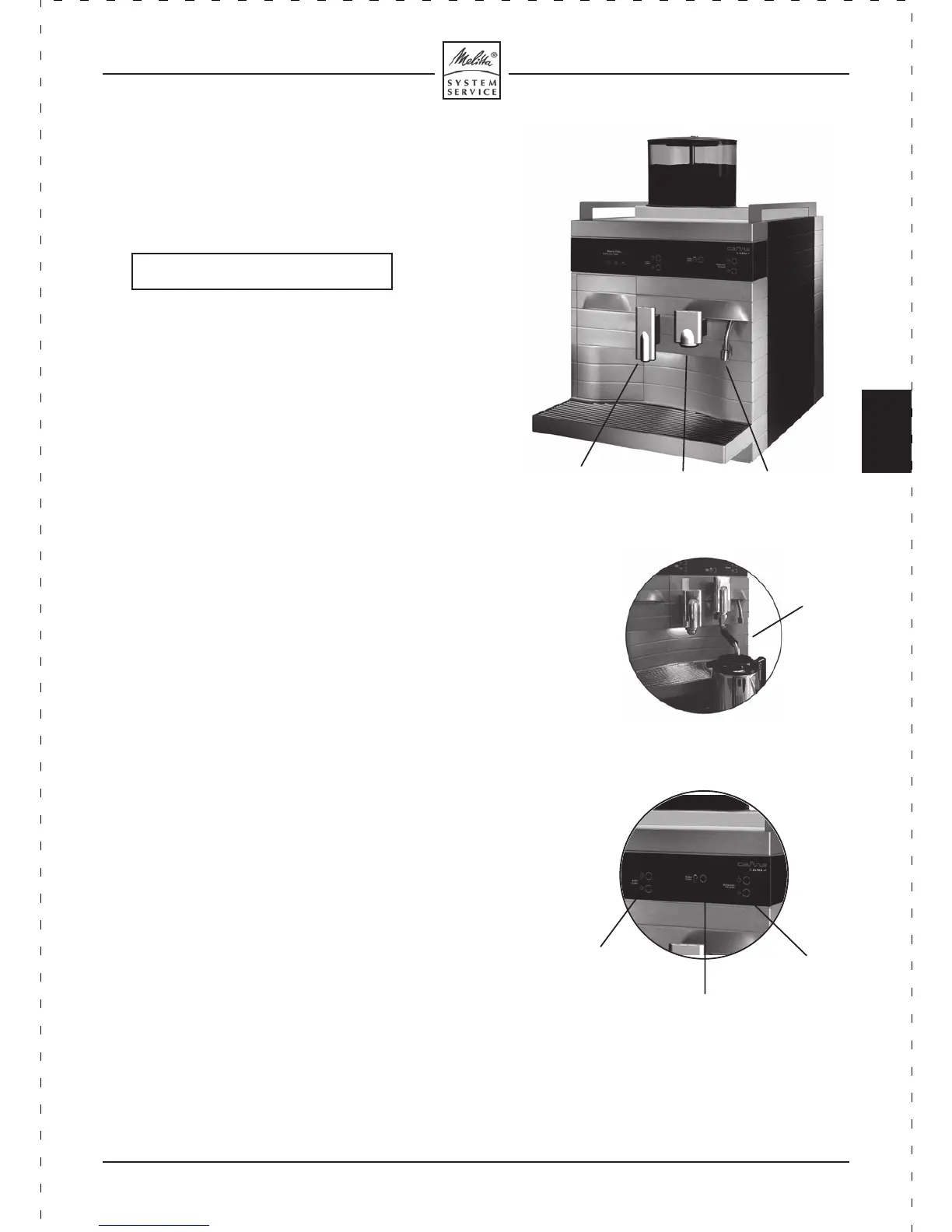Prog. : 3 l S : 3,5 l
➁
➀
➂
➃
10. Dispensing beverages
As soon as the pre-heating process is completed, hot
water can be dispensed. Coffee can only be
dispensed if a suitable amount is present in the
storage urn (see chapter 11.b "Storage volume").
This is indicated by the display, for example:
a) Positioning the container
For dispensing ...
➀ coffee in cups or small jugs, position the
container under the coffee outlet for cups.
➁ coffee in pots, position the container under the
coffee outlet for jugs.
➃ For dispensing into containers of any other size, a
special outlet (optional) can be fitted.
➂ hot water, position the relevant container under
the hot water outlet.
b) Product selection
Coffee and hot water can be dispensed independently
or simultaneously.
❍ Press the button for the chosen outlet, for
example ...
➄ for a small or large cup of coffee, the button for
a cup of coffee
➅ for a jug of coffee, the button for a jug of coffee
➅ for a small or large quantity of hot water, the
button for hot water
c) Dispensing amount
If this function has been set by our Technical Service
staff ...
– "dosed dispensing": pushing a product button
dispenses a fixed dispensing amount. See
chapter "Settings" for instructions on how to
change this function.
– "Stop dispensing": by pushing the button again,
dispensing is aborted.
– "undosed dispensing": a product is dispensed
for as long as the relevant product button is
pressed. See chapter "Settings" for instructions
on how to limit the maximum dispensing amount.
If, with a pre-set storage volume for the storage urn,
the level falls below the minimum level of 0.5 l, the
dispensing process is stopped automatically.
➄
➅
➆
GB
11
a_F_ c2000_en.dtp
