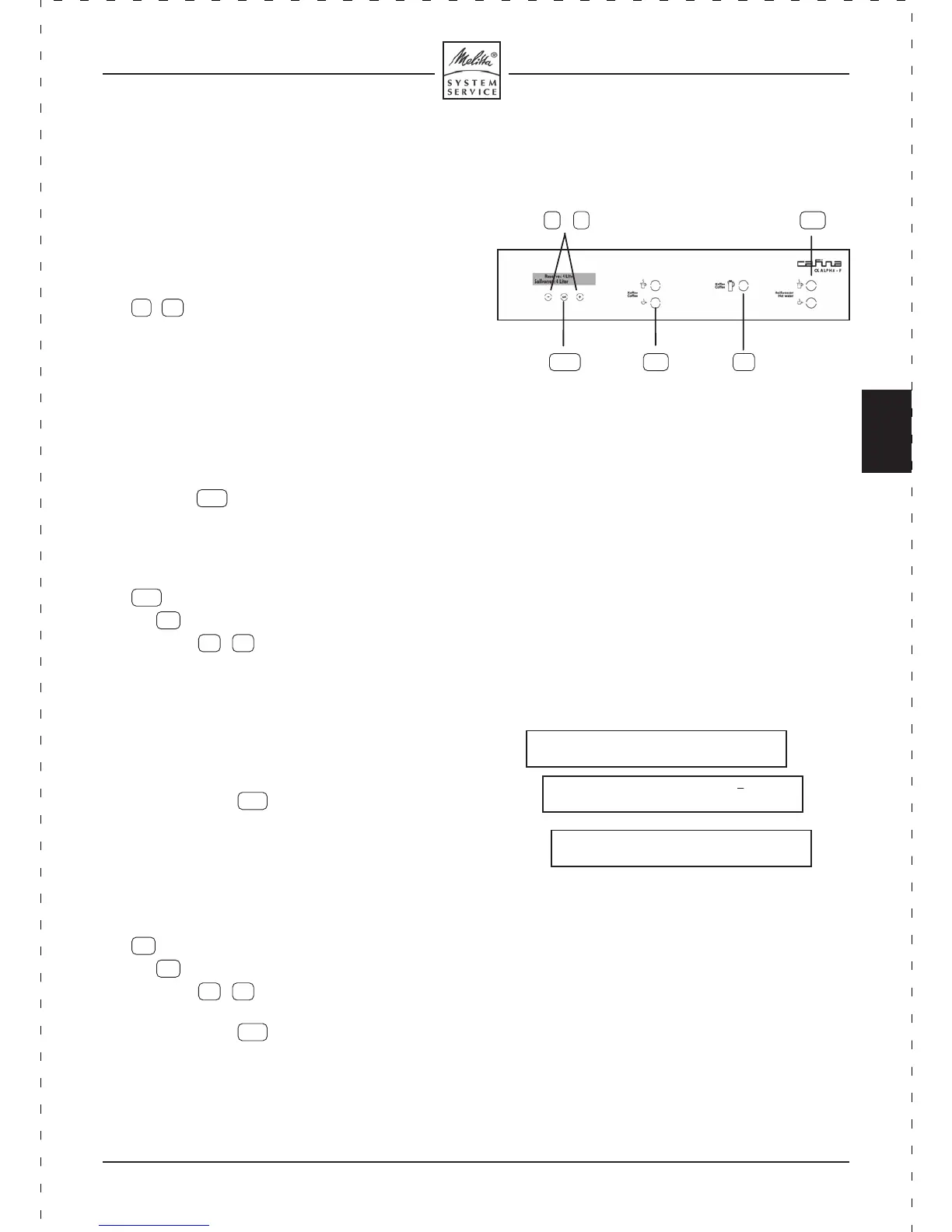Timer
>Off< On
Mo Tu We Th Fr Sa Su
YYYYYYY
Time on : 07:30
Time off: 18:30
➁
➂
➀
11.j Timer
This function allows you to program an automatic
switching on and off time.
If times have been programmed and the timer is
activated, the storage urn is emptied before the
machine is switched off.
Activate / deactivate timer
➀ If the display shows "Timer", you can press the
+ / – buttons to switch between the following
options. Choose ...
– "Off" to deactivate the clock timer or
– "On" to activate the clock timer and set the
relevant values.
Setting switching times
If the timer function is activated ("ON"), you can set
the desired switching on and off times. To do this,
➁ press the
SET button, to display "Time on" and
"Time off" .
❍ Choose the position that you would like to
change. This is indicated by an underscore
(cursor). Navigate with the ...
❍ CC
button to the right and
❍ the
JW button to the left.
❍ Press the
+ /–buttons to increase or
decrease the highlighted value.
If you change from "23:59" to "00:00", "--:--" is
displayed. In this setting, the switching time is
ineffective.
If the switching off time is before the first
switching on time, the machine is not switched
off automatically until the following day.
❍ By pressing the
SET button, the chosen value is
stored and the days of the week are displayed.
Selecting days of the week
➂ Choose the day(s) on which the switching times
are to be effective. These are indicated by an
underscore (cursor). Navigate with the ...
❍ CC button to the right and
❍ the
JW to the left.
❍ Press the
+ /–buttons to switch between "Y"
(Yes) and "N" (No).
❍ By pressing the
SET button, the setting is
stored.
+ /–
CC
JW
SET JC
GB
17
a_F_ c2000_en.dtp
