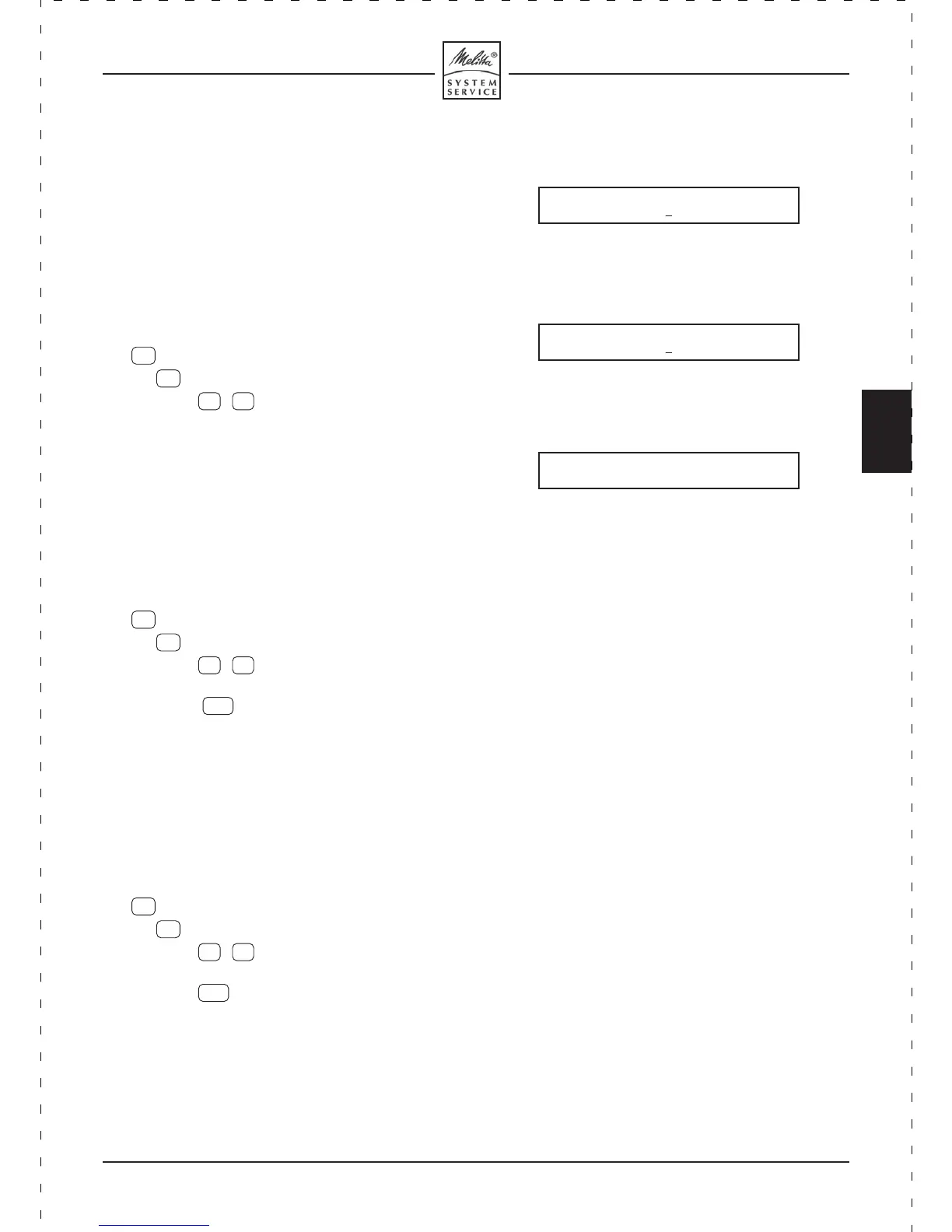Cleaning Time
16:00
h
Time
12:00
h
Date
Th 21.11.2001
➂
➁
➀
11.l Cleaning time
This function allows you to set a time every day,
when the cleaning reminder should appear on the
display. If this time is not kept, only the contents of
the supply container can be dispensed.
Note: A value must be set, as even 00:00 is
considered a valid cleaning time.
➀ When the display shows "Cleaning time"
together with an actual time,
❍ first choose the position that you would like to
change. This is indicated by an underscore
(cursor). Navigate with the ...
❍ CC button to the right and
❍ the
JW to the left.
❍ Press the
+ /–buttons to increase or
decrease the highlighted value.
11.m Setting the current time
This function allows you to set the built-in clock. This
is necessary, for example, if the display shows 00:00
after a loss of data.
➁ When the display shows "Current time", choose
the position that you would like to change. This is
indicated by an underscore (cursor). Navigate
with the ...
❍ CC button to the right and
❍ the
JW to the left.
❍ Press the
+ /–buttons to increase or
decrease the highlighted value.
❍ Press the
SET button, to store the current
setting and activate the clock.
11.n Setting the current date
This function appears after you have set and started
the clock.
➂ When the display shows "Current date", choose
the position that you would like to change. This is
indicated by an underscore (cursor). Navigate
with the ...
❍ CC button to the right and
❍ the
JW to the left.
❍ Press the
+ /–buttons to increase or
decrease the highlighted value.
❍ Press the
SET button, to save the current setting
and activate the calendar.
To exit the settings functions, turn the key-
operated switch back to the "Operator" position and
close the front access door.
12. Further functions
The following functions can only be set by our
Technical Service staff.
12.a Automatic storage draining
To ensure that you always serve fresh coffee, the
machine can be set to automatically drain "old"
coffee after a pre-set time period and start brewing
fresh coffee.
– This draining time can be set in 10-minute steps
for a period of 10 to 300 minutes after the last
brewing process.
– Coffee dispensing is deactivated while the
storage urn is emptied. Fresh coffee is then
brewed.
– As you probably do not want to waste too much
coffee through draining, the machine only brews
one or two liters of fresh coffee into the empty
storage urn in this function. The 3 l and 4 l
programs are not available.
– The program selection is also clearly indicated
on the machine. Whereas the chosen "Storage
volume" normally appears on the display, "Brew
volume" is shown if this function is activated.
GB
19
a_F_ c2000_en.dtp
