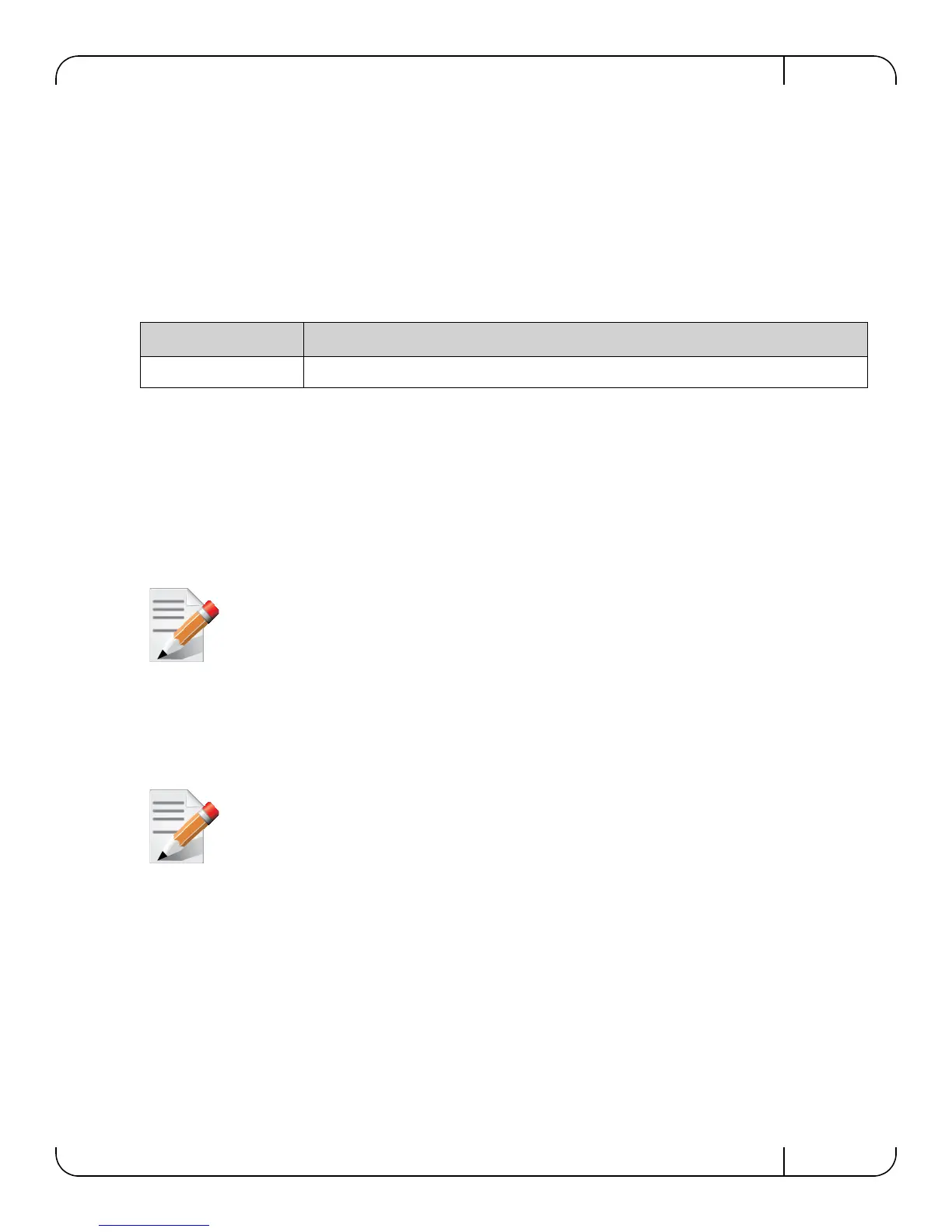ConnectX®-2 VPI Single and Dual Port QSFP InfiniBand and Ethernet Adapter Card User Manual Rev 1.6
Mellanox Technologies
27
3 VPI Adapter Card Installation
3.1 Hardware Requirements
Before installing the adapter card, please make sure that the system meets the hardware require-
ments listed in Table 17. Refer to Chapter 4,“Driver Software and Firmware” on page 32 for
download and installation instructions.
Table 17 - Hardware Requirements
Requirement Description
Hardware
• PCI Express x8 or x16 slots
3.2 Installation Instructions
Read all installation instructions before connecting the equipment to the power source.
The adapter cards listed in Table 3 on page 11 and Table 4 on page 12 are standard PCI Express
cards, each with a standard x8 edge connector. Plea
se consult the host machine documentation for
instructions on how to install a PCI Express card.
When more than one PCI slot is available make sure to use the PCI slot with the proper
configuration.
Any PCI slot with the proper configuration is acceptable for connection.
If the card is installed in a PCI slot with less lanes than the card requires then the
adapter card will not provide the optimum data transfer.
3.3 Identify the Card in Your System
3.3.1 On Windows
1. Open Device Manager on the server. Click start => Run, and then enter “devmgmt.msc”.
2. Expand System Devices and locate yo
ur Mellanox ConnectX-2 adapter card.
3. Select Properties to display the adapter card prope
rties window.
