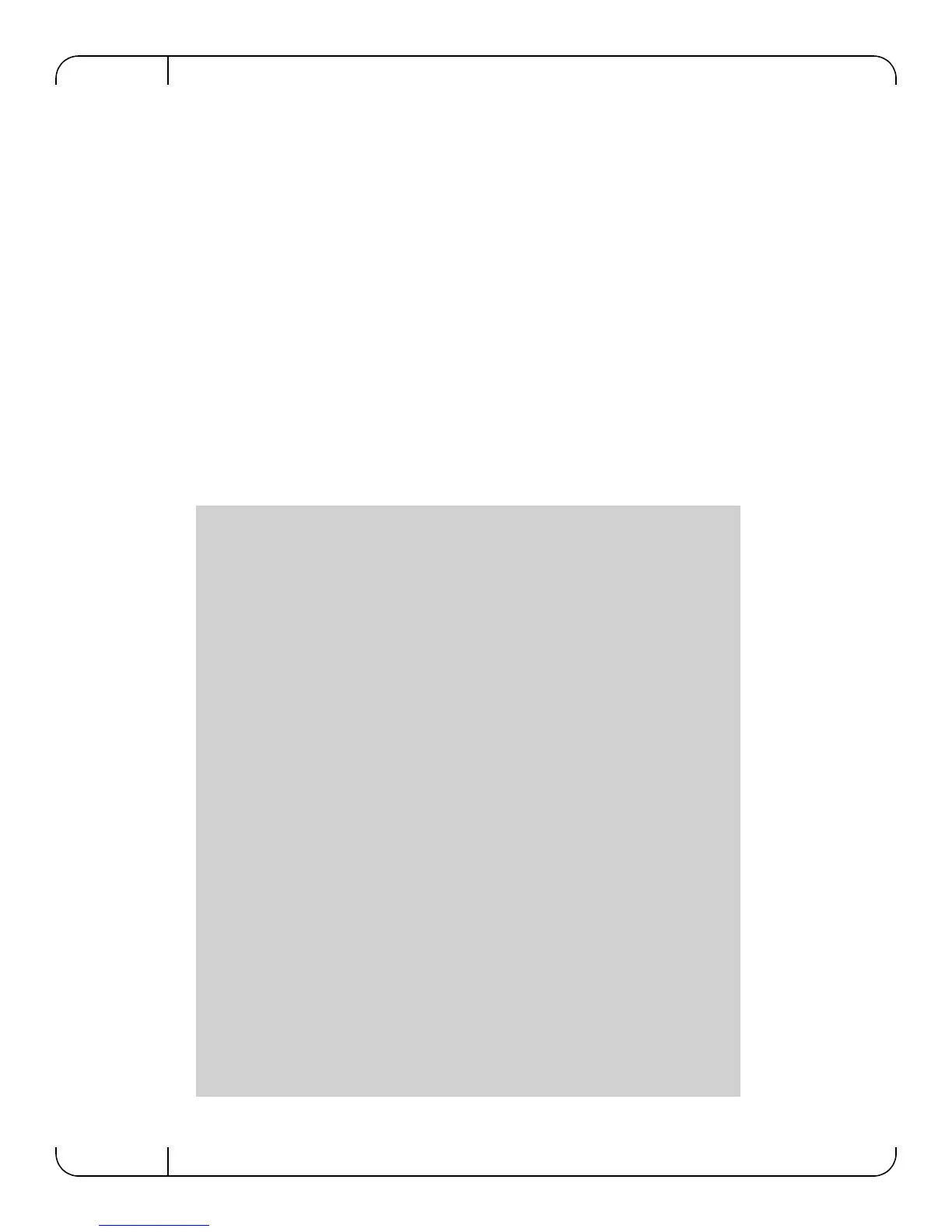Driver Software and Firmware
Rev 1.6
Mellanox Technologies
32
4 Driver Software and Firmware
4.1 Driver Software
4.1.1 Linux
For Linux, download and install the latest OpenFabrics Enterprise Distribution (OFED) software
package available via the Mellanox web site at: http://www.mellanox.com => Products => Soft-
ware/Drivers => InfiniBand & VPI Software/Drivers => Mellanox
OFED => Download. Follow
the installation instructions included in the download package (also available from the download
page). To ensure that communication has been established follow the instructions below.
Check the link status
First check the network interface name
by running the “ifconfig –a” command.
run:
ethtool <interface>
Host# ethtool eth0
Settings for eth0:
Supported ports: [ TP ]
Supported link modes: 10baseT/Half 10baseT/Full
100baseT/Half 100baseT/Full
1000baseT/Full
Supports auto-negotiation: Yes
Advertised link modes: 10baseT/Half 10baseT/Full
100baseT/Half 100baseT/Full
1000baseT/Full
Advertised auto-negotiation: Yes
Speed: 1000Mb/s
Duplex: Full
Port: Twisted Pair
PHYAD: 1
Transceiver: internal
Auto-negotiation: on
Supports Wake-on: g
Wake-on: d
Link detected: yes
