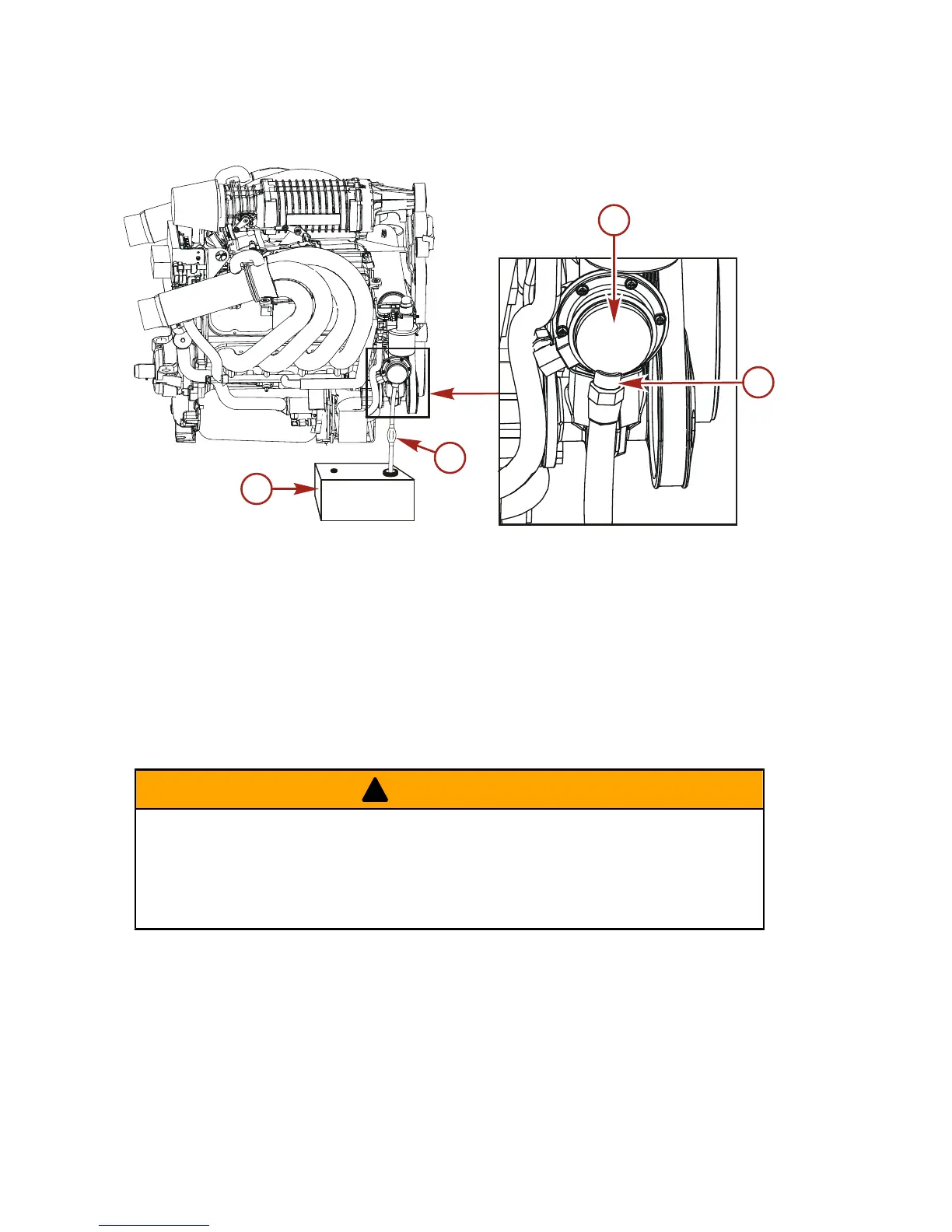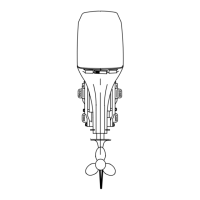COLD WEATHER OR EXTENDED STORAGE
112
7. Connect the remote outboard fuel tank supply line to the
mechanical fuel pump inlet.
a - Mechanical fuel pump
b - Fuel inlet
c - Primer bulb (optional)
d - 23 L (6 U.S. gal) remote
outboard fuel tank
8. Open the water tap to supply enough water flow to the sea
pump so that suction created by the sea pump, does not
collapse the supply hose and cause the engine to overheat
while running.
!
WARNING
Fuel vapors trapped in the engine compartment may be an
irritant, cause difficulty breathing, or may ignite resulting in a
fire or explosion. Always ventilate the engine compartment
before servicing the power package.
9. Start the engine. If the engine has trouble starting and the
remote tank is equipped with a primer bulb, squeeze the
primer bulb until firm and attempt starting again.
10.Once the engine starts, run the engine at idle for a short
warm‑up period and then increase to 1300 RPM for a
minimum of five minutes.