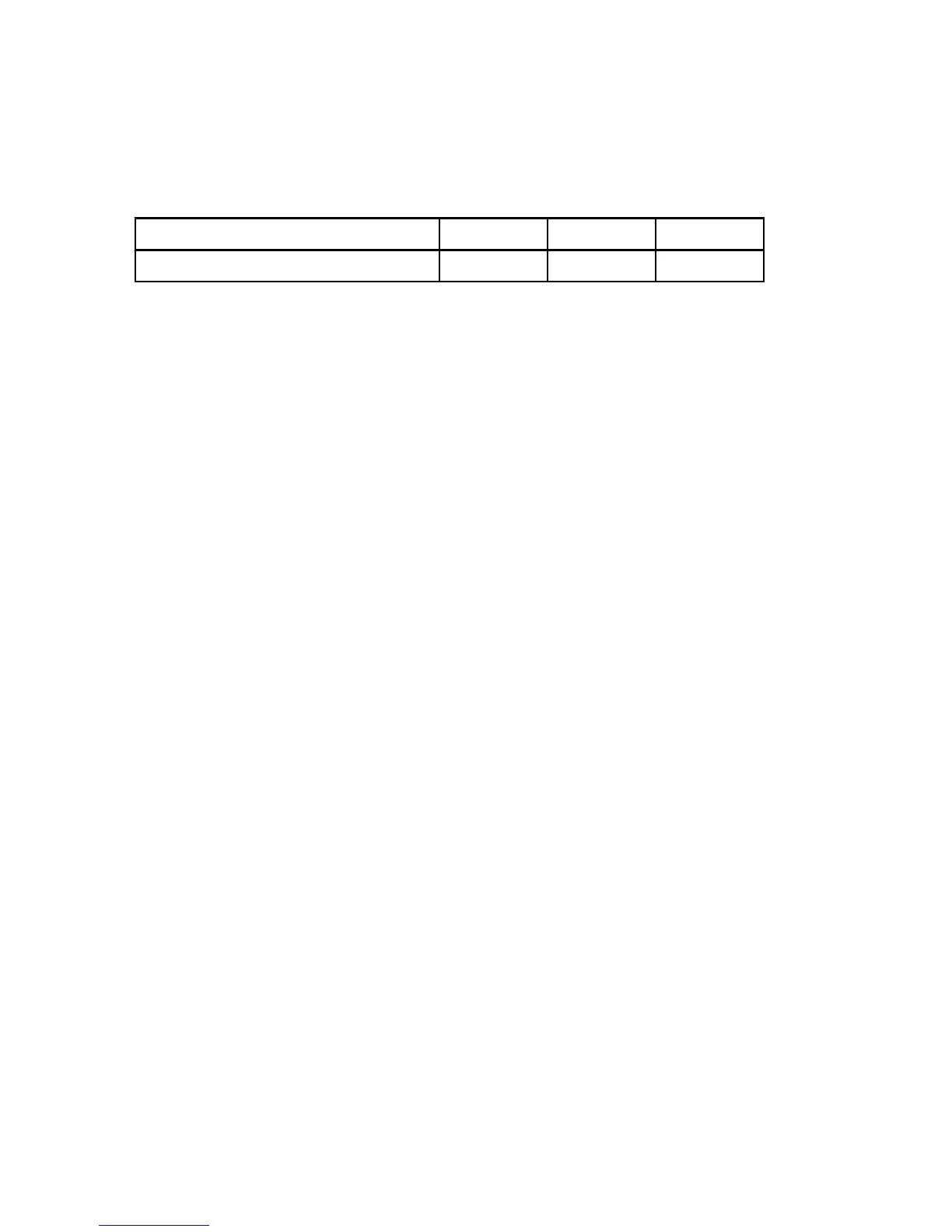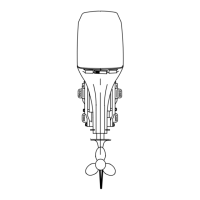MAINTENANCE
92
5. Place a wooden block between the blades and the
anti‑ventilation plate to prevent the propeller from turning.
Tighten the jam nut to specification and install the nylon nut
and tighten to specification.
Description Nm lb. in. lb. ft.
Nylon nut, Jam nut 136 100
6. After initial use, retighten the propeller to specification and
check after every 20 hours of operation.
Cleaver Propeller Installation (SSM)
1. Lubricate the propeller shaft splines with a specified grease.
2. Install the propeller onto the shaft.
3. Install the washer.
4. Install the propeller nut and tighten to the specified torque.