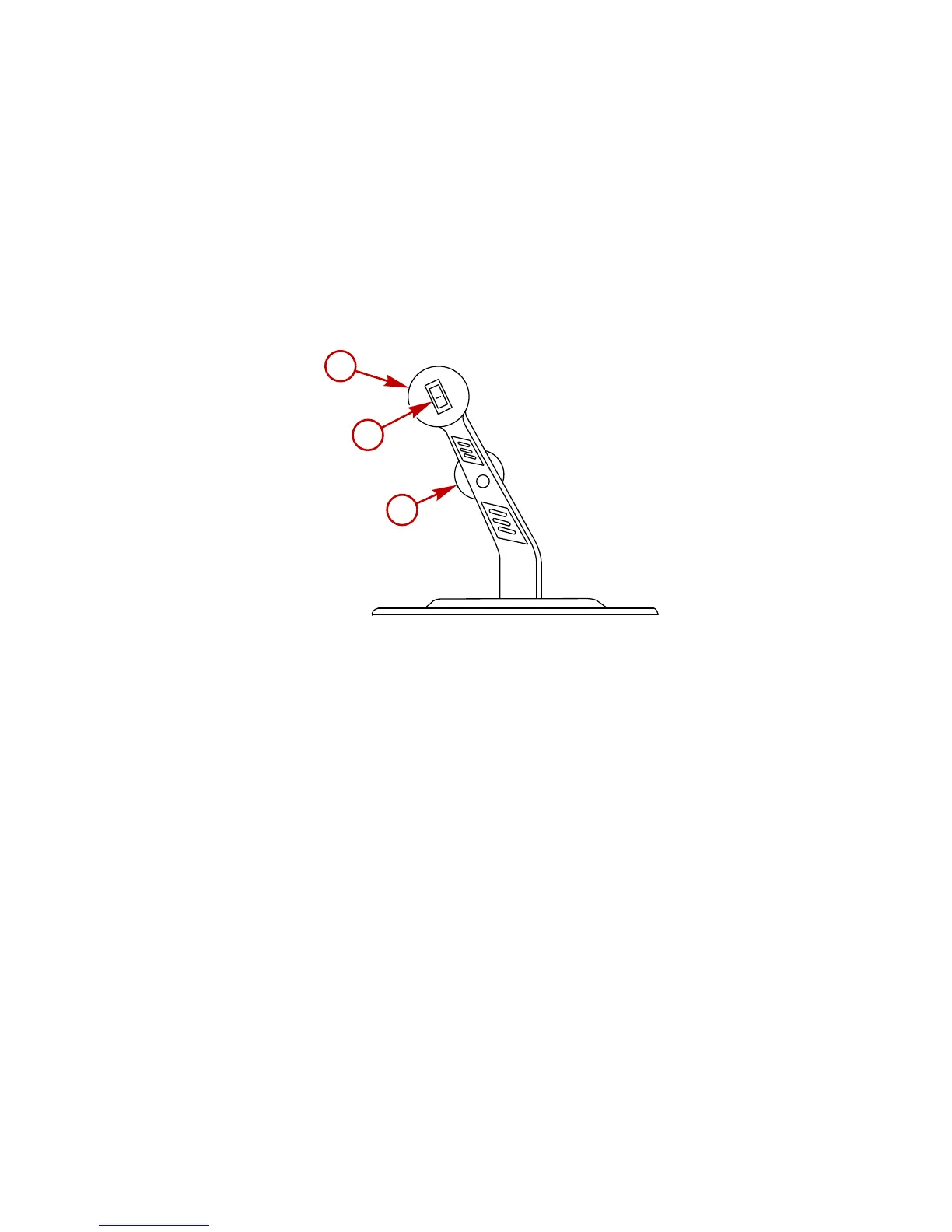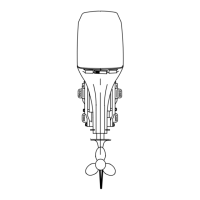OPERATION
41
2. Control shifting by moving the shorter control lever(s). This
control shifts the unit into gear with full lever movement. Move
the lever forward to engage the forward gear. Move lever
backward to engage reverse gear. Place the lever in the
center position to shift to neutral. Shifting should occur only
with the engine at idle speed. Always move to the desired gear
position with a quick, firm motion. The control handle should
be adjusted by your dealer to engage forward, reverse, and
neutral when the lever is at the appropriate detent.
a
b
c
4090
a - Throttle control lever
b - Shift control lever
c - Power trim switch
3. See Power Trim section for detailed power trim operating
procedures.
Power Trim
Power Trim allows the operator to adjust the drive angle while
underway to provide the ideal boat angle for varying load and water
conditions.
IMPORTANT: Each boat manufacturer has the option as to how
the power trim will function on their particular boat. The boat
owner/operator must be aware of how the power trim functions
before operating the boat.