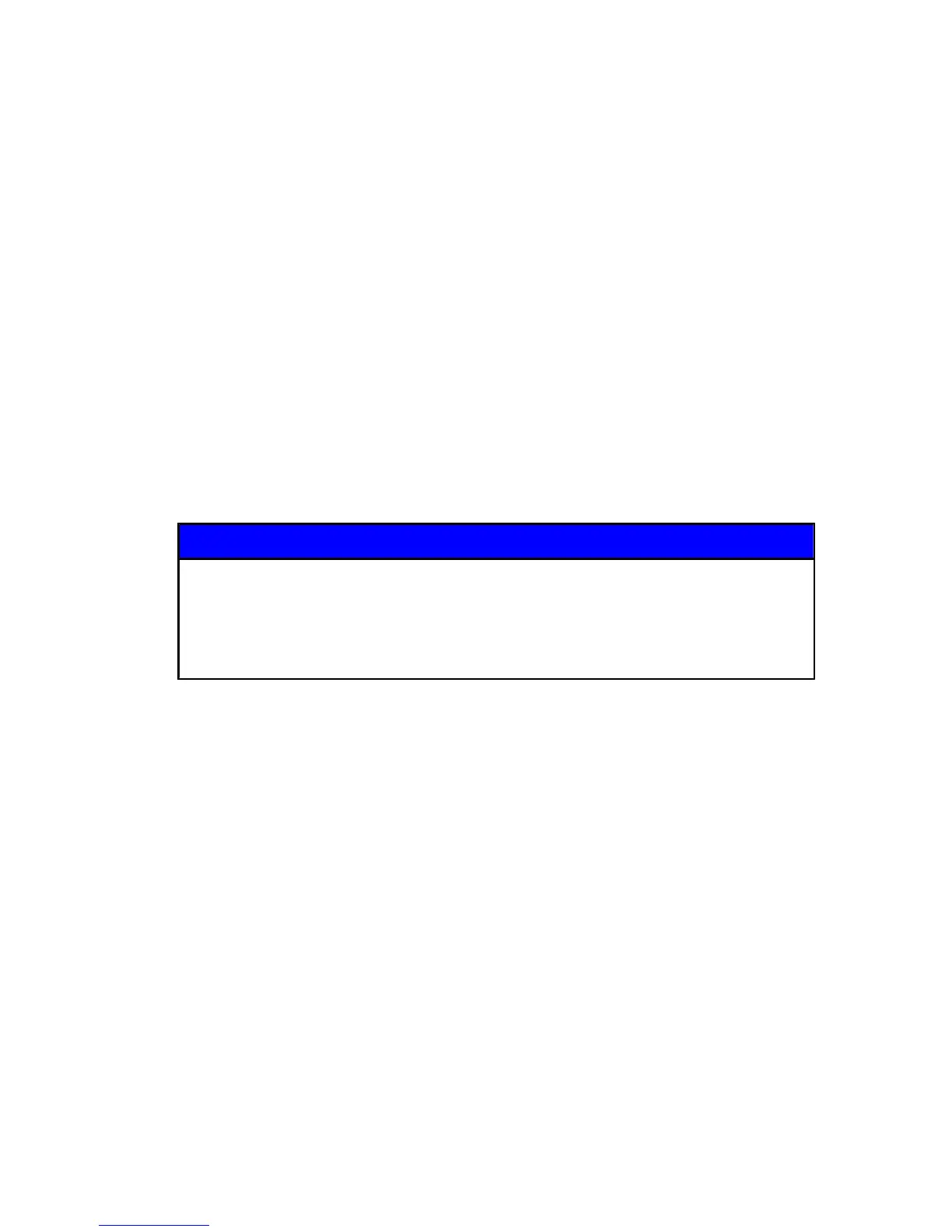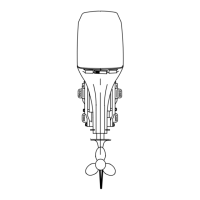OPERATION
45
1 - Control - Used to control both drive units from the
handle. Press up on the button(s) to trim drive unit up or
out. Press down on button(s) to trim drive unit down or in.
2 - Trailer Button - Press button until drive unit reaches
desired height to prevent the drive units from contacting the
ground while the boat is being trailered.
3 -
Three Button Trim Control (Trim Adjustment
Switches) - With a single integral trim button in the handle
to control two drive units simultaneously, these two
switches control the fine tune adjustment of each drive
unit. Using these fine tune switches, set each drive unit to
the desired trim angle. Then use the single trim switch in
the handle to control the trim of both drive units
simultaneously.
Zero Effort Control with Integral Trim Switch
NOTICE
If using external tie bars, raising or lowering the drives
independently of each other can damage the drive and steering
systems. If using an external tie bar, raise and lower all drives
together as a unit.