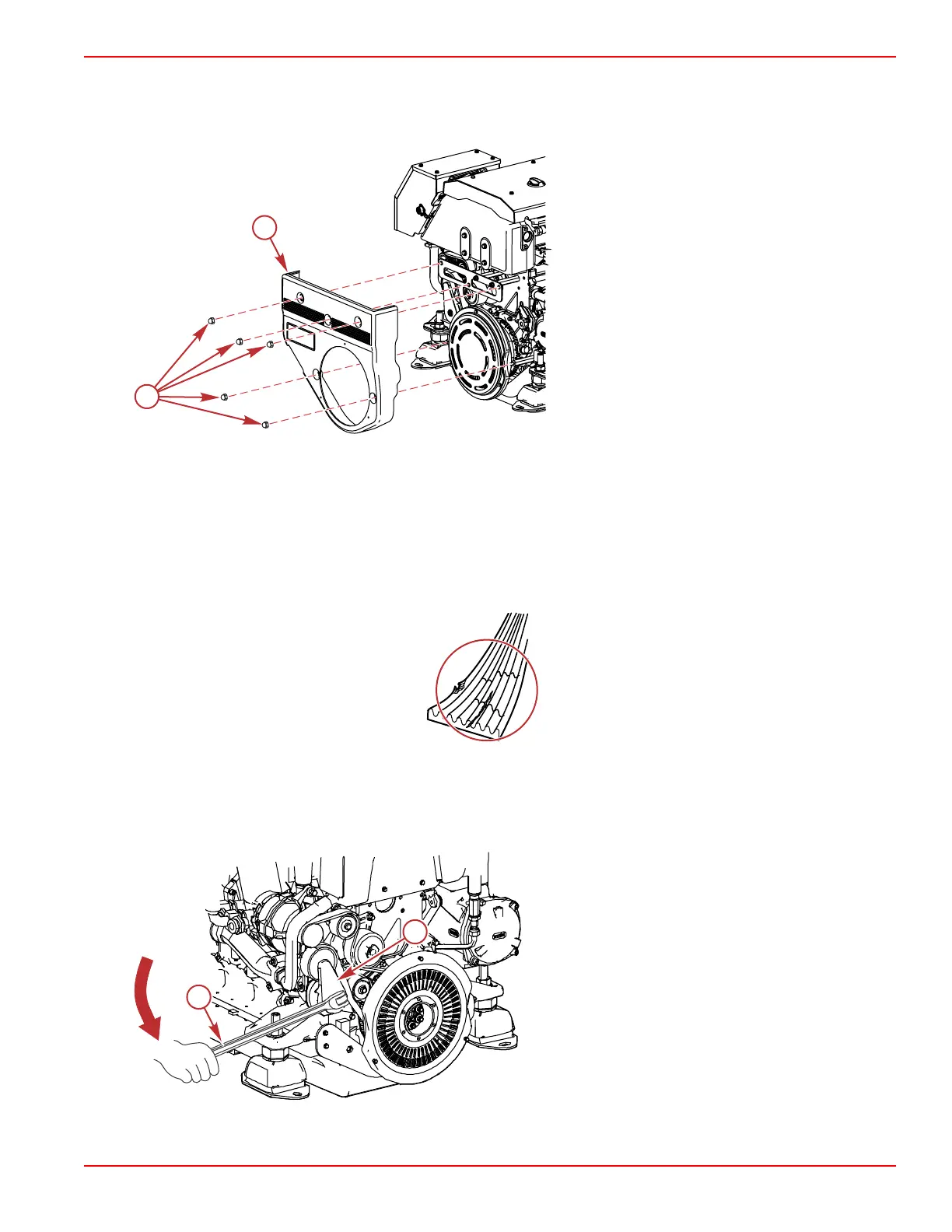Serpentine Belt
Inspection
1. Remove the five nuts securing the belt cover and remove the belt cover.
a - Belt cover
b - Belt cover nuts
2. Inspect the belt for proper tension and for the following:
• Excessive wear
• Cracks
NOTE: Minor, transverse cracks (across the belt width) may be acceptable. Longitudinal cracks (in the direction of the
belt length) that join transverse cracks are not acceptable.
• Fraying
• Glazed surfaces
3. Check the operation of the automatic tensioner and associated components.
a. Use a suitable tool to rotate the automatic tensioner in the direction of the arrow.
b. Release the automatic tensioner slowly.
c. The automatic tensioner must return to the initial position and hold tension on the serpentine belt.
a - Tool
b - Automatic tensioner
4. If the belt condition is good, install the belt cover and secure with five nuts. Tighten the nuts to the specified torque.
Section 5 - Maintenance
90-8M0117076 eng FEBRUARY 2018 Page 71
