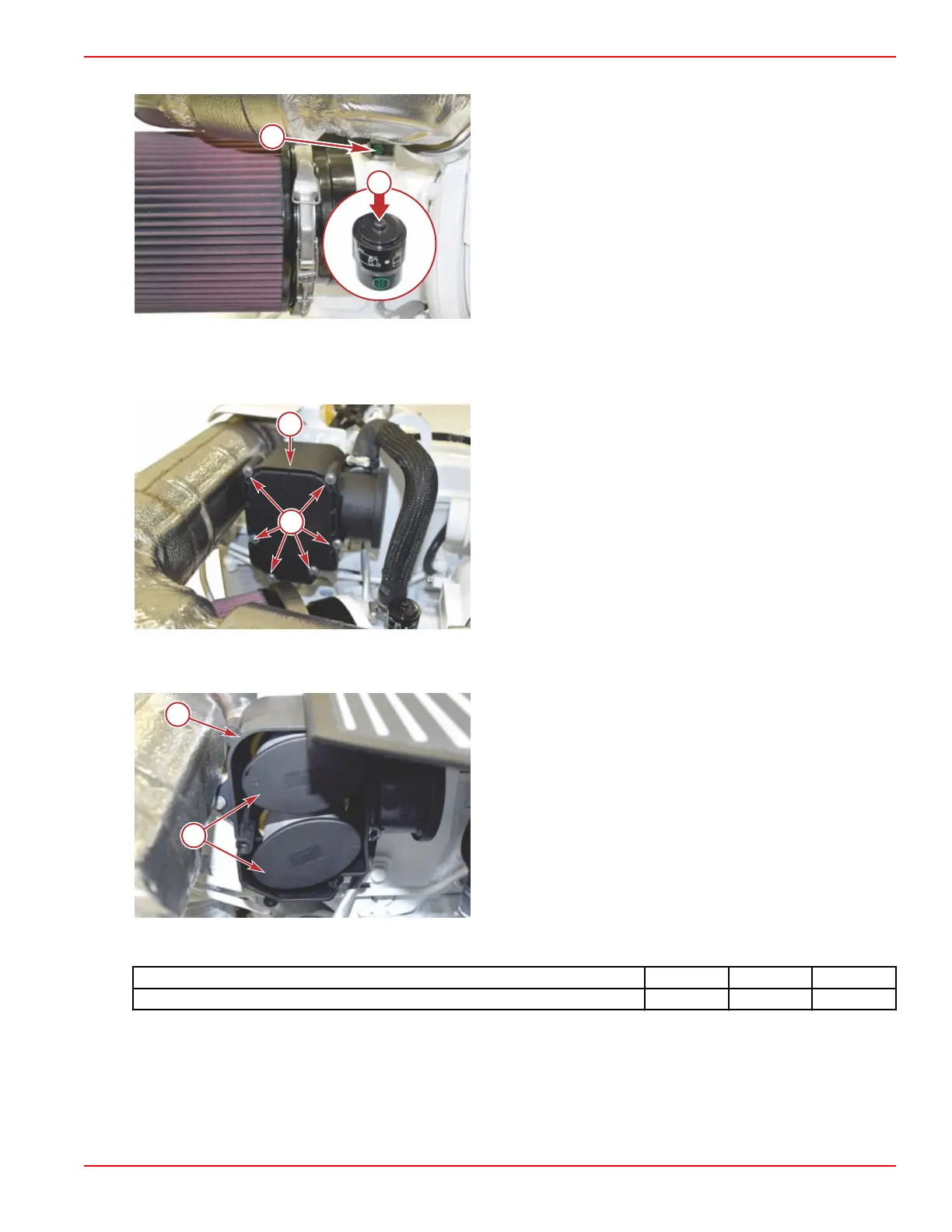12. If necessary, reset the air filter restriction indicator by pressing down on the button.
a - Air filter restriction indicator location
b - Press down to reset
Oil Vapor Filter
1. Remove the screws securing the oil vapor filter cover and remove the cover.
a - Oil vapor filter cover
b - Screws (6)
2. Remove the two oil vapor filters and inspect for deposits or damage to the filter elements. Replace the oil vapor filters if
necessary.
a - Oil vapor filter housing
b - Oil vapor filters (2)
3. Install the oil vapor filter cover and secure with the screws. Tighten the screws to the specified torque.
Description
Nm lb‑in. lb‑ft
Oil vapor filter cover screws (6) 10 88.5 –
Section 5 - Maintenance
90-8M0117076 eng FEBRUARY 2018 Page 55
