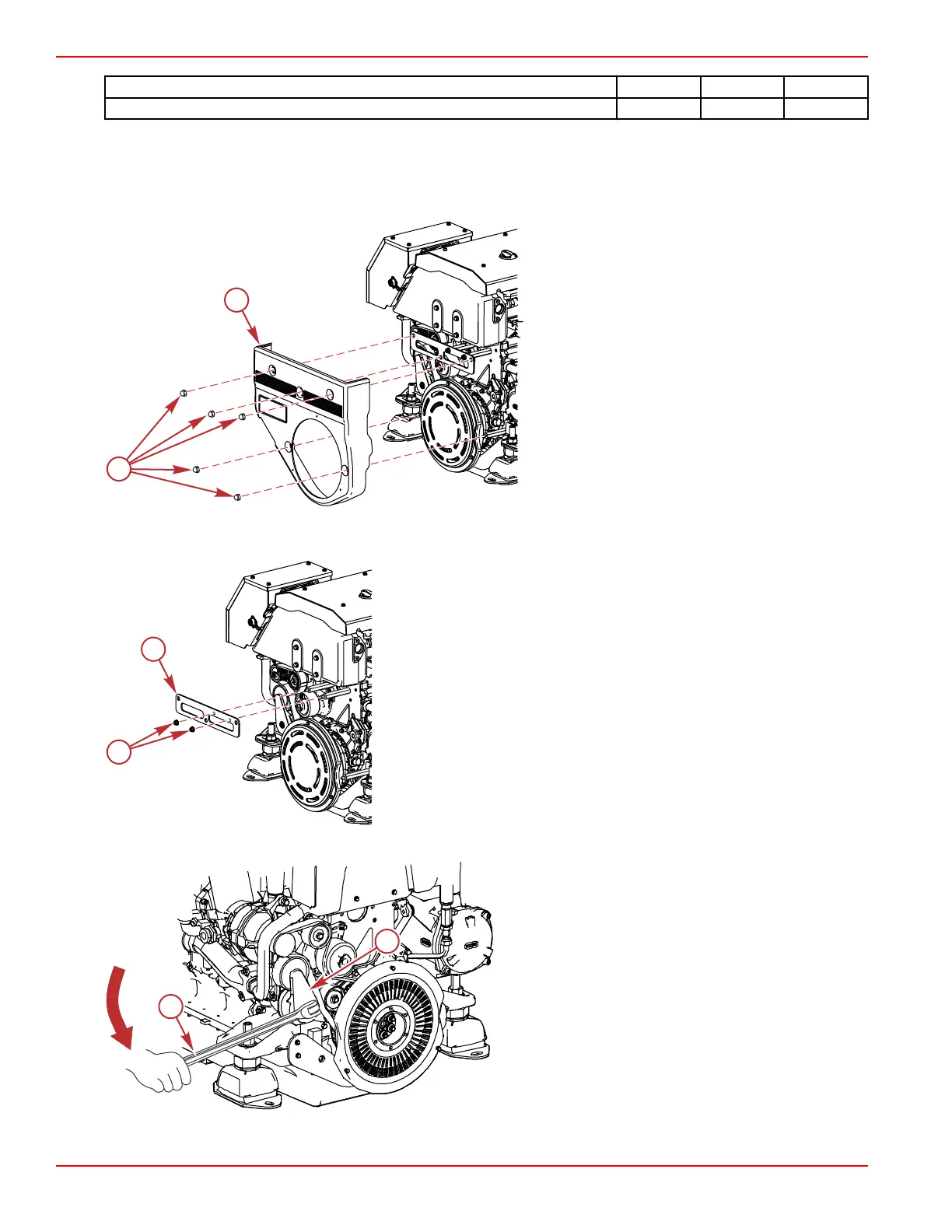Description Nm lb‑in. lb‑ft
Belt cover nuts (5) 11 97.3 –
5.
If the belt condition is poor, proceed to Replacement.
Replacement
IMPORTANT: If the belt condition is acceptable for use, it must be installed in the same direction of rotation as when first used.
1. Remove the five nuts securing the belt cover and remove the belt cover.
a - Belt cover
b - Belt cover nuts
2. Remove the two nuts securing the belt cover attachment bracket to the studs. Remove the bracket.
a - Belt cover attachment bracket
b - Belt cover attachment bracket nuts
3. Use a suitable tool to rotate the automatic tensioner in the direction of the arrow.
a - Tool
b - Automatic tensioner
4. Remove the serpentine belt.
Section 5 - Maintenance
Page 72 90-8M0117076 eng FEBRUARY 2018
