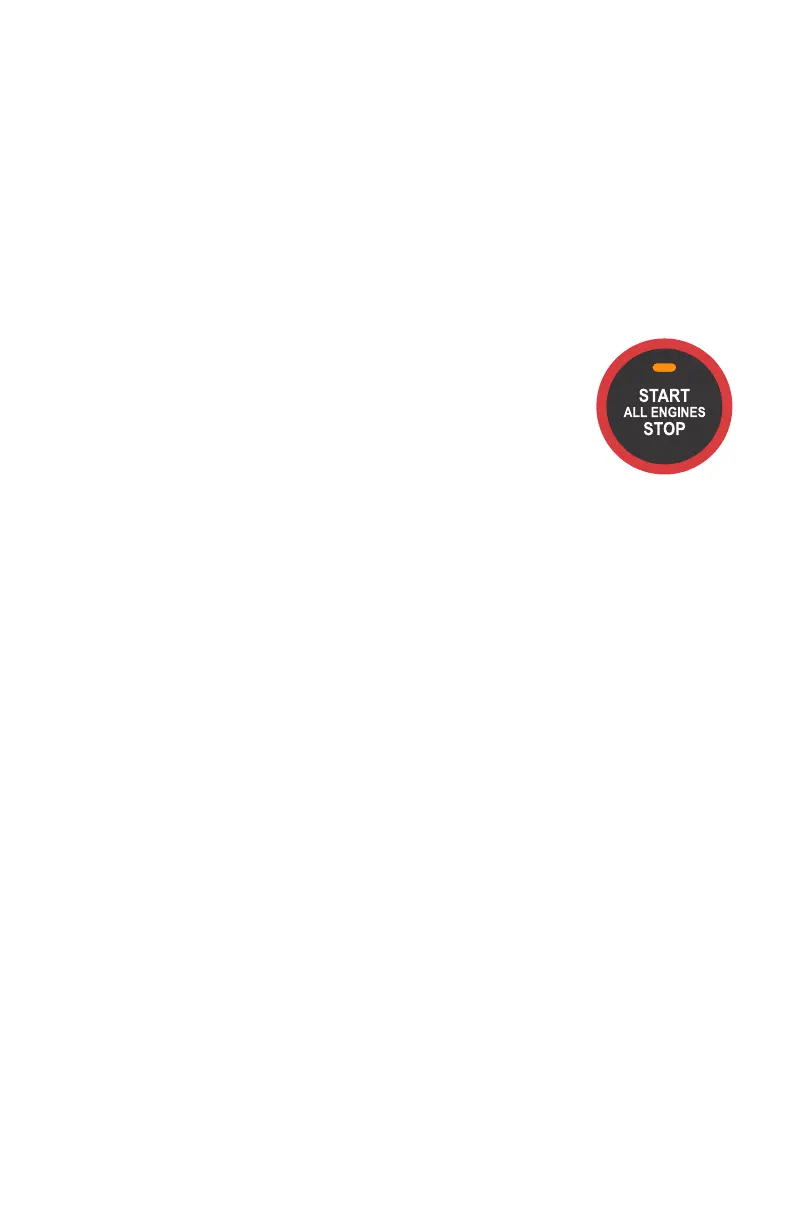3. Place the port ERC lever into gear.
4. The RPM on all engines will increase and decrease in sync, while all
drives remain in gear.
To disengage single‑lever mode:
1. Place both ERC levers in neutral.
2.
Press 1 LEVER. The single‑lever light will turn off.
Start/Stop All Engines
Dual‑handle console ERCs have a START/STOP ALL
ENGINES button, which allows starting or stopping all
engines with a single button push. The exact behavior of
the engines depends on:
1. How many engines are running when the button is
pressed (none, all, or some)
2.
Whether a particular engine's key switch is ON or OFF
3. What other actions the operator takes immediately after
pressing the START/STOP ALL ENGINES button
ENGINE INDICATOR LEDS
LEDs on the START/STOP ALL ENGINES button and the individual engine
START/STOP buttons (on the aft end of the ERC) indicate the status of all
engines.
NO ENGINES RUNNING - START ENGINES
When no engines are running (and no engine status LEDs are lit), press the
START/STOP ALL ENGINES button to start all engines.
1.
The LED on the START/STOP ALL ENGINES button turns on.
2. The engines will start according to the following sequence (as equipped):
a.
Starboard outer engine ‑ the LED on the starboard outer (S) button will
light when the engine starts.
b.
Port outer engine ‑ the LED on the port outer (P) button will light when
the engine starts.
c.
Starboard inner engine ‑ the LED on the starboard inner (C or SC)
button will light when the engine starts.
d.
Port inner engine ‑ the LED on the port inner (PC) button will light
when the engine starts.
Certain conditions will cause an engine to be skipped in the starting sequence.
The starting sequence will ignore an engine and continue with any remaining
engines, if:
1. SmartStart times out (around 8 seconds) for an engine
2.
The ignition key switch is OFF for an engine (the starting sequence will
proceed with no delay)
FEATURES AND CONTROLS
eng 61
