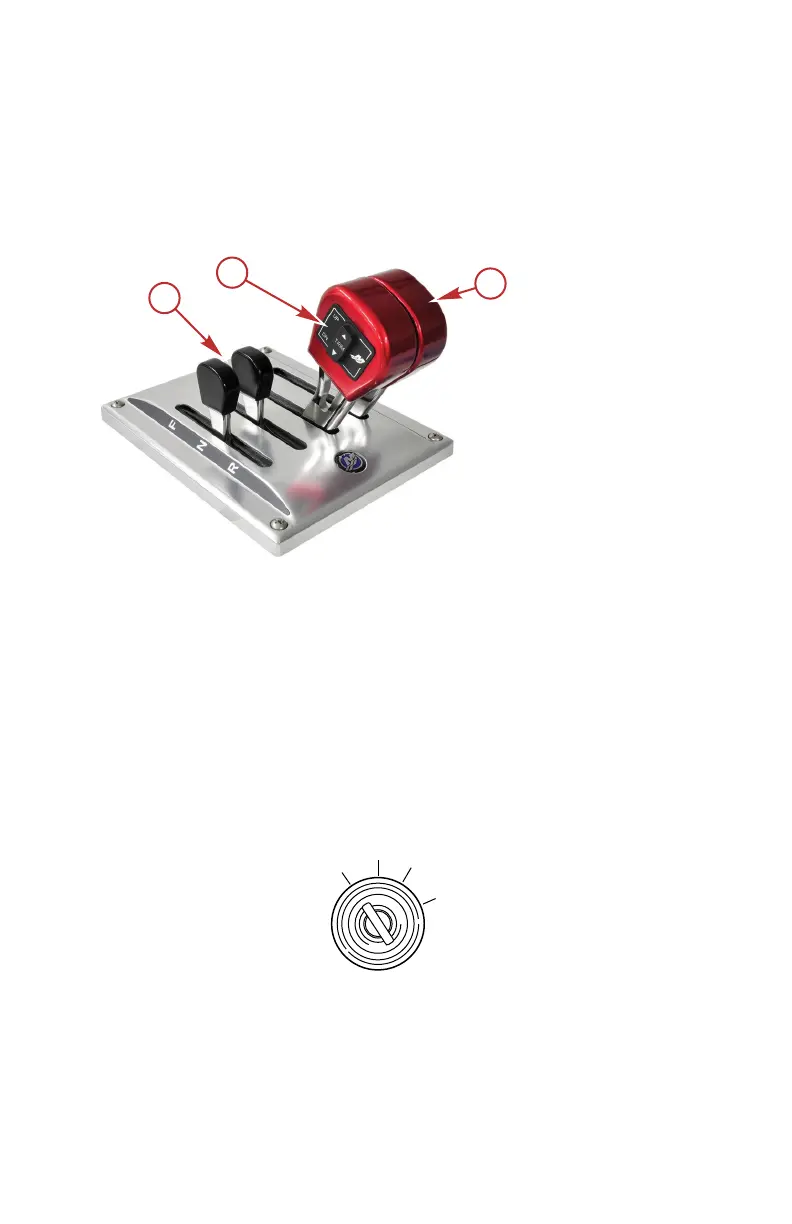• Advance the control lever to further increase speed.
ZERO EFFORT CONTROL GEAR SHIFTING
1. Verify the throttle lever is at the idle position.
2. Move the shift lever forward or reverse.
3. Advance the throttle lever to apply power.
a - Shift levers in neutral position
b - Trim switch
c - Throttle levers at the idle position
Stopping the Engine
IMPORTANT:Turning key to the START position while the engine is running
will result in engine shut down, while leaving the DTS system active. This will
allow the use of the power trim/tilt from the remote control handle.
Reduce engine speed and shift outboard to neutral position. Turn ignition key to
OFF position.
S
T
A
R
T
O
F
F
A
C
C
O
N
S
T
A
R
T
O
F
F
A
C
C
O
N
3482
OPERATION
eng 81
