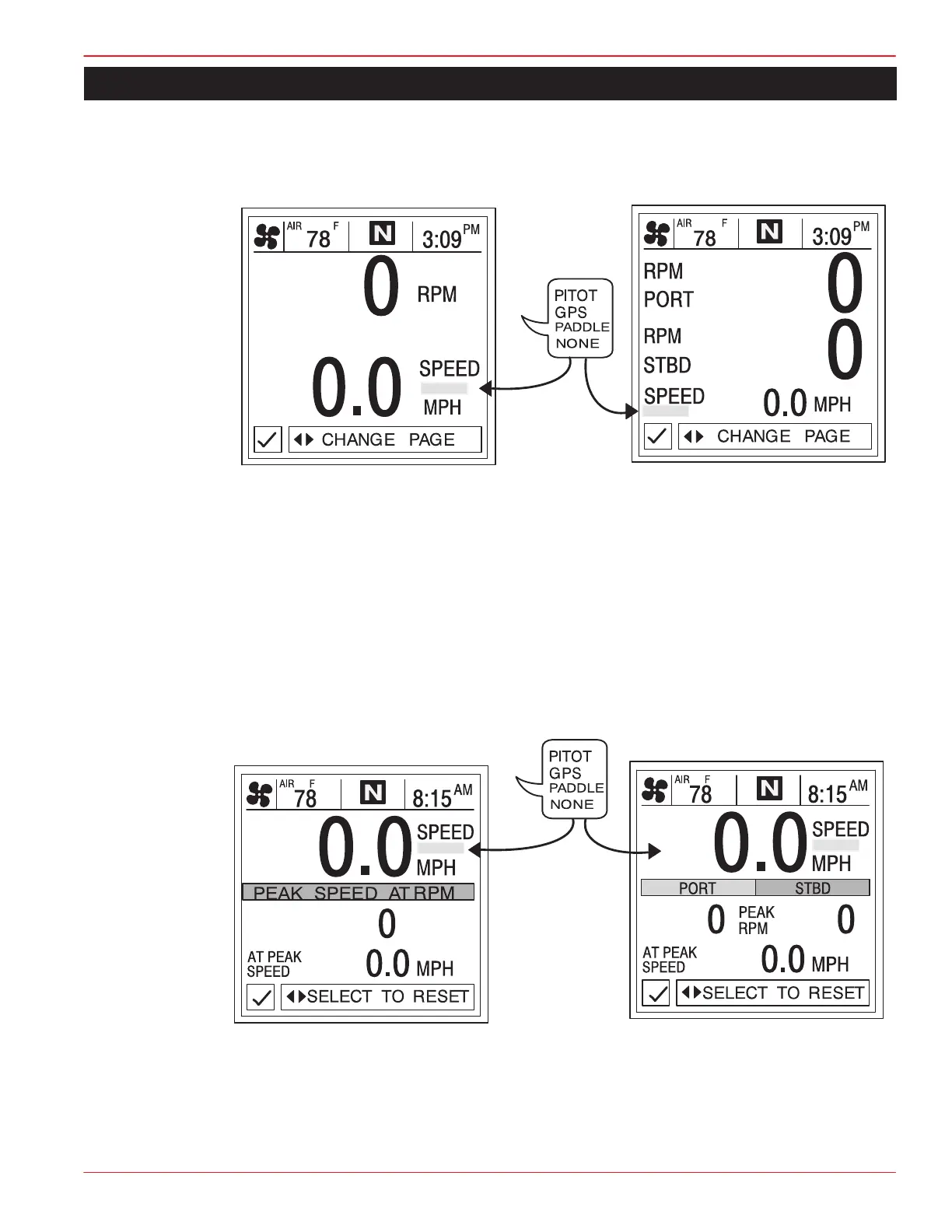PROPULSION
90-892133 JULY 2003 Page 3-3
Propulsion Data Screens
Engine RPM/Speed
This screen displays engine speed (RPM) and boat speed.
SINGLE ENGINE
TWIN ENGINE
1
1-Speed Sensors – This window shows the sensor that is currently sending the
speed signal. The speed sensor is automatically selected based on what sen-
sors are available.
Peak Speed at RPM
This screen records the top speed the boat reached and associated engine RPM as mea-
sured since the last reset.
To Reset the Peak Speed and corresponding RPM, press and hold the SELECT button mo-
mentarily.
SINGLE ENGINE
TWIN ENGINE
1
1-Speed Sensors – This window shows the sensor that is currently sending the
speed signal. The speed sensor is automatically displayed based on what sen-
sors are available.