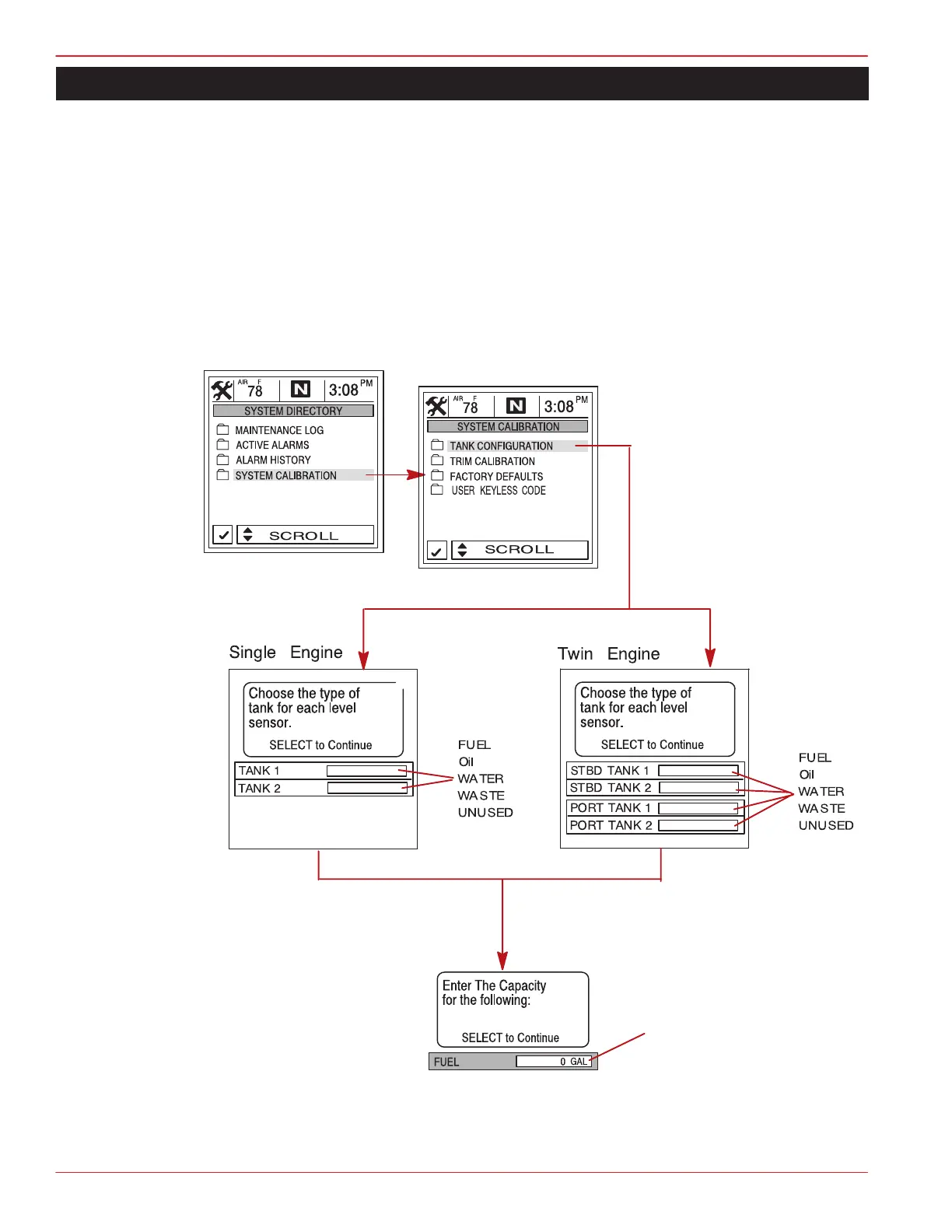SYSTEM
Page 7-4 90-892133 JULY 2003
System Calibration
Tank Configuration
NOTE: System View allows you to choose the name of the tanks you want to appear on the
screen. You can choose two tanks per engine.
1. Choose the names of the tank(s), that you would like to appear on screen. highlight the
tank you would like to change. Press to display the list of names of available tank
types. Select a name. Press SELECT to continue.
2. Enter the capacity of the tanks. Select the tank and press to enter the tank capacity.
Press SELECT to continue.
TANK CONFIGURATION
1
2