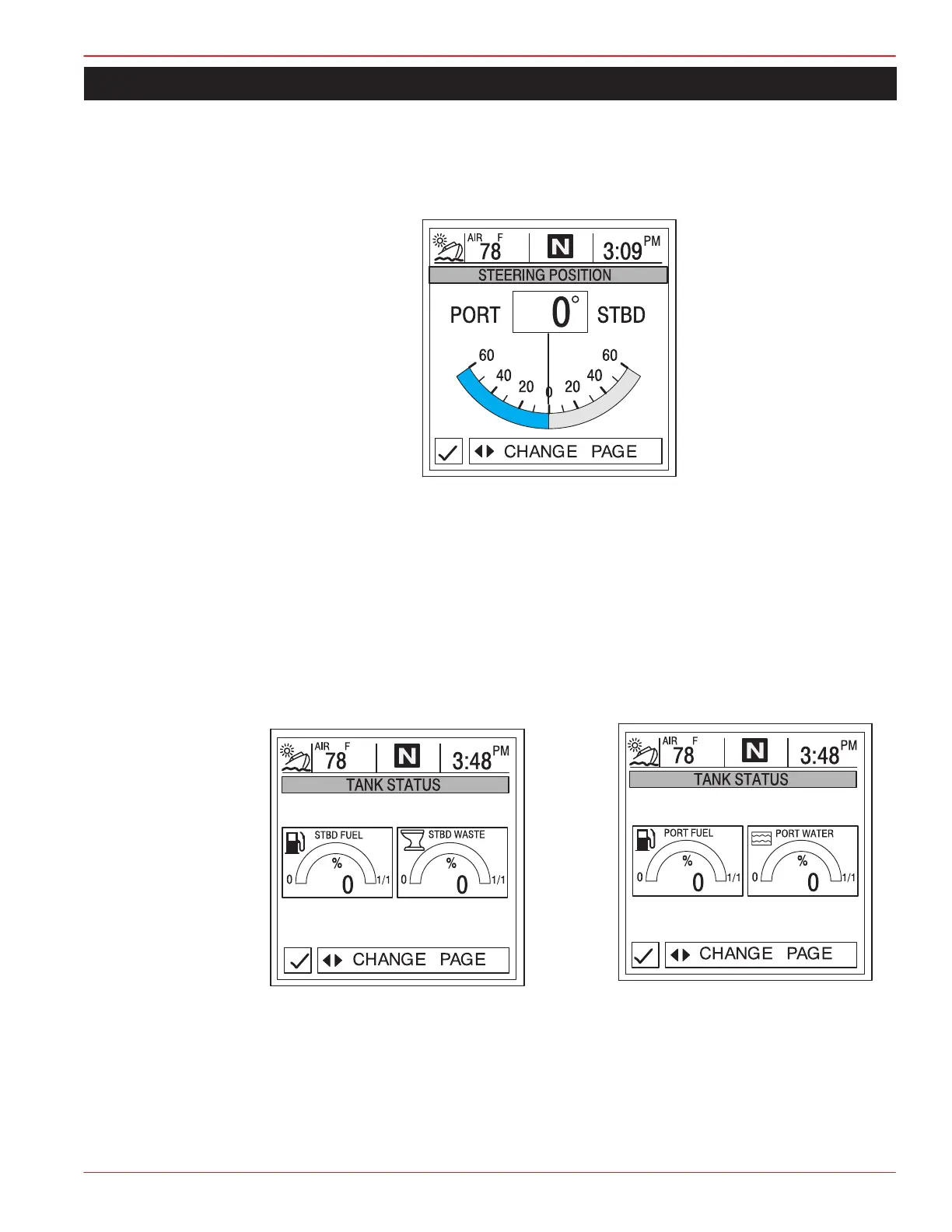VESSEL
90-892133 JULY 2003 Page 4-3
Vessel Data Screens
Steering Position
This screen displays steering position in degrees.
NOTE: Depending on your type of engine, this feature may not be available.
NOTE: If steering angle position is opposite the direction that it should be, it can be reversed
so it is displayed properly. Refer to “Settings/Sensors/Invert Steering” Menu in Section 6.
Tank Status
NOTE: If your vessel installation includes tank level sensors, System View will display full-
ness level that is provided by the sensors.
The display screens show the level of the vessels tanks. The bar gauges and digital read-
outs indicate the level of fullness of each tank.
SCREEN 1
SCREEN 2
