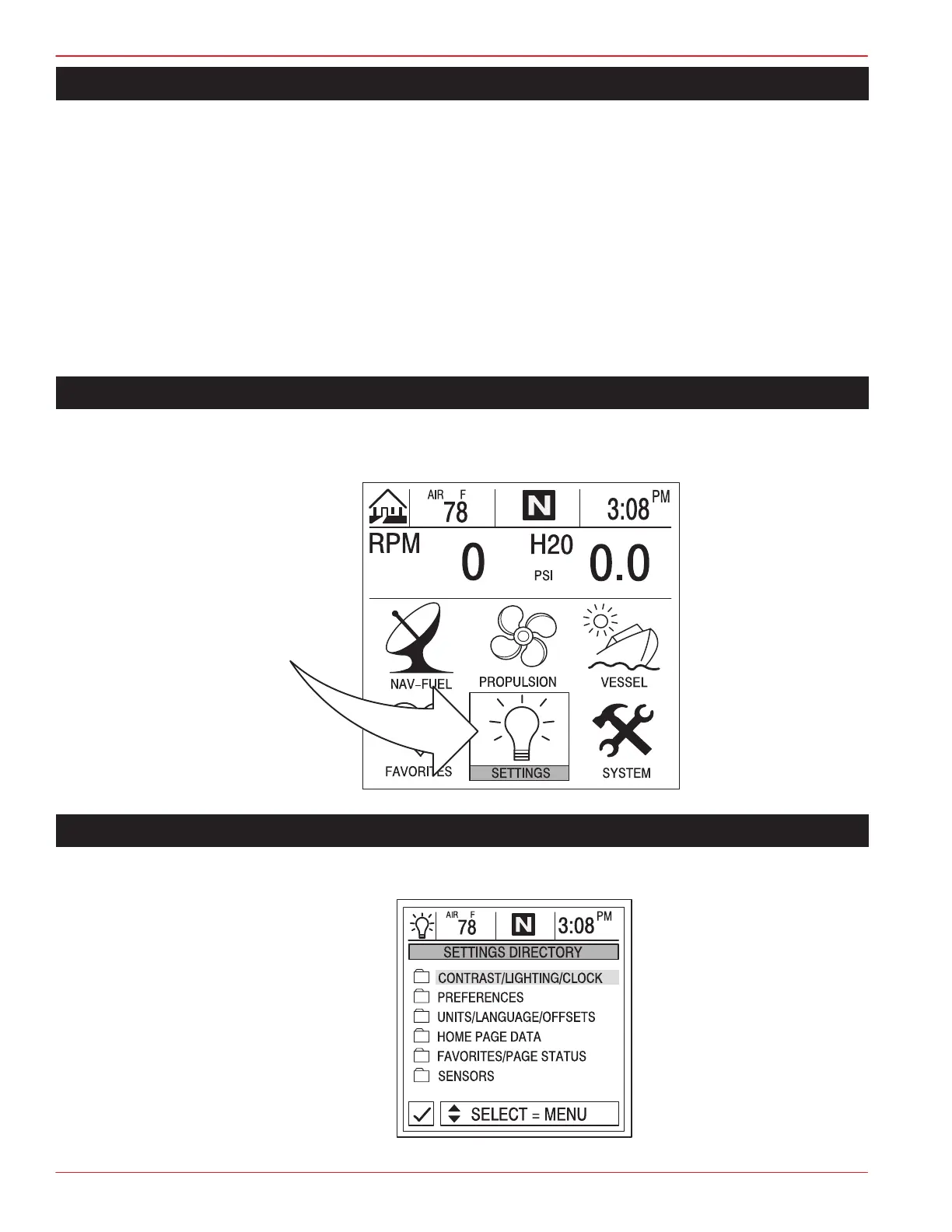SETTINGS
Page 6-2 90-892133 JULY 2003
Settings Information
This Section will give a complete description of the Settings screens in the SETTINGS direc-
tory of the System View.
In this Section you can configure your System View to display the information the way you
prefer.
Some of the Settings functions are:
• Customizing the home page data
• Contrast/Lighting/Clock
• Units/Language/Offsets
• Sensor settings
• Favorites/Page status
• Setting your preferences
Entering the Settings Directory
To access the SETTINGS directory, use the trackpad to highlight the SETTINGS directory
from the menu choice. Press SELECT to accept and to open the directory screen.
Settings Directory
Settings Directory Screen
