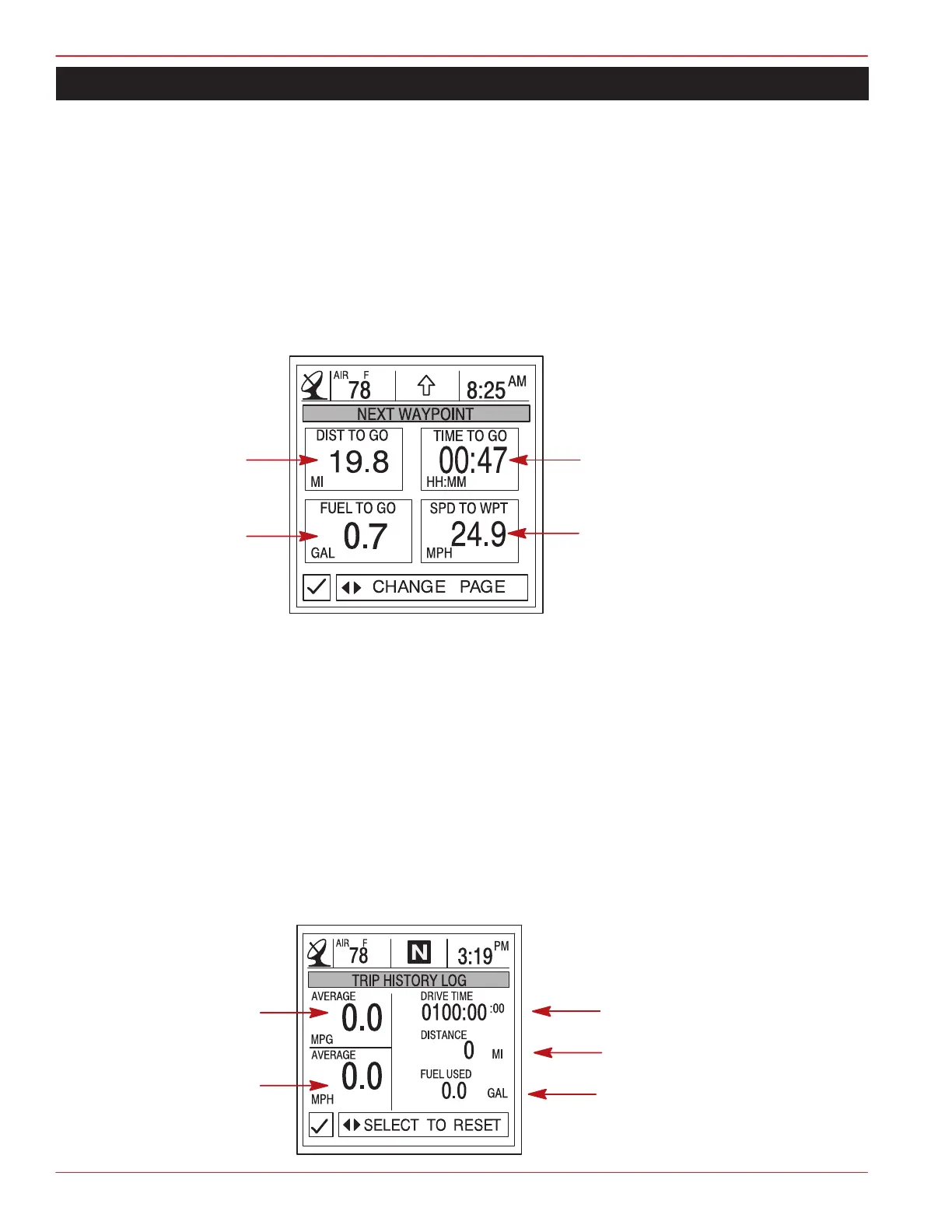NAVIGATION/FUEL
Page 5-4 90-892133 JULY 2003
Navigation/Fuel Data Screens
Navigation Screens
SCREEN # 2 – NEXT WAYPOINT DATA
When navigating to a waypoint, this screen will give you the following navigation informa-
tion:
1. DIST TO GO – Remaining distance to the next waypoint.
2. TIME TO GO – Is the time that it will take to reach your waypoint at your present speed.
3. FUEL TO GO – Is the fuel it will take to get to your waypoint.
4. SPD TO WPT – Is the speed you are making towards your waypoint.
1
2
3
4
Trip History Log
This screen tracks your boat’s progress since last reset. Displays average fuel economy,
average boat speed, total drive time, along with a corresponding distance traveled and fuel
used.
To Reset trip history log, press and hold down SELECT for 5 seconds.
1. Displays the average distance per U.S. gallon or liter of fuel since the unit was last reset.
2. Displays the average speed of the boat since the unit was last reset.
3. Displays the time in hours of the engine usage since the unit was last reset.
4. Displays the total distance traveled since the unit was last reset.
5. Displays the total fuel used since the unit was last reset.
1
2
3
4
5