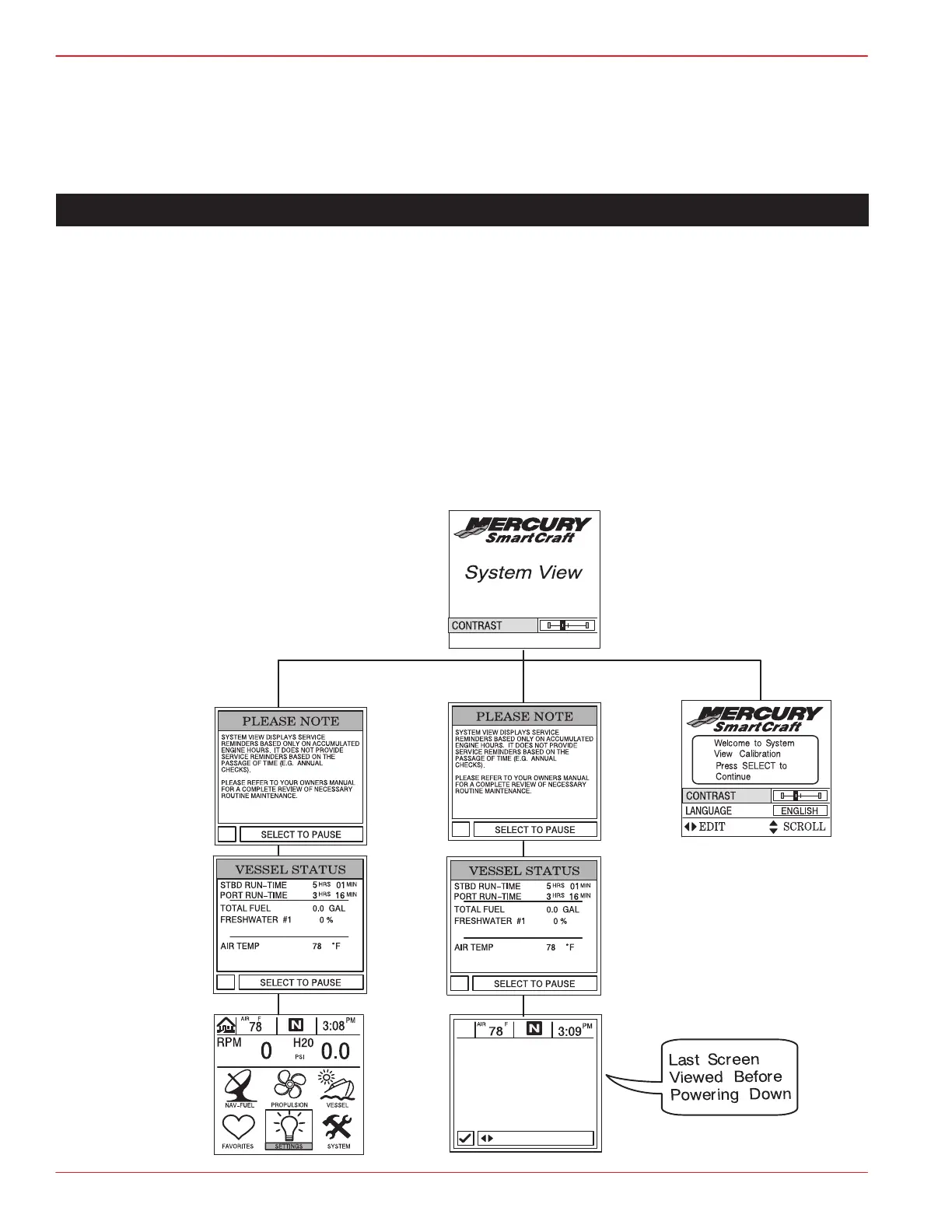GETTING STARTED
Page 2-2 90-892133 JULY 2003
Starting Up the System View
Turning on the main engine switch will start up the System View. The System View will move
through a sequence of start-up screens shown below. Pressing SELECT will pause the
screen.
Display Screens
Start-Up Screens
The start-up screens can be set to display home page (Step 1) or the last display shown
before power off (Step 2). To select a setting, refer to “Setting/Preferences/Start-up Page”
menu in Section 6.
1. Start-up screens will appear in sequence ending at the home page.
2. If set by owner, start-up screens will appear in sequence to the last display viewed before
powering down.
3. Calibration screen – This screen only appears if initial setup calibration has not been
performed. Press SELECT to perform calibration procedures. Please refer to System
Calibration located in the SmartCraft System View installation instructions provided with
the System View or engine service manual.
1
2
3
