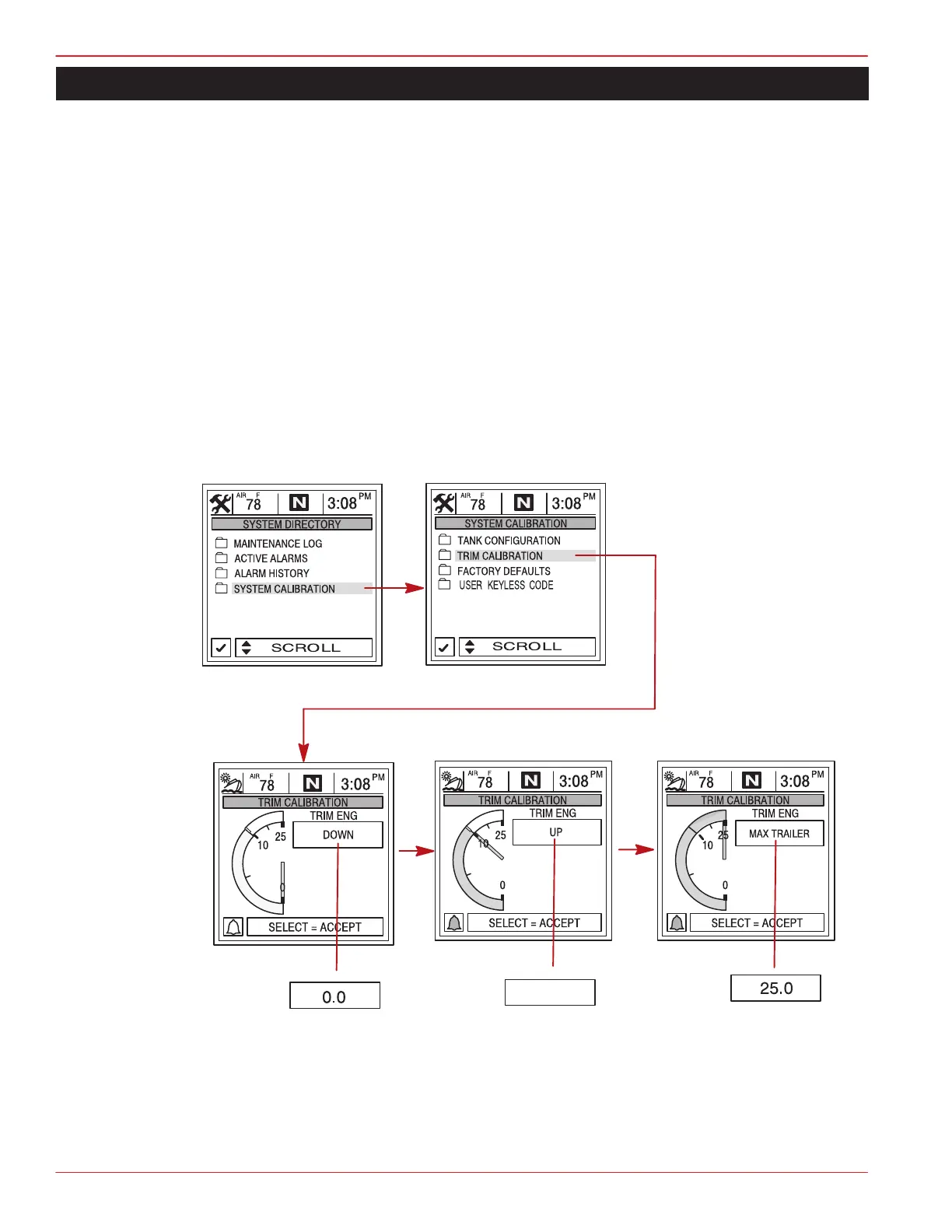SYSTEM
Page 7-6 90-892133 JULY 2003
System Calibration
Trim Calibration
CALIBRATING THE TRIM SENSOR
To calibrate trim:
1. Open the TRIM CALIBRATION menu.
2. TRIM ENG DOWN: Press the SELECT key to open the DOWN screen. Trim the engine
all the way down. Press SELECT to save and move to next screen.
3. TRIM ENG UP: The TRIM ENG UP screen should be open. Trim the engine all the way
up. Press SELECT to save and move to next screen.
4. TRIM ENG MAX TRAILER: the TRIM ENG MAX TRAILER screen should be open. Trim
the engine to maximum trailer position. Press SELECT to save.
NOTE: If trim calibration is correct, trim range should be displayed in units from 0.0 to 10.0
and 10.1 to 25.0 will correspond to the trailer range.
1
2
3
10.0
4