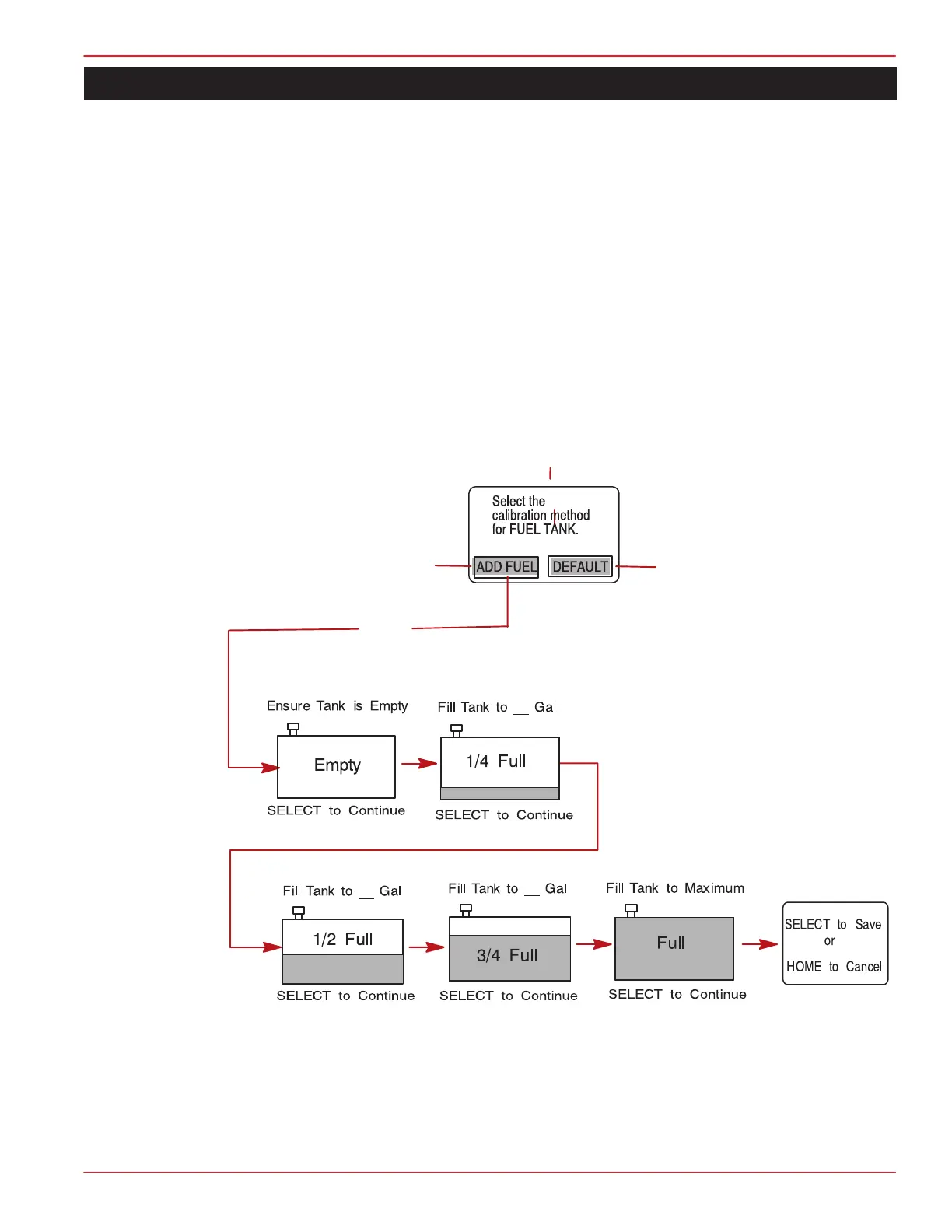SYSTEM
90-892133 JULY 2003 Page 7-5
System Calibration
Tank Configuration (Continued)
NOTE: The fuel tank will have to be calibrated in order for System View to display fuel range.
3. There are two methods for calibrating fuel tank level:
a. Method 1 – Select DEFAULT – The System View will automatically supply an esti-
mated range value based on default sensor values. This mode does not factor in
irregular tank shapes. Press SELECT to save.
b. Method 2 – Select ADD FUEL – This method requires adding fuel at certain calibra-
tion points. System View will display an estimated range value that factors in the tank
shape.
NOTE: You will have to start with an empty fuel tank and manually fill the tank to the values
given per instruction.
4. If using Method 2, add fuel as shown in illustration below.
Method 1
Method 2
3
4