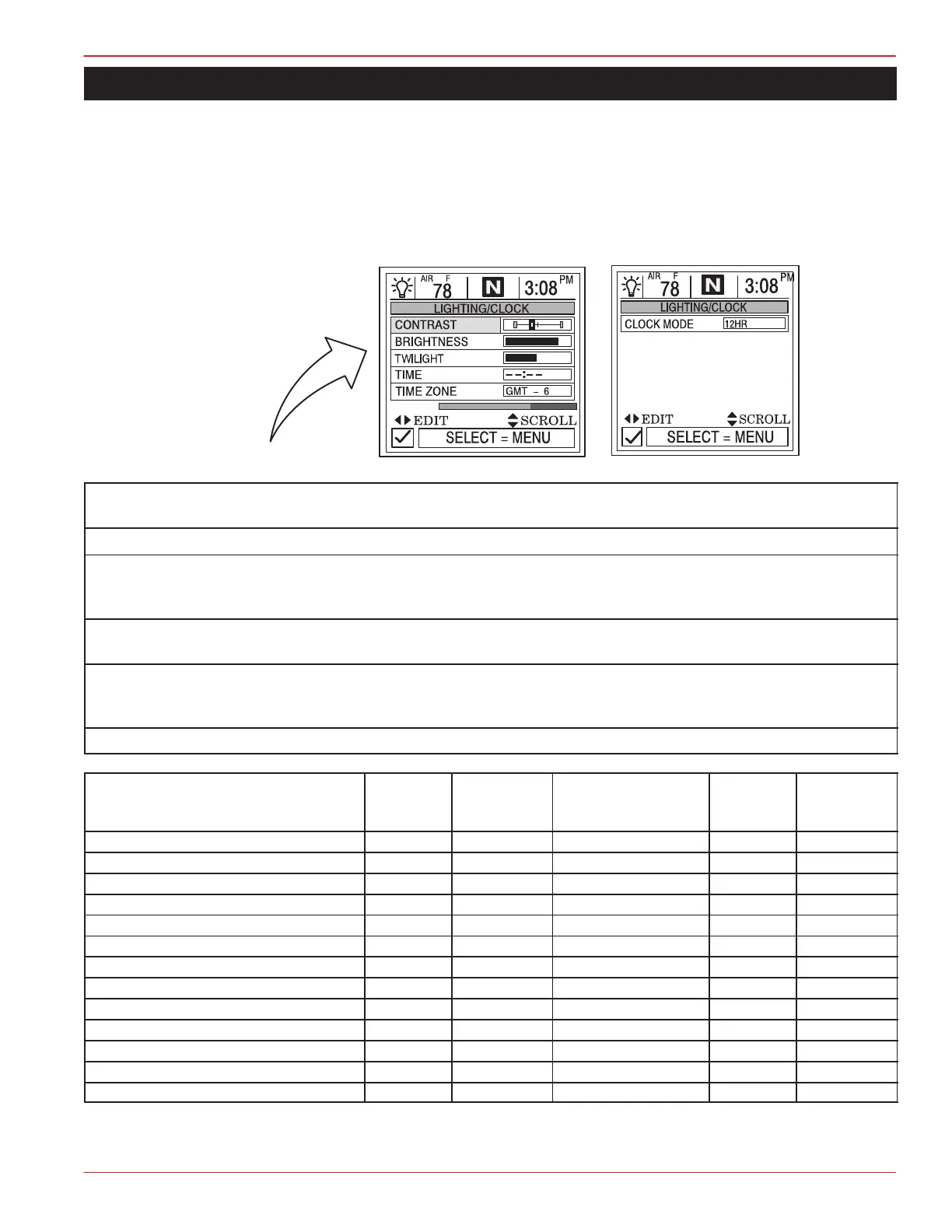SETTINGS
90-892133 JULY 2003 Page 6-3
Settings Options
Contrast/Lighting/Clock
To adjust a setting:
1. Press to highlight the desired menu selection.
2. Press to edit the menu box.
3. Press SELECT to accept settings.
CONTRAST – Provides a slide bar to adjust the display screen contrast to compensate for changes in
temperature or lighting conditions.
BRIGHTNESS – Provides a slide bar to adjust the display screen lighting level.
TWILIGHT – The twilight setting is a light sensor setting that adjusts the amount of light needed to au-
tomatically turn on the System View backlighting and the System Link gauge lighting. You can manually
control when the backlighting turns on by adjusting the slide bar.
TIME – If no GPS is connected, press the horizontal arrows to the set the current time. If GPS is con-
nected, follow time zone setting below.
TIME ZONE – Time zone setting is how many hours you are behind or ahead of Greenwich Mean Time
(GMT). The chart below gives approximate GMT time zone settings for various longitudinal zones. Add
one hour to the setting for daylight savings time.
CLOCK MODE – Select 12 hour or 24 hour clock set.
Longitudinal Zone Time Zone
Setting
DayLIght
Saving Time
Zone Setting
Longitudinal Zone Time Zone
Setting
DayLIght
Saving Time
Zone Setting
W180.0° to W172.5° –12 –11 E007.5° to E022.5° +1 +2
W172.5° to W157.5° –11 –10 E022.5° to E037.5° +2 +3
W157.5° to W142.5° –10 –9 E037.5° to E052.5° +3 +4
W142.5° to W127.5° –9 –8 E052.5° to E067.5° +4 +5
W127.5° to W112.5° (Pacific Standard Time) –8 –7 E067.5° to E083.5° +5 +6
W112.5° to W097.5° (Mountain Standard Time) –7 –6 E082.5° to E097.5° +6 +7
W097.5° to W082.5° (Central Standard Time) –6 –5 E097.5° to E112.5° +7 +8
W082.5° to W067.5° (Eastern Standard Time) –5 –4 E112.5° to E127.5° +8 +9
W067.5° to W052.5° –4 –3 E127.5° to E142.5° +9 +10
W052.5° to W037.5° –3 –2 E142.5° to E157.5° +10 +11
W037.5° to W022.5° –2 –1 E157.5° to E172.5° +11 +12
W022.5° to W007.5° –1 0 E172.5° to E180.0° +12 +13
W007.5° to E007.5° 0 +1