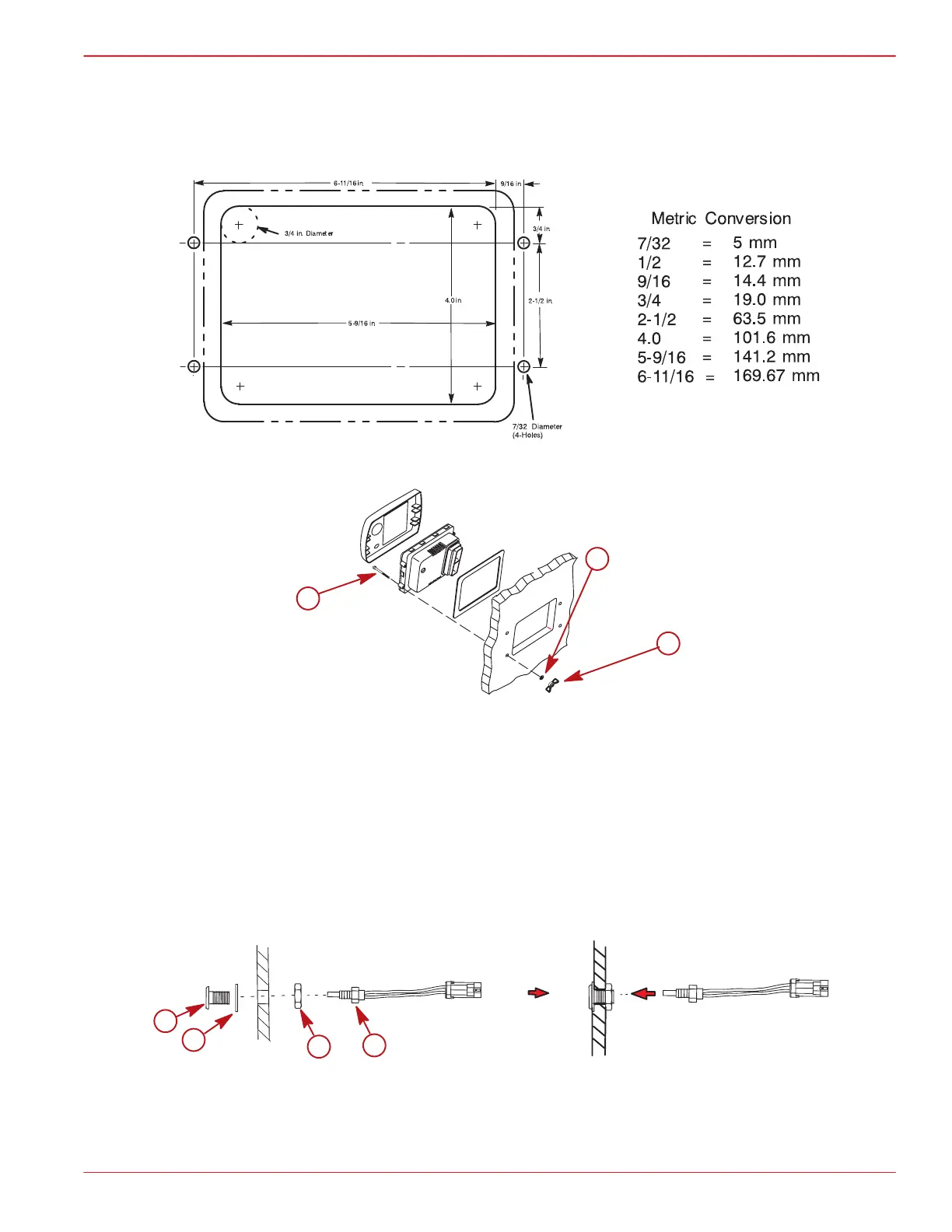INSTALLATION
90-892133 JULY 2003 Page 8-3
System View Installation
1. Select a location for the System View that affords good visibility and accessibility from
behind dashboard.
2. Cut out mounting hole to the given dimensions.
3. Place System View along with seal into dashboard and secure with 4 screws.
a
b
c
a-Screw (4)
b-Flat washer (4)
c-Wing nut (4)
4. Install the outside air temperature sensor as follows:
a. Mount the sensor where it will be exposed to outside air and will not be in direct sun-
light.
b. Select a location and drill a 3/4 in. (19.0 mm) mounting hole.
c. Install the mounting adaptor as shown.
d. Thread the air temperature sensor into the mounting adaptor.
a
b
c
d
a-Mounting Adaptor
b-Gasket
c-Nylon Nut
d-Air Temperature Sensor